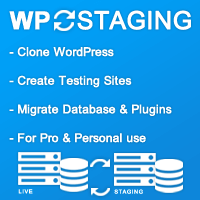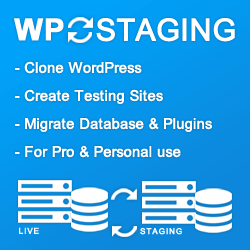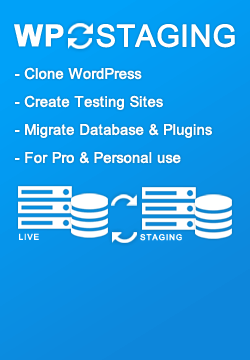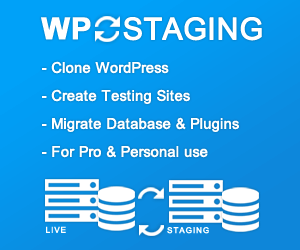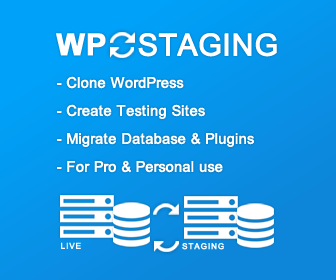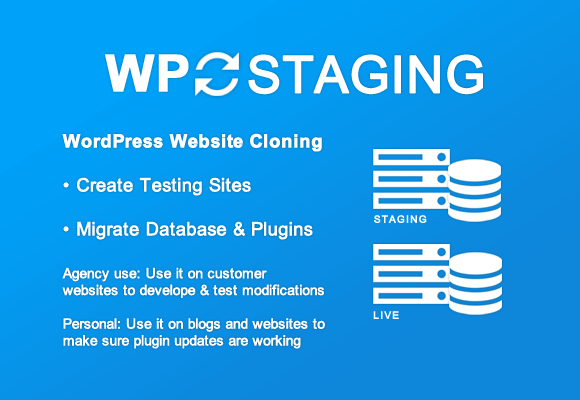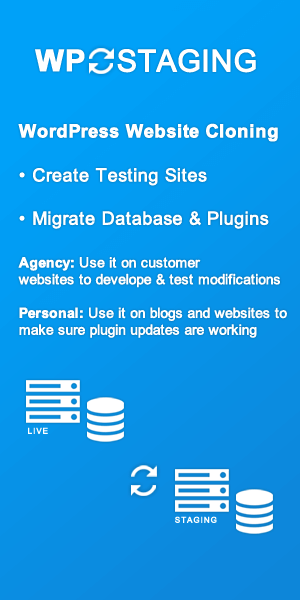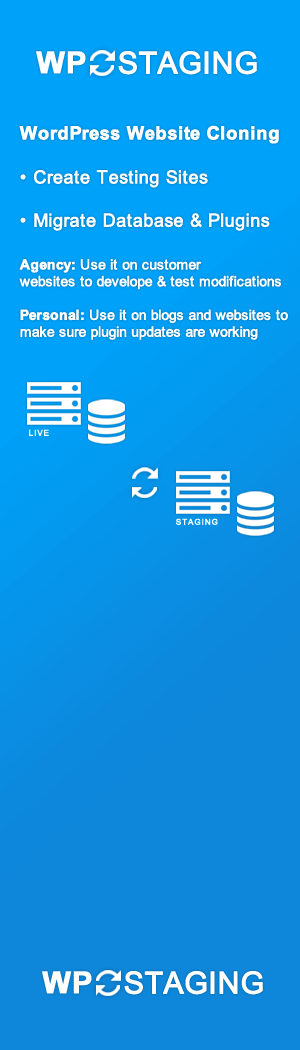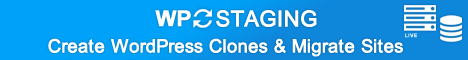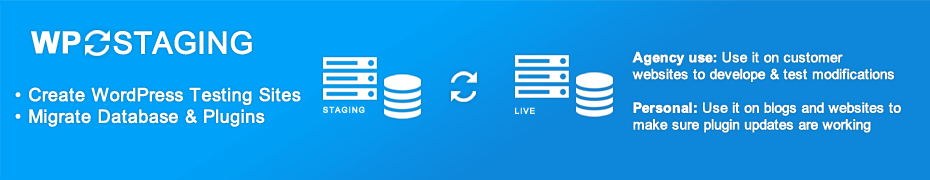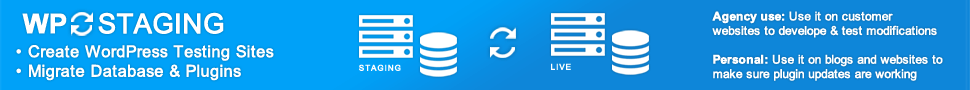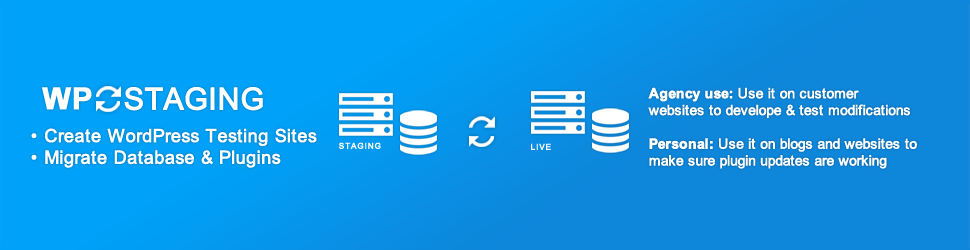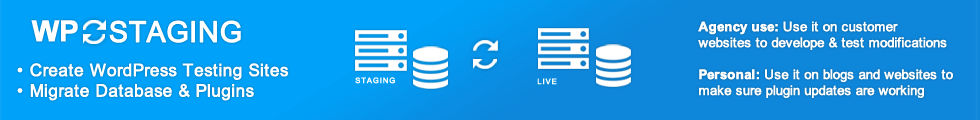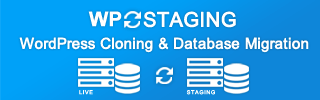Do you like to write about WP STAGING or want to showcase to your readers why WP STAGING is one of the most popular backup and staging plugins for WordPress Sites?
As long as your website does not belong to an unwanted category, you are free to use all the banners and our logo from this page on your website. Use the link below to add the images or download and embed them directly into your articles.
WP STAGING High-Resolution Logos and Banners
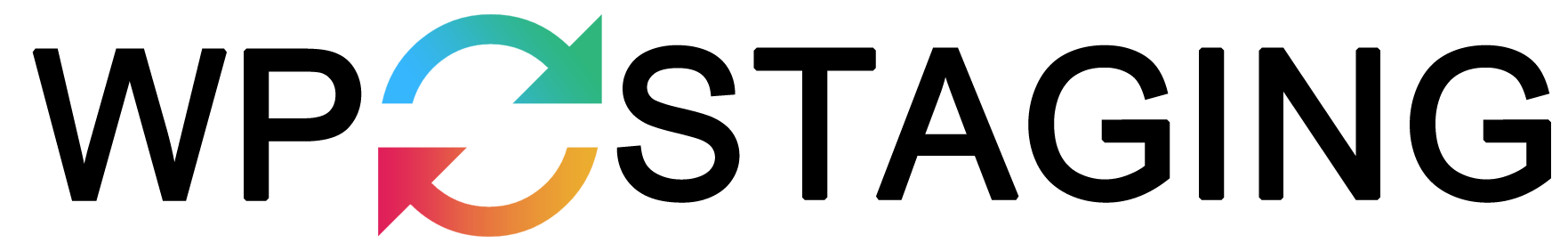


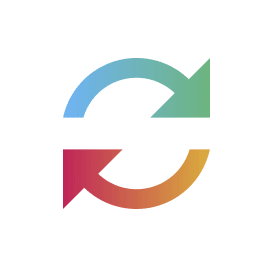


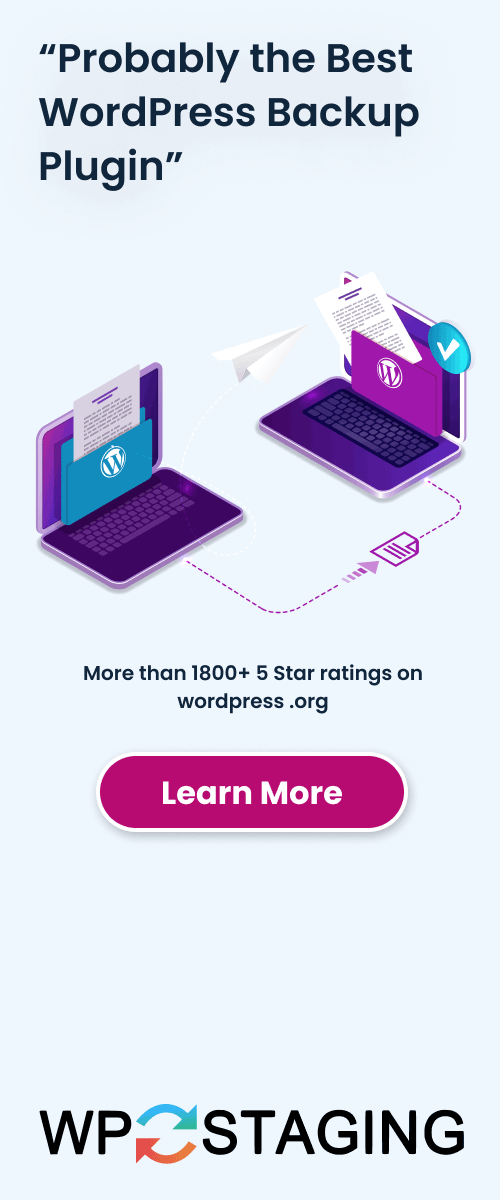



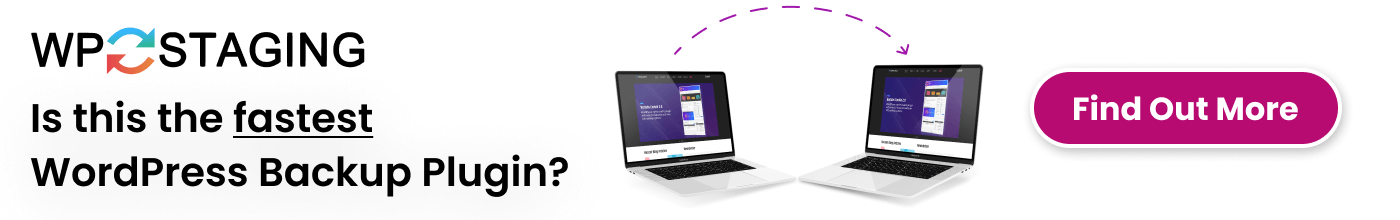
Copy and paste the following:
<a href="https://wp-staging.com" title="WP STAGING Pro"><img src="https://wp-staging.com/wp-content/uploads/2018/03/wpstaging200x200.png" alt="WP STAGING Pro" /></a>Copy and paste the following:
<a href="https://wp-staging.com" title="WP STAGING Pro"><img src="https://wp-staging.com/wp-content/uploads/2018/03/wpstaging240x400.png" alt="WP STAGING Pro" /></a>Copy and paste the following:
<a href="https://wp-staging.com" title="WP STAGING Pro"><img src="https://wp-staging.com/wp-content/uploads/2018/03/wpstaging250x250.png" alt="WP STAGING Pro" /></a>Copy and paste the following:
<a href="https://wp-staging.com" title="WP STAGING Pro"><img src="https://wp-staging.com/wp-content/uploads/2018/03/wpstaging250x360.png" alt="WP STAGING Pro" /></a>Copy and paste the following:
<a href="https://wp-staging.com" title="WP STAGING Pro"><img src="https://wp-staging.com/wp-content/uploads/2018/03/wpstaging300x250.png" alt="WP STAGING Pro" /></a>Copy and paste the following:
<a href="https://wp-staging.com" title="WP STAGING Pro"><img src="https://wp-staging.com/wp-content/uploads/2018/03/wpstaging336x280.png" alt="WP STAGING Pro" /></a>Copy and paste the following:
<a href="https://wp-staging.com" title="WP STAGING Pro"><img src="https://wp-staging.com/wp-content/uploads/2018/03/wpstaging580x400.png" alt="WP STAGING Pro" /></a>Copy and paste the following:
<a href="https://wp-staging.com" title="WP STAGING Pro"><img src="https://wp-staging.com/wp-content/uploads/2018/03/wpstaging120x600.png" alt="WP STAGING Pro" /></a>Copy and paste the following:
<a href="https://wp-staging.com" title="WP STAGING Pro"><img src="https://wp-staging.com/wp-content/uploads/2018/03/wpstaging160x600.png" alt="WP STAGING Pro" /></a>Copy and paste the following:
<a href="https://wp-staging.com" title="WP STAGING Pro"><img src="https://wp-staging.com/wp-content/uploads/2018/03/wpstaging300x600.png" alt="WP STAGING Pro" /></a>Copy and paste the following:
<a href="https://wp-staging.com" title="WP STAGING Pro"><img src="https://wp-staging.com/wp-content/uploads/2018/03/wpstaging300x1050.png" alt="WP STAGING Pro" /></a>Copy and paste the following:
<a href="https://wp-staging.com" title="WP STAGING Pro"><img src="https://wp-staging.com/wp-content/uploads/2018/03/wpstaging468x60.png" alt="WP STAGING Pro" /></a>Copy and paste the following:
<a href="https://wp-staging.com" title="WP STAGING Pro"><img src="https://wp-staging.com/wp-content/uploads/2018/03/wpstaging728x90.png" alt="WP STAGING Pro" /></a>Copy and paste the following:
<a href="https://wp-staging.com" title="WP STAGING Pro"><img src="https://wp-staging.com/wp-content/uploads/2018/03/wpstaging930x180.png" alt="WP STAGING Pro" /></a>Copy and paste the following:
<a href="https://wp-staging.com" title="WP STAGING Pro"><img src="https://wp-staging.com/wp-content/uploads/2018/03/wpstaging970x90.png" alt="WP STAGING Pro" /></a>Copy and paste the following:
<a href="https://wp-staging.com" title="WP STAGING Pro"><img src="https://wp-staging.com/wp-content/uploads/2018/03/wpstaging970x250.png" alt="WP STAGING Pro" /></a>Copy and paste the following:
<a href="https://wp-staging.com" title="WP STAGING Pro"><img src="https://wp-staging.com/wp-content/uploads/2018/03/wpstaging980x120.png" alt="WP STAGING Pro" /></a>Copy and paste the following:
<a href="https://wp-staging.com" title="WP STAGING Pro"><img src="https://wp-staging.com/wp-content/uploads/2018/03/wpstaging300x50.png" alt="WP STAGING Pro" /></a>Copy and paste the following:
<a href="https://wp-staging.com" title="WP STAGING Pro"><img src="https://wp-staging.com/wp-content/uploads/2018/03/wpstaging320x50.png" alt="WP STAGING Pro" /></a>