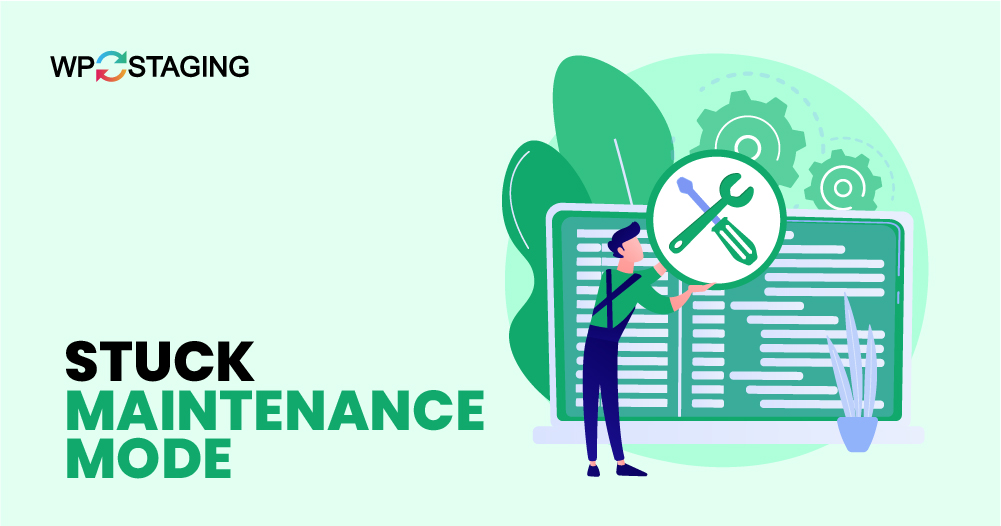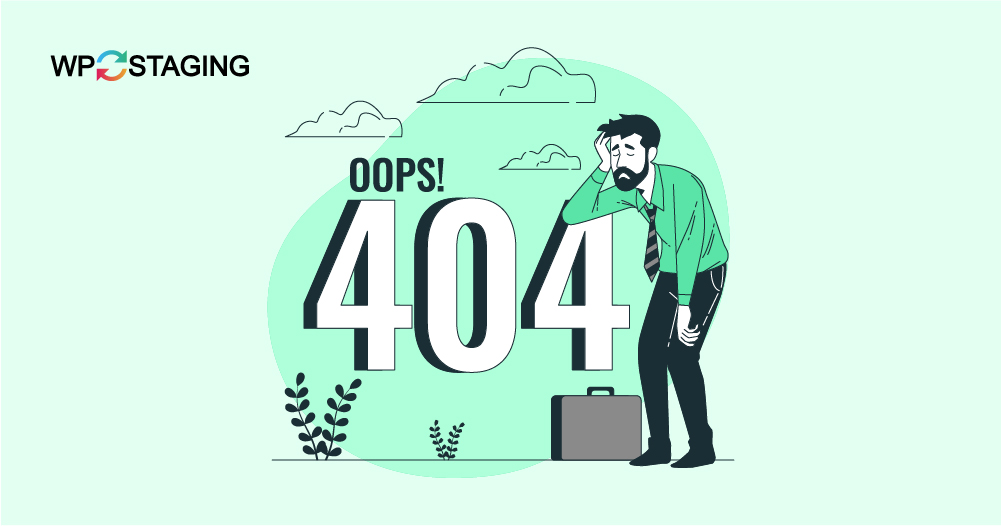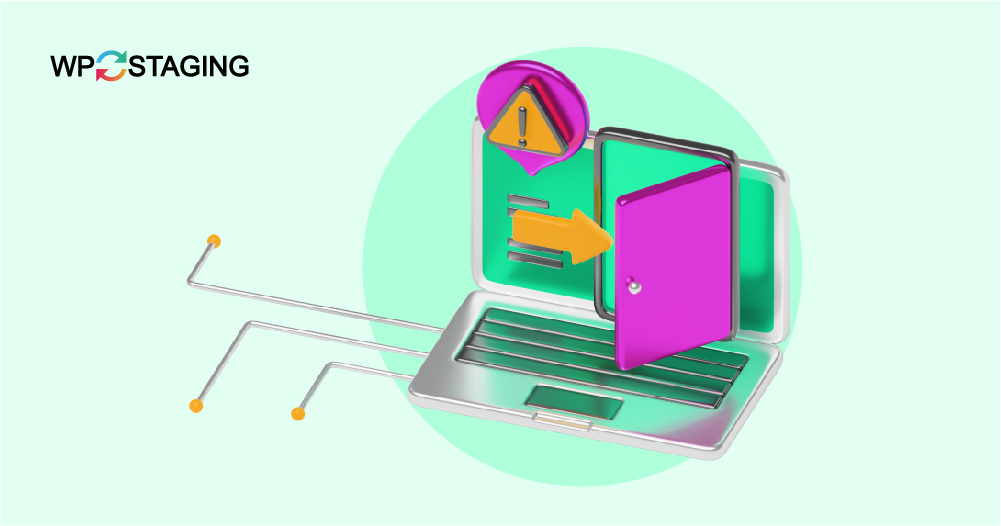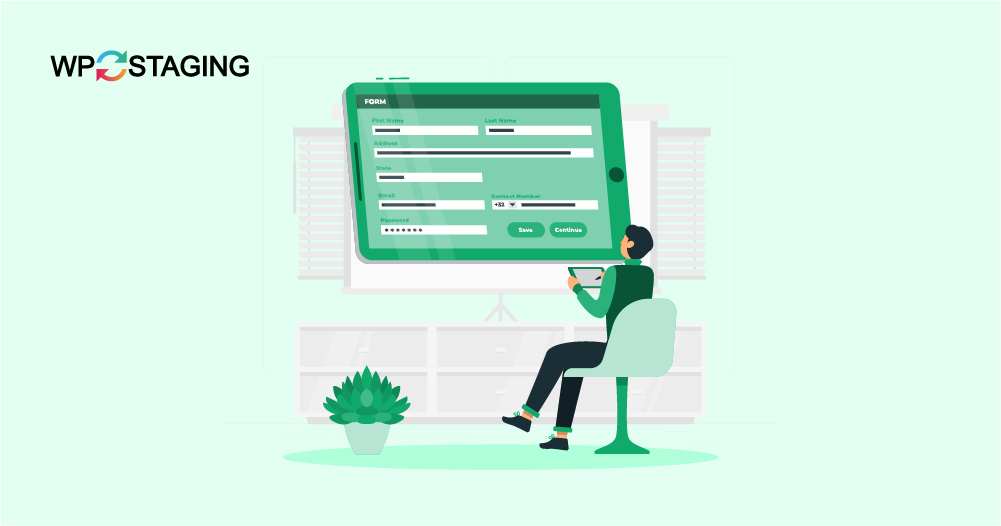As a WP Staging user, you know the importance of backups and enjoy the quick creation of test sites before installing updates, themes, and plugins. Maybe, you have already notices, that some of your backups and test sites, take longer to copy than others. In addition to the speed of your hosting and internet connection, … Continue reading “Delete Unused Images and Clean up Disk Space in WordPress”
Blog
WordPress Stuck in Maintenance Mode? Here’s How to Recover Fast
Is your WordPress site stuck in maintenance mode? It occurs when WordPress is in the process of updates, such as upgrading themes or plugins, and temporarily takes your site offline. While your site is in maintenance mode, visitors will see a message that updates are in progress. Usually, this lasts just a few seconds, but … Continue reading “WordPress Stuck in Maintenance Mode? Here’s How to Recover Fast”
How to Fix WordPress Posts Returning 404 Error
If your WordPress posts show a 404 error, the content is still there, but the links to those posts aren’t working. This is a common problem that can occur for several reasons, such as broken permalink settings, plugin conflicts, or server setup issues. Remember: This is not a typical 404 error where the content is … Continue reading “How to Fix WordPress Posts Returning 404 Error”
How to Set Up Bulk 301 Redirects in WordPress
Setting up 301 redirects is integral to managing 404 errors on your website, especially when updating URLs, moving content, or deleting old pages. These redirects ensure visitors and search engines are on the right page without errors. If you have many URLs to redirect, doing it one at a time can be tedious. That’s where … Continue reading “How to Set Up Bulk 301 Redirects in WordPress”
How to Remove Warning ‘Not Secure’ for WordPress websites
Is your WordPress site showing a “Not Secure” warning? Do you see this warning across multiple pages on your site? This common but serious issue can scare away visitors and hurt your site’s search engine rankings. So, how can you fix this and secure your site? The solution is straightforward. You need to set up … Continue reading “How to Remove Warning ‘Not Secure’ for WordPress websites”
How to Stop WordPress from Overwriting the .htaccess File
When managing a WordPress website, the .htaccess file is key in setting up URL redirects and improving security. However, updating WordPress or installing new themes and plugins might cause WordPress to overwrite this file. This can interfere with your settings and lead to errors or security issues. In this blog, we’ll explore a few methods … Continue reading “How to Stop WordPress from Overwriting the .htaccess File”
How to Fix Changes that aren’t Visible on your WordPress Live Site
When you update your WordPress site, you expect to see your changes reflected immediately. However, there are times when updates, such as new posts, page edits, or design adjustments, need to not appear on the live site. This common issue can be frustrating and may slow your website’s functionality. In most cases, it’s due to … Continue reading “How to Fix Changes that aren’t Visible on your WordPress Live Site”
How to Fix a Broken WordPress Form
Have you ever filled out a form on a website, hit “submit,” and nothing happened? You’re not alone if you’re managing a WordPress website and your form is unresponsive. Forms are crucial for capturing leads, handling customer service requests, and engaging with visitors. When they don’t work, your site’s effectiveness can suffer. Today, we’ll discuss … Continue reading “How to Fix a Broken WordPress Form”
How to Speed up And Cache Your WordPress Site – Ultimate Guide
In this guide, I’ll show you how to speed up your WordPress website tremendously by setting up a few tools. Learn how to speed up your website loading times by a factor 5 or more. Let’s go for a better user experience and improved search engine rankings 💪 Lowering your site page load and increasing … Continue reading “How to Speed up And Cache Your WordPress Site – Ultimate Guide”
How to Secure your WordPress Website – Full Guide for WordPress Security
Your website looks great, you have outstanding traffic, and you are overall satisfied. However, all of this is worthless if your website is hacked, and you lose content, customers, and access to your site. To prevent this from happening, I’ve written this comprehensive security concept for your WordPress website. I’ve worked through the entire article … Continue reading “How to Secure your WordPress Website – Full Guide for WordPress Security”