Navigating through all the WordPress plugins to find the perfect popup plugin for your website can be tricky. There are many choices, each claiming to be the best and offering unique features.
It’s easy to feel overwhelmed, but don’t worry! We’re here to help you out. We’ll walk you through the whole thing and help you find the ideal popup plugin to take your WordPress site to the next level.
Contents
How to Choose a Popup Plugin?
When you’re picking a popup plugin for your WordPress site, there are a few things you should keep in mind:
- Customization: Find a plugin that lets you change colors, fonts, and styles to match your site’s look.
- User-Friendly: Pick a plugin that’s easy to use, even if you’re not a tech whiz.
- Responsive Design: Ensure the popups look good on phones and tablets, not just computers.
- Targeting Options: Choose a plugin that lets you show popups based on what your visitors are doing, like when they’re about to leave.
- Compatibility: Check if the plugin is compatible with other tools you use, such as email services or online stores.
- Speed: Make sure the popups load fast to not slow down your site.
- Support: Consider how helpful the plugin’s support team is if you encounter any problems.
The 5 Best Popup Plugins for WordPress
Here are five of the best popup plugins for WordPress:
- OptinMonster
- TrustPulse
- Thrive Leads
- Bloom
- PopupAlly
1. OptinMonster
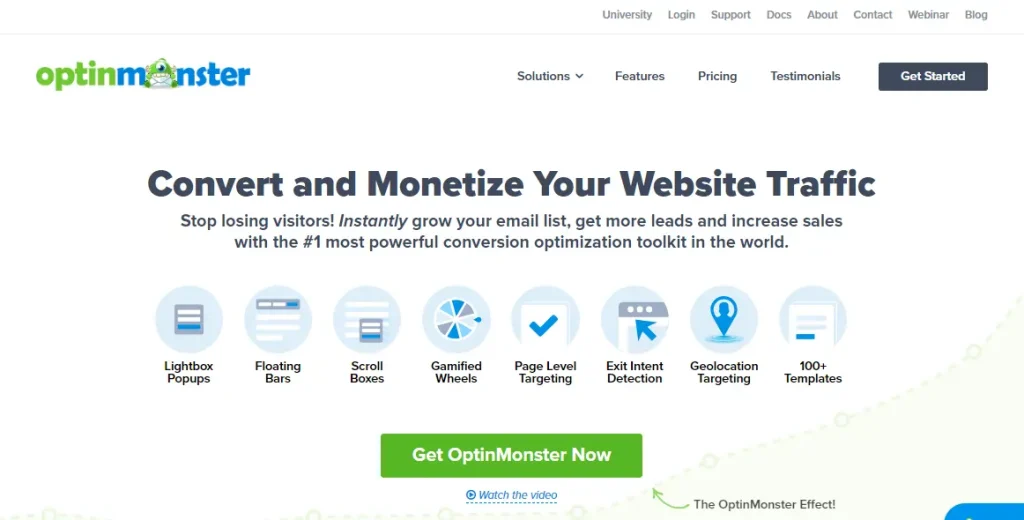
Imagine your website effortlessly grabbing visitors’ attention and turning them into loyal subscribers or customers. That’s the power of OptinMonster’s popup feature for WordPress.
With OptinMonster, creating eye-catching popups that drive results is simple. Whether you’re looking to grow your email list or boost sales, OptinMonster’s popup feature provides you with the tools to engage your audience and increase your conversions.
Key Features
OptinMonster offers a variety of powerful features designed to help you create engaging popups and maximize your conversion rates. Here are some key features:
- OptinMonster offers ready-made templates that you can easily personalize to match your website’s style.
- With its drag-and-drop editor, you can create popups without any coding skills.
- Show special offers right before visitors leave your site to keep them engaged.
- Display different messages based on visitor behavior or location.
- OptinMonster lets you compare different popup designs to see which one works best.
- Works smoothly with email marketing and other tools you already use.
- All popups look great on phones and tablets, not just computers.
Pros
- OptinMonster is easy to use with drag-and-drop popup creation.
- Multiple triggering options, like inactivity sensor and scroll trigger.
- Supports dynamic, innovative content through intelligent tags.
- Ability to create advanced targeted campaigns.
- OptinMonster knows when someone’s about to leave your site and shows them a popup to keep them interested.
- It works well with other tools like email services, making it easy to manage your leads.
Cons
- OptinMonster’s plans might be expensive for some, especially if you’re starting.
- The free version has limitations, so you might need to upgrade to get all the desired features.
- Popups can slow down your site, especially if you have many.
Pricing
OptinMonster starts at just $4.97/month, offering affordability for all website sizes. Choose a plan to fit your needs and budget, effortlessly growing your email list and boosting conversions.
2. TrustPulse
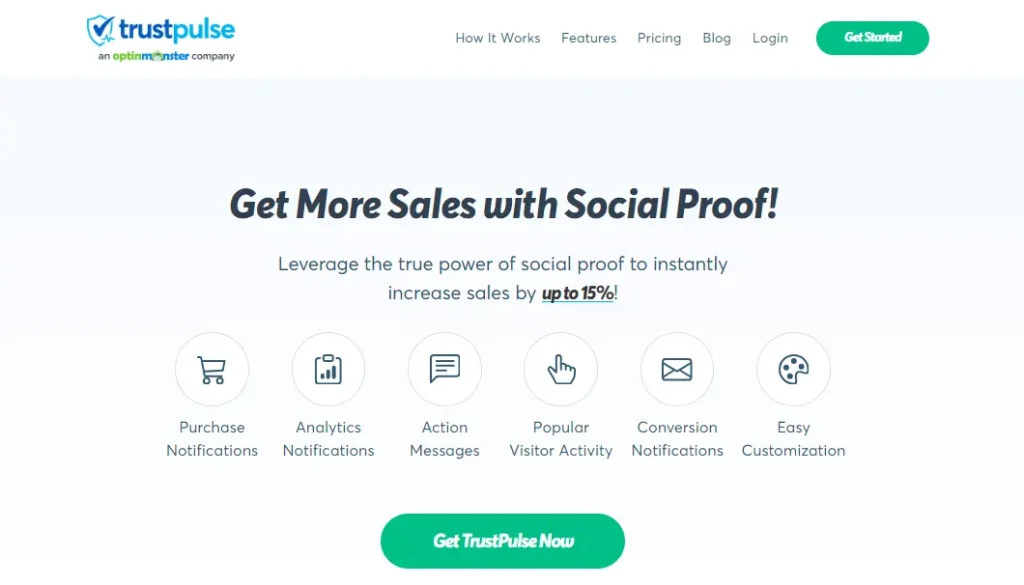
TrustPulse is your go-to WordPress popup plugin for building trust with your website visitors. It uses real-time customer activity, like purchases and sign-ups, to show that others trust your site.
This builds credibility and urgency for your visitors. TrustPulse’s simple setup and customizable designs make it effortless to boost conversions and sales.
Key Features
TrustPulse offers a range of key features designed to boost engagement and build trust with your website visitors:
- Shows real-time customer actions like purchases and building trust.
- Easily match notification styles to your website.
- It integrates smoothly with WordPress, so no coding is needed.
- Show notifications based on user behavior for better engagement.
- Measure the impact of notifications on your site’s success.
- Notifications look great on all devices.
- Set up automated campaigns for specific actions.
Pros
- Shows real-time customer actions, like purchases, to build trust.
- It easily connects with WordPress, so no tech skills are needed.
- You can make notifications match your website’s look.
- Choose when and where notifications appear for better engagement.
- Notifications look good on phones and tablets.
Cons
- It might not have all the fancy options other plugins offer.
- It relies on actual visitor activity, so it might not work well on quieter sites.
Pricing
You’ll get 500 free monthly sessions; after that, pricing starts at just $5. So you can start using TrustPulse without worrying about costs, and if you need more sessions, the pricing remains affordable.
3. Thrive Leads
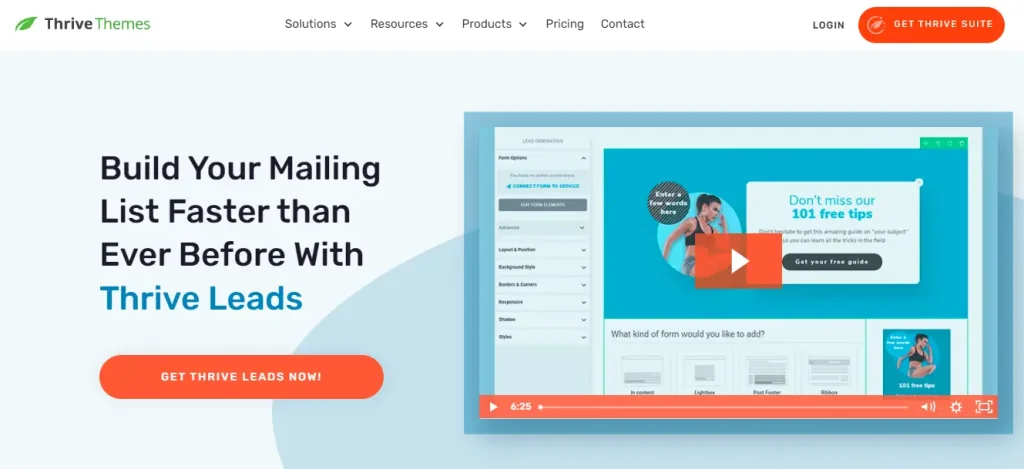
Thrive Leads is the ultimate popup plugin designed to help you capture more leads effortlessly. With Thrive Leads, you can create eye-catching popups and opt-in forms that blend smoothly with your site’s design, even if you’re not a tech expert.
Whether you’re a seasoned marketer or just starting, Thrive Leads makes it simple to engage your visitors and turn them into loyal subscribers.
Key Features
Discover the unique features that make Thrive Leads a game-changer for capturing leads on your website:
- Customize opt-in forms with a simple drag-and-drop editor.
- Choose from different types like popups, slide-ins, and sticky ribbons.
- Show forms based on user actions like scrolling or exiting.
- Test different forms to find the one that works best.
- Group and segment leads for better email campaigns.
- Get insights into form performance and conversion rates.
- Forms look great on any device, ensuring a smooth user experience.
Pros
- Simple interface for beginners to create popups.
- Offers different types of popups for versatile lead capture.
- Can target users based on behavior like scrolling or exiting.
- Built-in feature to test different popup designs.
- Works well with popular email services and CRMs.
Cons
- It costs money, which might not be suitable for everyone.
- Design options may be somewhat restricted.
- Rarely, it might not work well with other plugins or themes.
Pricing
Thrive Leads offers a quarterly plan for $149 or an annual plan for $300. With Thrive Leads, you can access all the powerful features without overpaying.
4. Bloom
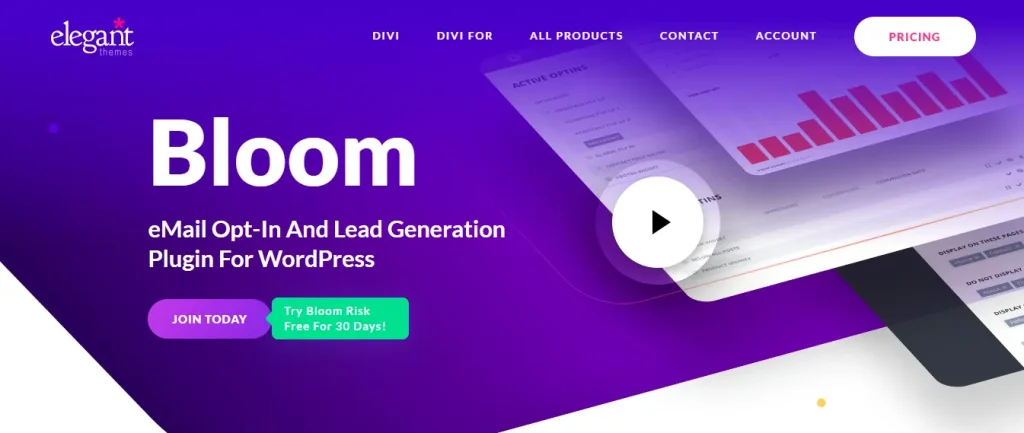
Bloom is the ultimate popup plugin by Elegant Themes, designed to help you effortlessly grow your list. With Bloom, you can create captivating opt-in forms, such as popups and fly-ins, that perfectly match your site’s style.
Whether you’re a pro marketer or just starting, Bloom makes it simple to customize and show your forms for better results.
Key Features
Explore the key features of Bloom that enhance lead generation on your website:
- Instant lightbox popups
- Various opt-in options: sidebar, slide-in, and post signup forms.
- Ensure forms look good on all devices.
- Simple targeting for posts or pages
- Basic triggers like time delay, form submission, and scrolling
- Ready-to-use popup templates with easy customization
- Smoothly integration with top email service providers
Pros
- Bloom offers various opt-in form types for flexible lead capture.
- Choose from hundreds of pre-designed templates, saving you time and effort in building forms from scratch.
- Bloom allows for targeted display options to show forms to specific audiences.
- Built-in tools for monitoring form performance and optimizing lead generation.
- Users can easily customize the design of forms to match their website’s style.
Cons
- Some users may find Bloom’s interface initially challenging to navigate.
- The plugin comes with a price tag, which may not be suitable for all budgets.
- The free version has fewer features compared to the premium, restricting functionality.
Pricing
Unlock Bloom by subscribing to an Elegant Themes membership, priced at $89 per year.
5. PopupAlly
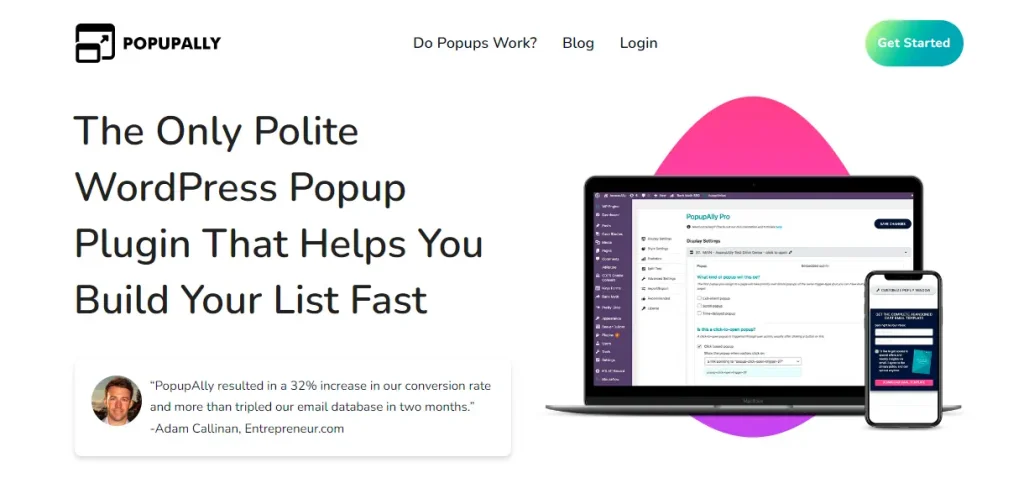
PopupAlly is the solution for creating attractive popups on your WordPress site. With PopupAlly, effortlessly capture leads and engage your audience with stunning opt-in forms.
Whether growing your email list or promoting special deals, PopupAlly offers easy customization to suit your needs.
Key Features
Discover the essential features of PopupAlly that empower you to enhance lead generation on your WordPress website:
- Easily customize popups to match your website’s style.
- Choose from various opt-in types like popups and slide-ins.
- Grab visitors’ attention before they leave your site.
- Smoothly connect with email marketing tools.
- Ensure popups look great and function properly on all devices.
- Show popups based on user actions for better engagement.
- Track popup performance with built-in analytics and reporting tools.
Pros
- Mini-Survey Choice Template
- Fully Customizable Design
- Choose any font you like
- Scroll And Click-Based Activation
- Support for multiple languages
- Top Shelf Support And Unlimited Updates For 1 Year
Cons
- It may lack some advanced functionalities offered by competitors.
- Cost may be a consideration for some users.
Pricing
PopupAlly provides a free plugin option forever. Additionally, there’s a premium plan available for $99 per year.
Conclusion
After reviewing the top five WordPress popup plugins—OptinMonster, TrustPulse, Thrive Leads, Bloom, and PopupAlly—it’s evident that each has its unique strengths.
OptinMonster excels in providing advanced targeting options and powerful analytics, TrustPulse offers real-time social proof notifications to boost credibility, Thrive Leads stands out with its extensive customization features, Bloom is known for its smooth integration with Elegant Themes, and PopupAlly provides a user-friendly interface for creating attractive popups.
Ultimately, the best choice depends on your specific website goals and requirements, whether you prioritize advanced targeting, social proof, customization options, seamless integration, or ease of use.

