Trust and reliability are essential when choosing the right backup plugin for your WordPress site. With so many backup plugins available, it is not easy to know which one to trust with the security and stability of your site. That’s why we’ve decided to find the best, most reliable, and most trusted WordPress backup plugin.
Related Articles

Backups are like a safety net for your website. If your website crashes, you can quickly restore your website. However, you must ensure that your backup contains the latest website changes. Otherwise, you will likely lose essential data. A good backup plugin will ensure your backup copy is as current.
Using a good WordPress backup plugin is the best thing you can do to ensure your website is safe from disaster.
Below, we have selected the most reliable and popular WordPress backup plugins on the market. We will also help you choose the right one for your website and help you to find out which one suits your needs.
Contents
Criteria for a Good WordPress Backup Plugin
Many people tend to back up with their hosting provider. Of course, this type of backup is better than having no backup, and You can do that, especially if the backup is part of your hosting web package. Besides that, we recommend having independent WordPress backup software.
If you have a problem with your hosting server and can not access the backup files, you still want to get your hands on your backup files to restore or migrate your website.
For this reason, you should always use a backup plugin. WordPress has many backup plugins, but it’s easy to spot the best ones once you know what you need.
A good backup plugin is fast and does not add much load to your server. It makes it easier to back up your website and restore it if needed.
Recommended Features for a Reliable Backup Plugin
We recommend the following core features for a good backup plugin:
Full Website Backup
Your backup copy must include your website files and database. That seems obvious, but some plugins only back up your database and files, or vice versa, and not everything together. So, it is best to ensure all your website data is backed up.
Partial Backups
Backing up your website can add a heavy load to your server. That can slow down your website during the process. However, when the plugin uses incremental technology, it breaks your website into small pieces and creates a copy of your website without burdening your server.
Secure Storage
A backup keeps all your website data safe, including confidential information. Just as you protect your website, you must secure your backup by encrypting it and storing it in secure locations. Look for plugins with automatic encryption and multiple locations to store your backups.
Cloud / Offsite storage
Some plugins and hosts offer backups but store the copy on the same server as your website. So if your server goes down, you lose your website and backup. It is better to save a backup on another server or your local computer. You can do this that way: Save a backup on your web server and another on cloud storage like Amazon S3 or a locally hosted NAS, for example, QNAP or Synology.
Scheduled Backups
You need to ensure your backup is always up to date and contains recent website changes. Schedule backups are a must-have requirement and run periodically. The faster the backup plugin is, the more often you can run a scheduled backup without overloading your web server.
Real-Time Backups
Real-time backups are great when you run an online store and want to ensure that every new order is externally saved. That ensures that any new order is saved immediately, so you don’t lose any current transaction information when your website has issues.
Trust
Good backup software always ensures that your backup files can not be accessed unauthorized by another party. Except for using one of the big cloud providers like Google Drive or Amazon AWS, your backup files should not be transferred to another party, like the storage systems provided by the developer of the backup plugin. The best backup plugin creates a backup on your systems.
Professional Support
Regarding backups, you sometimes need to contact the plugin’s support team to resolve issues that may happen during setup, backup, or restore. Make sure your Backup plugin is supported and developed only by professionals.
Code Quality
Try to get the best backup plugin with the best code quality possible. A backup plugin runs 24/7 on your website. So, You want to ensure that the developers can easily maintain their code, that the code is well-tested, and that it does not contain any security flaws that could harm your website.
Let’s look at the most popular WordPress backup plugins available.
List of The Best WordPress Backup Plugins
The following plugins are the most popular WordPress backup plugins. If you know another backup plugin of excellent quality, please let us know.
WP Staging – Backup & Migration

WP STAGING is one of the most efficient WordPress backup plugins. We tested WP STAGING against several other backup plugins and every time; WP STAGING was the clear winner in terms of performance. Huge sites participate in its pure speed. While another plugin needs half an hour to back up a big website, WP STAGING can do the job often in only a few minutes.
Backups on small sites are often instant and take only a few seconds.
WP STAGING is mainly famous for its awarded staging and cloning capabilities. Still, recently, it jumped to a full-fledged backup solution that provides scheduled backups, cloud support for Google Drive, and backup and restore the file system and database.
Features:
- One-Click Site Cloning
- Scheduled Backups
- Partial Backups of the database, plugins, themes, or media files
- WordPress migration to a new host, domain, or URL
- Cloud Support for
- Google Drive
- Amazon S3
- (s)FTP
- Extremely fast
Privacy
There is a strict privacy policy to ensure data protection. No backup or user data is transferred or available to the WP STAGING team members.
Country of Origin: Germany
WP STAGING is mainly developed in Germany. The support team is located in US, Germany, and Asia to deliver fast response times.
Code Quality
WP STAGING code uses automatic tests, is clean, and uses solid best practices to maintain it easily.
It follows strict PHP PSR standards.
Price
There is a free basic version of WP STAGING that you can use to create staging websites and full site backups, including backup restore. Even the free version does not have a file size limitation compared to other backup plugins. If you want to upload your backups to a cloud storage provider like Amazon S3, FTP, Dropbox, or similar or need more scheduled backup plans, you can upgrade to the WP Staging Pro version.
Link
UpdraftPlus

UpdraftPlus is for sure the most popular backup plugin. It’s one of the oldest but still a robust backup plugin. It supports many cloud providers, including Amazon S3, Dropbox, Azure, Google Drive, FTP, etc.
Creating a backup can take a while, especially on huge sites. It’s not the fastest backup software, but it works reliably.
Features
One-Click Site Cloning, Scheduled Backups, Partial Backups, Cloud Support
Privacy
They have a comprehensive privacy policy.
Country of Origin: United Kingdom
The leading company is based in Cardiff, UK, and belongs to Updraft WP Software Ltd., but they have developers from anywhere in the world.
Code Quality
You can see from the code that Updraft is one of the oldest backup plugins in the market. Many places in the code have comments for disabled PHPCS code inspections. That is usually a sign of not well-designed code, but it’s still apparent that their codebase is rewritten and improved over time.
Duplicator
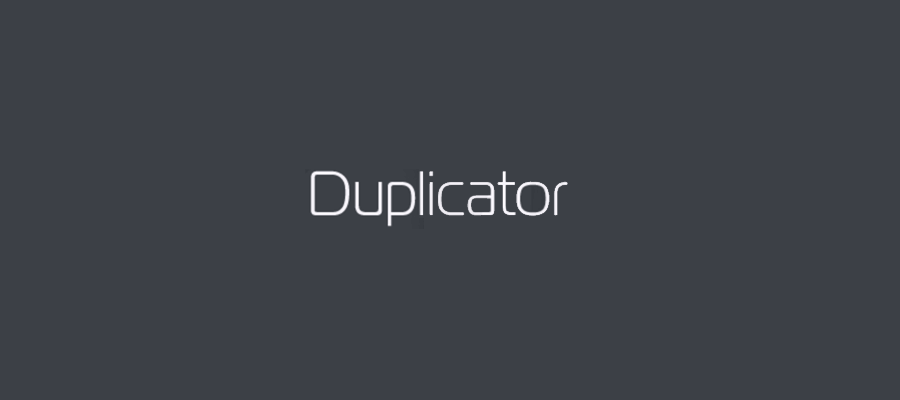
Duplicator is similar to Updraft, one of the more popular tools. It’s mainly a tool to migrate a website from one place to another, but it can also be used for backup purposes. It’s one of the oldest on the market, but it is still a good working plugin. It supports many cloud providers, including Amazon S3, Dropbox, Azure, Google Drive, FTP, etc.
Creating a backup can take a while, especially on huge sites.
Features
One-Click Site Cloning, Scheduled Backups, Partial Backups, Cloud Support
Privacy
They have a comprehensive privacy policy.
Country of Origin: USA
Duplicator belongs to SnapCreek company, located in Arizona, USA.
Code Quality
Duplicator has a similar issue to Updraft when it comes to code quality. It’s one of the oldest tools on the market, and at the beginning of WordPress, PHP code quality and structure were not as hot topics as they are today. So, checking out the code base of Duplicator feels like going back in time. Working on the code base of Duplicator seems to be complicated.
Price
There is a free version on wordpress.org. They also offer a pro version available with additional features.
BackupBuddy

BackupBuddy is like Updraft Plus, the oldie in this list of backup plugins. It has been around since early 2010.
It provides all the basics you need. You can back up your entire website from your WordPress dashboard with just a few clicks. Schedule automatic backups, send your backup files to a remote location, and restore your files.
Features
- Back up WordPress files and database,
- Customize backup content,
- Scheduled automatic backups
- Easy recovery process
- Secure offsite backup storage and download options
- Real-time backup function
Privacy
Country of Origin: USA
BackupBuddy belonged to iThemes, led by Cory Miller. iThemes was acquired by the web hosting company Liquid Web, the USA, in 2018
Code Quality
There is no information about its code quality yet. We are still reviewing it.
Price
There is only a paid version available.
Jetpack, (Vaultpress)

JetPack is another backup plugin that has existed for a very long time. It backs up your site automatically in real-time and restores it to any point with one click. Unlimited storage for your backup. Suitable for eCommerce stores, especially Woo.
Manage migration to a new host. Migrate theme files and plugins to a new database, duplicate websites. Create full database backups. Slone websites. Repair broken websites by restoring older backups. Set up a test site by duplicating your existing WP website.
Creating a backup can take a while, especially on huge sites.
Features
Real-time Site Backup, Unlimited storage, Migrate websites to new hosts
Privacy
They have a comprehensive privacy policy.
Country of Origin: USA
This plugin belongs to Automattic, USA
Code Quality
There is no information about its code quality yet. We are still reviewing it.
Price
There is a free version on wordpress.org. They also offer a pro version available with additional features.
WPvivid
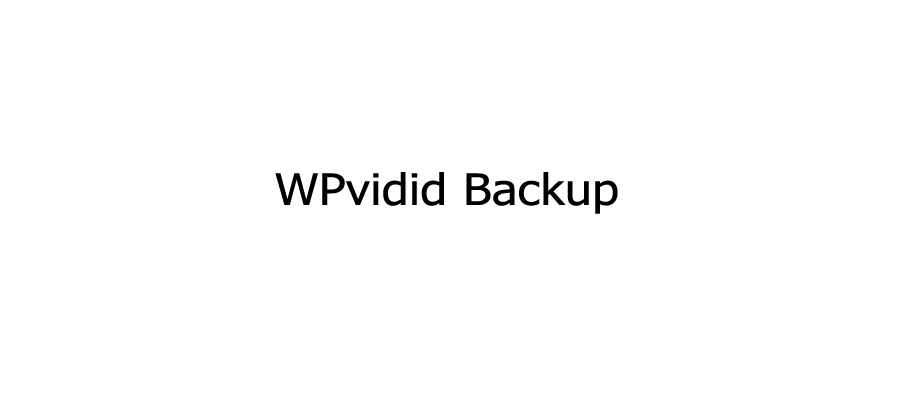
WPVivid backup is one of the newer backup plugins, and it does not look bad.
It supports a wide range of cloud providers, from Amazon S3, Dropbox, Azure, Google Drive, FTP, etc., and incremental backups not supported by most other backup plugins.
Creating a backup can take a while, especially on huge sites.
Features
Scheduled Backups, Partial Backups, Cloud Support, Incremental Backups, and Created staging sites.
Privacy
They have a comprehensive privacy policy.
Country of Origin: USA
Code Quality
There is no information about its code quality yet. We are still reviewing it.
Price
There is a free version on wordpress.org. They also offer a pro version available with additional features.
Blogvault

BlogVault regularly backs up everything on your WordPress site – Including the WordPress database, WordPress files, themes, images, etc.
WordPress database and file backup using BlogVault is safer and more straightforward than creating a backup manually.
Creating a backup can take a while, especially on huge sites.
Features
One-Click Site Cloning, Scheduled Backups, Partial Backups, Cloud Support
Privacy
They have a comprehensive privacy policy.
Country of Origin: India
They are based in India in Bangalore.
Code Quality
There is no information about its code quality yet. We are still reviewing it.
Price
There is a free version on wordpress.org. They also offer a pro version available with additional features.
BackWPup

The backup plugin BackWPup can save your complete installation and push it to an external Backup Service, like Dropbox, S3, FTP, and many more. With a single backup .zip file, you can restore an installation quickly.
Creating a backup can take a while, especially on huge sites.
Features
Scheduled Backups, Partial Backups, Cloud Support
Privacy
They have a comprehensive privacy policy.
Country of Origin: Germany
Their headquarters is located in Germany
Code Quality
There is no information about its code quality yet. We are still reviewing it.
Price
There is a free version on wordpress.org. They also offer a pro version available with additional features.
Final Conclusion
No WordPress backup plugin on this list is perfect, but all offer a complete WordPress file backup and full database backups. Even WP STAGING does not yet contain all the features that we think are useful.
We developed WP STAGING WordPress backup because most available WordPress backup plugins are not fast enough to create nearly instant backups without adding too much extra load to the web server. WP STAGING is so fast that it allows you to create multiple instant backups whenever something changes on your website. That is ideal for large websites to use the server resources efficiently.
We also noticed that not all WordPress backup plugins are well-coded. That makes it difficult for other plugins to provide easy-to-maintain and robust backup software. WP STAGING aims to deliver all this, the robustness of a WordPress plugin on an enterprise code quality-like level. It would be best to rely on your backup software as it’s an essential part of your WordPress website.
No matter what WordPress backup plugin you choose, don’t store your backups only on the same server as your website. Invariably, you can download the backups to your local computer, use reliable cloud providers like Google Drive, Dropbox, or Amazon S3, or use FTP to upload the backup to another server.
That’s all. We hope this list helps you to choose the best WordPress backup plugin for your website.
