WP STAGING allows you to create recurring and scheduled backup events. So, for instance, you can create a backup every hour or at a particular time.
- Open WP STAGING.
- Go to Backup & Migration
- Click on the button “Create New Backup.”
You will see the “Backup Times” section in the pop-up modal window:
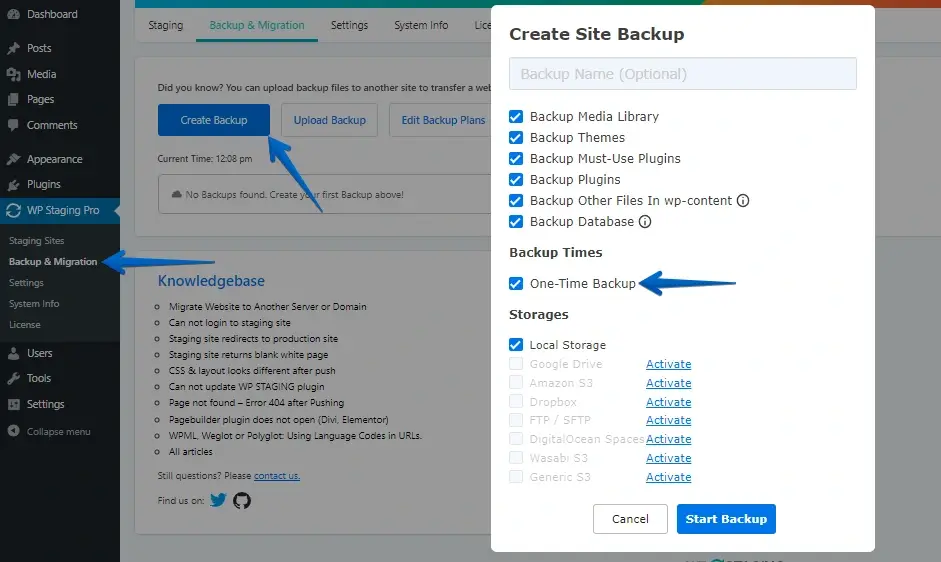
If you want to schedule a backup at certain times, uncheck the “One-Time Backup” checkbox, and you will get the options of scheduled backups:
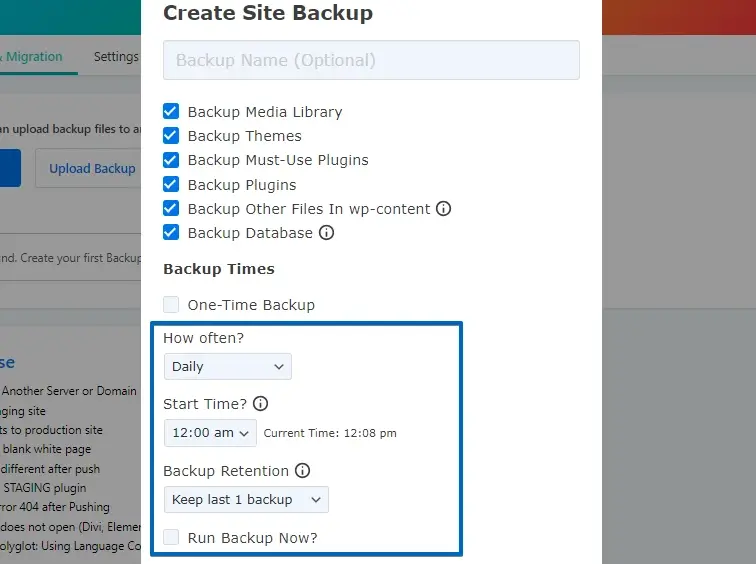
Note that the time you set is relative to the current server time, which you can change in WordPress Settings.
Also, for scheduled backups to run accurately, it depends on cron jobs, so either wp-cron or an alternative cron function must be enabled. In the case of using wp-cron (which is used by default), your website must get a couple of visits (i.e., the page reloads) from time to time to trigger cron jobs because that’s the way WordPress starts cron jobs.
