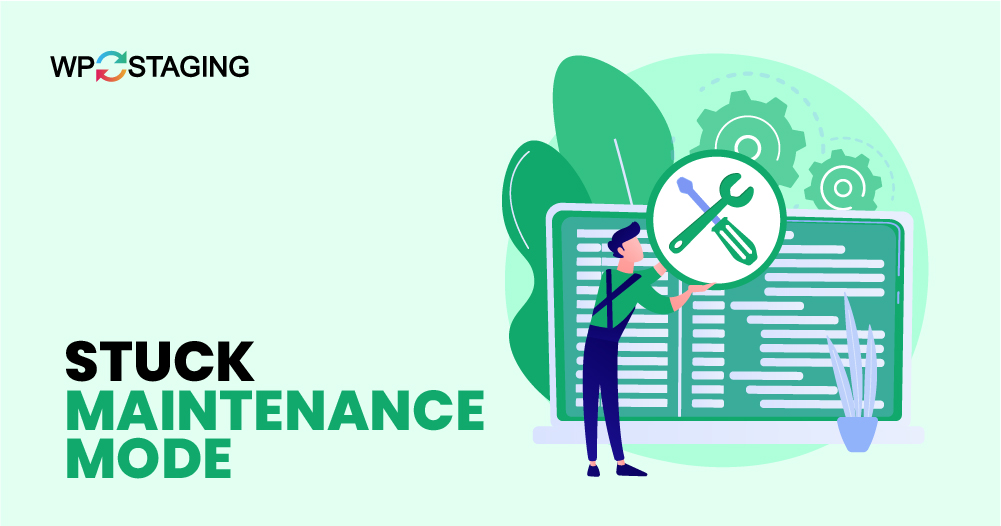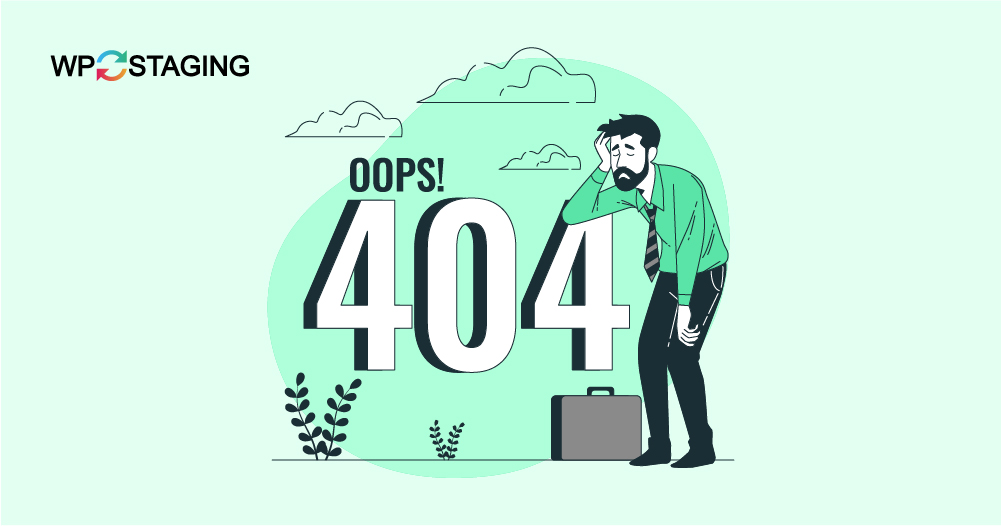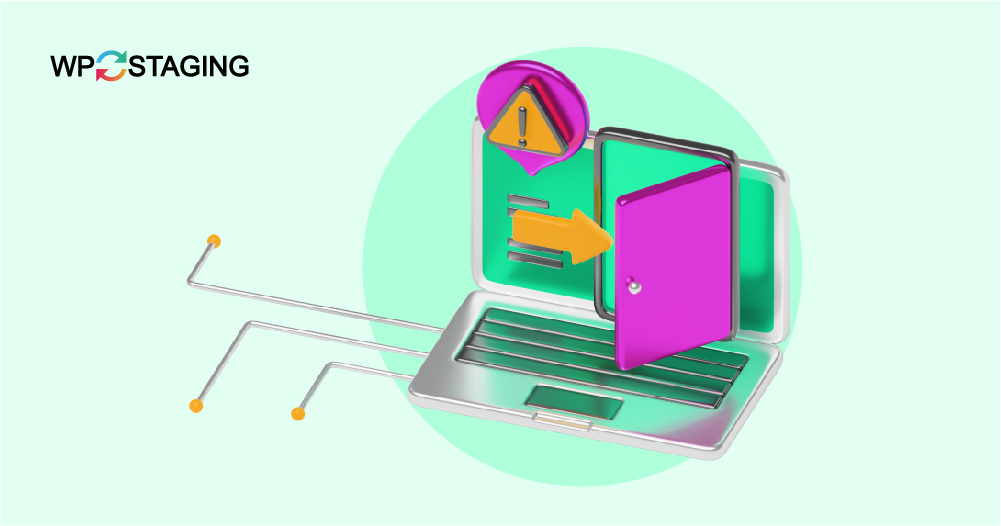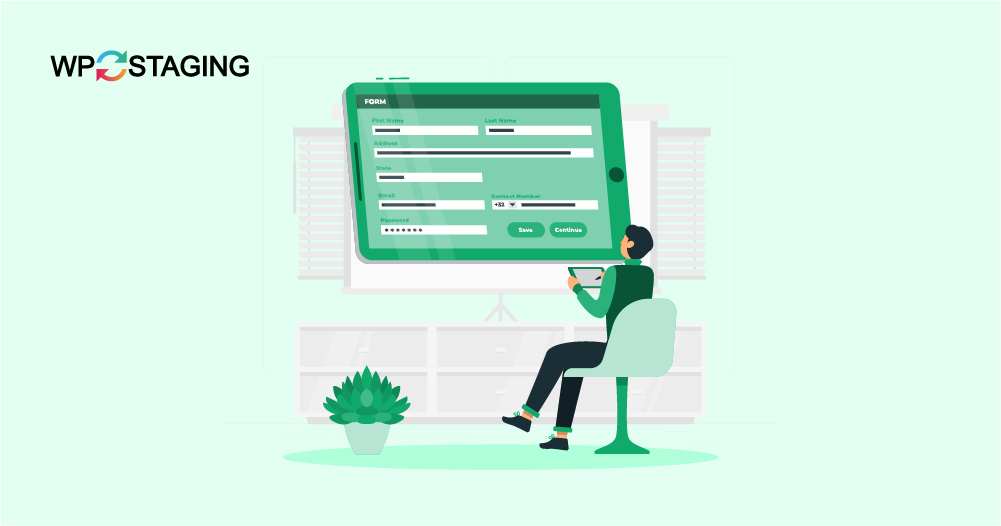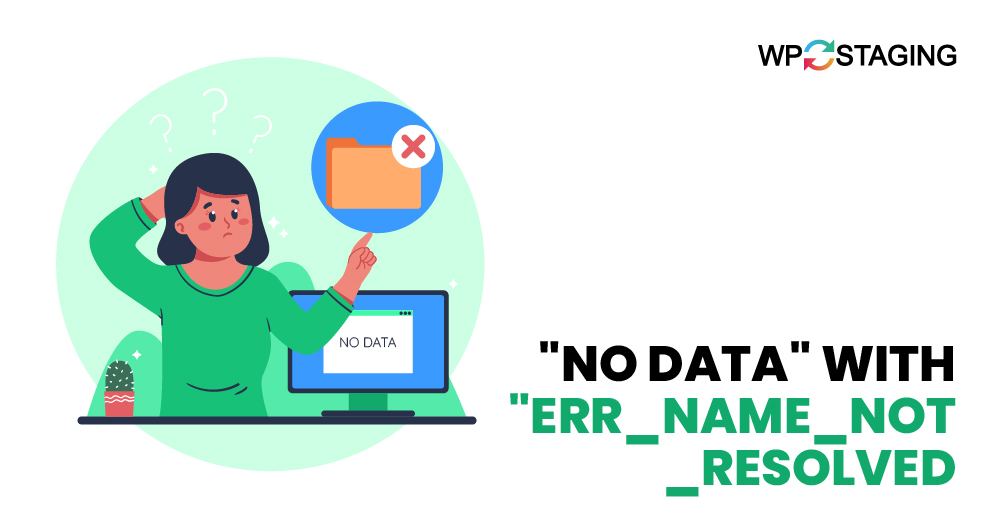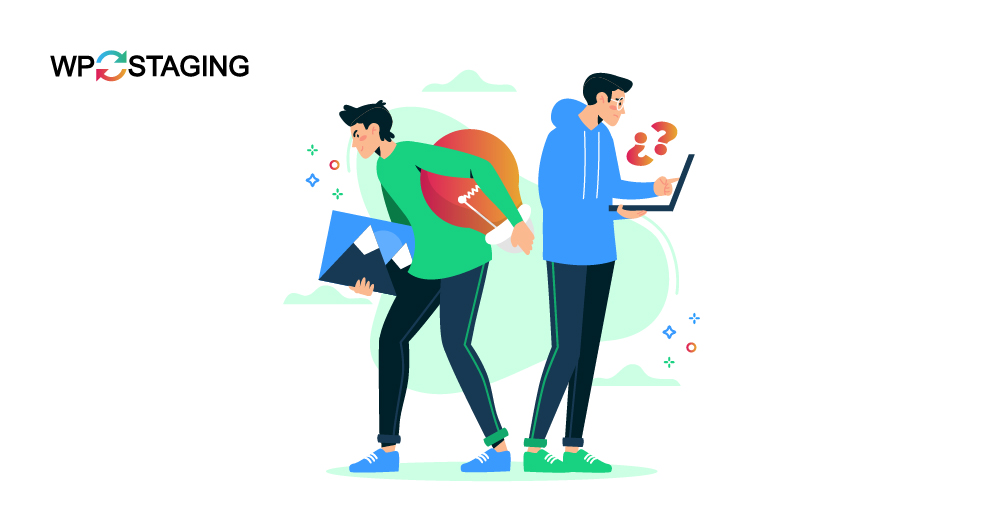Is your WordPress site stuck in maintenance mode? It occurs when WordPress is in the process of updates, such as upgrading themes or plugins, and temporarily takes your site offline. While your site is in maintenance mode, visitors will see a message that updates are in progress. Usually, this lasts just a few seconds, but … Continue reading “WordPress Stuck in Maintenance Mode? Here’s How to Recover Fast”
Category: Troubleshooting
How to Fix WordPress Posts Returning 404 Error
If your WordPress posts show a 404 error, the content is still there, but the links to those posts aren’t working. This is a common problem that can occur for several reasons, such as broken permalink settings, plugin conflicts, or server setup issues. Remember: This is not a typical 404 error where the content is … Continue reading “How to Fix WordPress Posts Returning 404 Error”
How to Remove Warning ‘Not Secure’ for WordPress websites
Is your WordPress site showing a “Not Secure” warning? Do you see this warning across multiple pages on your site? This common but serious issue can scare away visitors and hurt your site’s search engine rankings. So, how can you fix this and secure your site? The solution is straightforward. You need to set up … Continue reading “How to Remove Warning ‘Not Secure’ for WordPress websites”
How to Fix Changes that aren’t Visible on your WordPress Live Site
When you update your WordPress site, you expect to see your changes reflected immediately. However, there are times when updates, such as new posts, page edits, or design adjustments, need to not appear on the live site. This common issue can be frustrating and may slow your website’s functionality. In most cases, it’s due to … Continue reading “How to Fix Changes that aren’t Visible on your WordPress Live Site”
How to Fix a Broken WordPress Form
Have you ever filled out a form on a website, hit “submit,” and nothing happened? You’re not alone if you’re managing a WordPress website and your form is unresponsive. Forms are crucial for capturing leads, handling customer service requests, and engaging with visitors. When they don’t work, your site’s effectiveness can suffer. Today, we’ll discuss … Continue reading “How to Fix a Broken WordPress Form”
How to Fix the Yoast SEO Error: “something has gone wrong and we couldn’t complete the optimization of your SEO data”
After installing Yoast Pro and using the “Optimize SEO Data” function, you may encounter an error stating, “Oops, something has gone wrong, and we couldn’t complete the optimization of your SEO data. Please click the button again to re-start the process.” This error is typically caused by invalid previously optimized data or conflicts with other … Continue reading “How to Fix the Yoast SEO Error: “something has gone wrong and we couldn’t complete the optimization of your SEO data””
How to Fix ‘Error Moving to Trash’ from WordPress
If you manage a large or well-established website, there may be instances when you need to remove posts or pages. WordPress simplifies this process with a feature that allows you to swiftly delete items with just a click, moving them initially to a trash file where they can be permanently deleted later. However, posts or … Continue reading “How to Fix ‘Error Moving to Trash’ from WordPress”
How to Fix the ERR_NAME_NOT_RESOLVED Error in WordPress
The ERR_NAME_NOT_RESOLVED error occurs when your browser fails to resolve the DNS address of a website. DNS (Domain Name System) errors might stem from issues on the client side (e.g., your computer or router), the network, or the server hosting your DNS records. When you see the ERR_NAME_NOT_RESOLVED error on your WordPress site, it usually … Continue reading “How to Fix the ERR_NAME_NOT_RESOLVED Error in WordPress”
How to Find and Fix WordPress Plugin Conflicts
Plugin conflicts in WordPress are pretty standard. They can happen due to incompatible plugins, buggy updates, or extensions that haven’t been maintained. You’ll likely run into a plugin conflict on your site at some point, but there’s no need to worry. You can quickly spot and fix the issue with time and the right approach. … Continue reading “How to Find and Fix WordPress Plugin Conflicts”
How to Fix Common .htaccess Problems in WordPress
Are you facing .htaccess problems, perhaps seeing an internal server error or a forbidden error message? Often, this happens because the .htaccess file is corrupted. If that sounds like your problem, relax. In this guide, we’ll walk you through the steps to fix your .htaccess file in WordPress with ease. .htaccess File – Purpose and … Continue reading “How to Fix Common .htaccess Problems in WordPress”