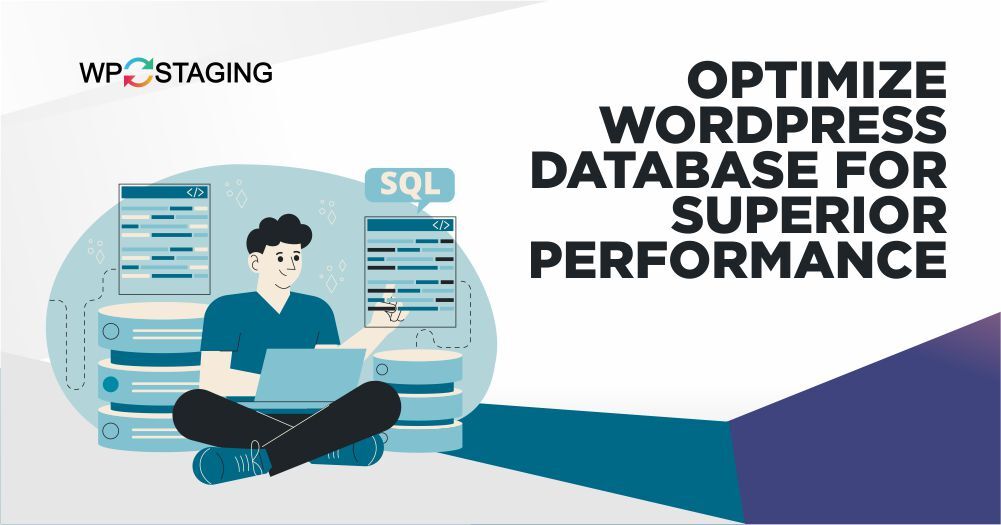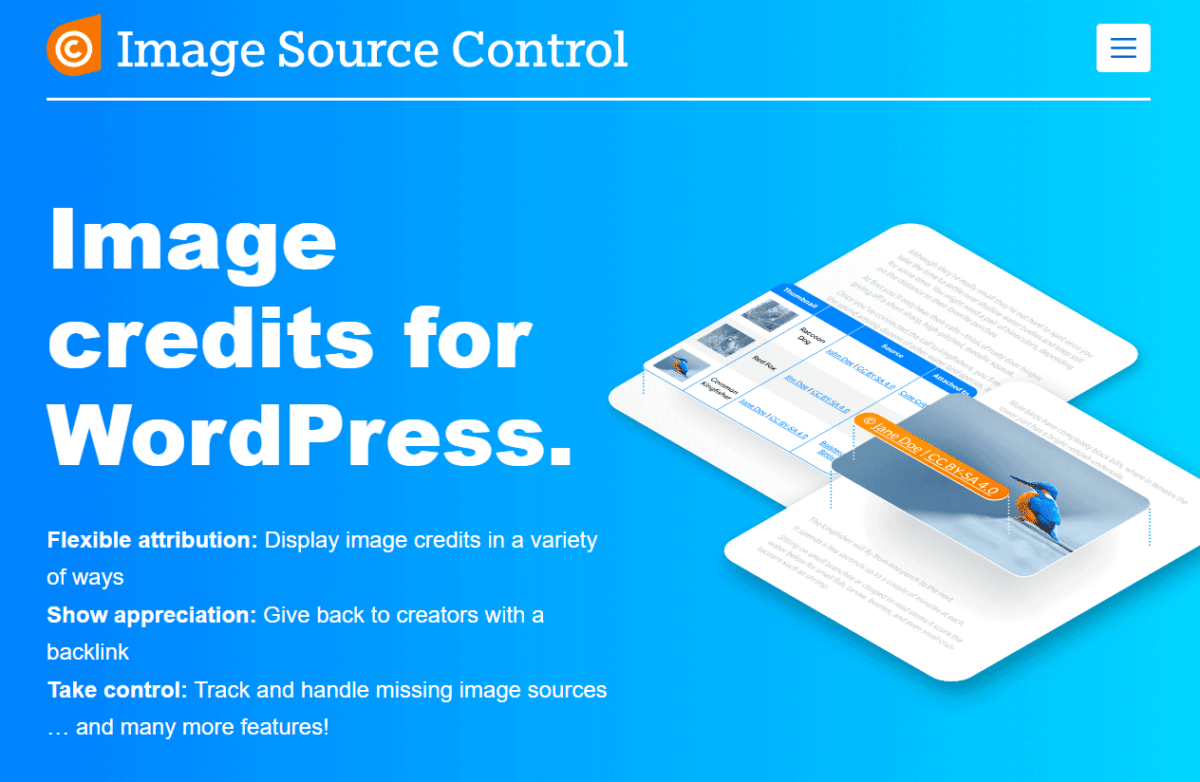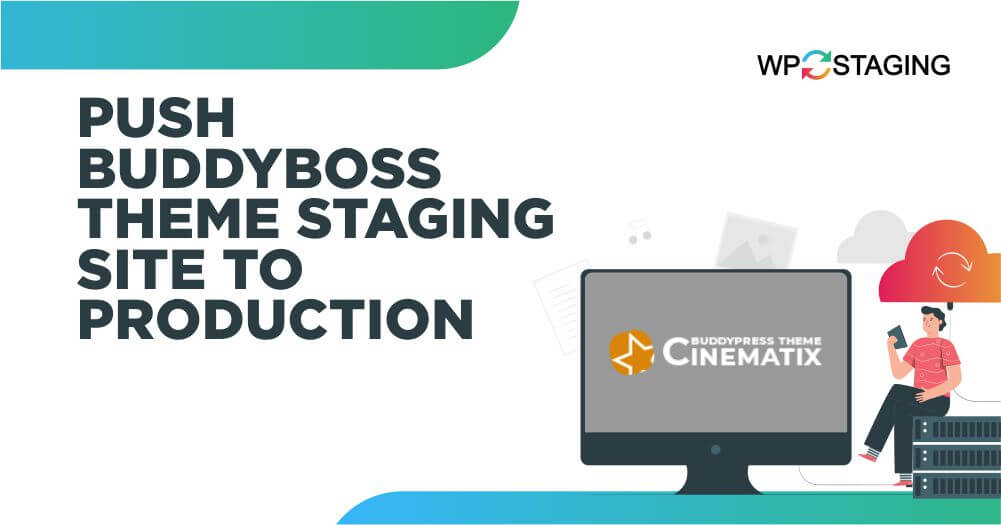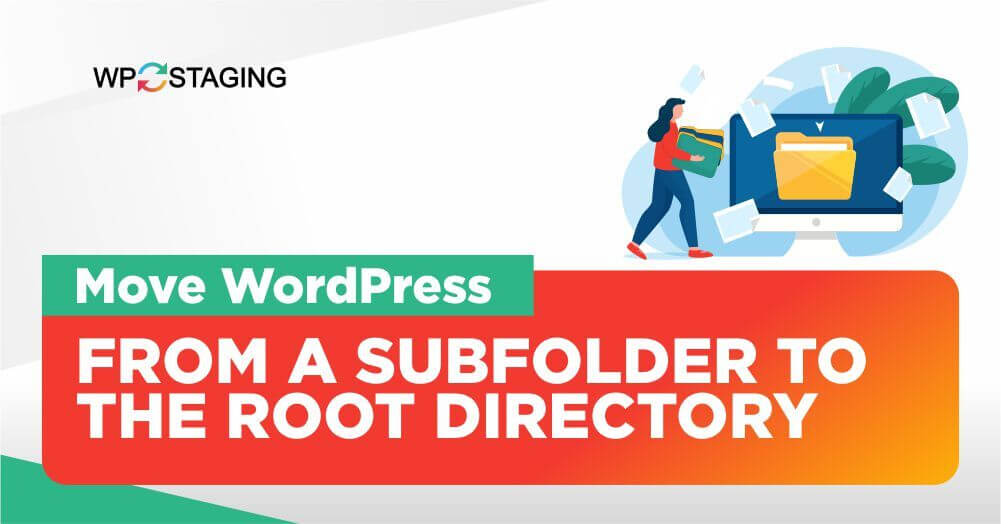Images are a crucial part of any website, making it more appealing and engaging. Nowadays, we can’t think of writing a blog post without adding images. While the text on your blog is essential for SEO, including images can make your post stand out and attract more visitors. Are you encountering error messages while working … Continue reading “5 WordPress Image Problems & Solutions”
Category: Tutorials
Our WordPress Tutorials cover a wide range of topics, from the very basics of setting up your website to advanced techniques for customization and optimization. You’ll find step-by-step guides, best practices, and expert tips to help you navigate through the exciting world of WordPress.
How to Optimize the WordPress Database for Superior Performance?
Your WordPress website’s database is the heart and soul of your digital presence, storing vital information that powers your site. However, this database can accumulate unnecessary clutter over time, slowing down your website’s performance. That’s why it’s crucial to prioritize WordPress database optimization to ensure your site runs smoothly. This article will explore seven tried-and-true … Continue reading “How to Optimize the WordPress Database for Superior Performance?”
How to Restore Permanently Deleted Pages in WordPress?
Have you ever accidentally deleted a crucial page on your WordPress website, only to realize it’s gone for good? It’s a frustrating scenario that can leave you wondering if there’s any hope of recovering that lost content. Well, you’re in luck! In this blog post, we will dive into the art of page restoration in … Continue reading “How to Restore Permanently Deleted Pages in WordPress?”
How to Reduce Your Backup Size by Removing Old Images
As a WordPress website owner, you probably don’t think much about your media library. But over time, obsolete images can build up and slow down your website and backups. In this article, I will explain how finding and deleting old, unused images can greatly reduce your backup size and time. This will reduce the time … Continue reading “How to Reduce Your Backup Size by Removing Old Images”
How to Push a BuddyBoss Theme Staging Site to Production?
Migrating your BuddyBoss theme staging site to the production environment can be a breeze with the right tools. The WP Staging plugin offers a straightforward and efficient way to achieve this transition. In this step-by-step guide, we’ll walk you through the process of using the WP Staging plugin to ensure a smooth and successful deployment. … Continue reading “How to Push a BuddyBoss Theme Staging Site to Production?”
How to Install and Activate gzcompress and gzuncompress Functions in PHP
The gzcompress and gzuncompress functions are part of PHP’s zlib extension, which provides functions for reading and writing compressed data. These functions can be incredibly useful for data storage and transmission, but if you find them unavailable on your PHP server, it’s likely that the zlib extension isn’t enabled. Here’s how you can install and … Continue reading “How to Install and Activate gzcompress and gzuncompress Functions in PHP”
Manage Multiple WordPress Sites Using WP Staging Plugin
Running multiple WordPress sites can be challenging, especially when updating and testing changes without disrupting the live websites. Fortunately, with the help of the WP Staging plugin, managing multiple WordPress sites becomes more manageable and efficient. This article explores the benefits of using the WP Staging plugin, step-by-step guidelines on how to use it, and … Continue reading “Manage Multiple WordPress Sites Using WP Staging Plugin”
The Ultimate Guide to Moving WordPress From a Subfolder To Root Domain
Moving WordPress from a subdirectory to the root lets you showcase your website directly on the main domain. Follow these steps for a seamless transition and to ensure your content, functionality, and links remain intact. What Does it Mean by Moving WordPress From A Subfolder To The Root Directory? Moving WordPress from a subdirectory to … Continue reading “The Ultimate Guide to Moving WordPress From a Subfolder To Root Domain”
How to Change the ‘wp-content’ Folder Name in WordPress?
Are you looking to change the wp-content folder name in WordPress? Renaming the wp-content folder can provide a layer of security to your website and make it harder for potential hackers to exploit any vulnerabilities. This comprehensive guide will walk you through the step-by-step process of changing the wp-content folder name in WordPress. By following … Continue reading “How to Change the ‘wp-content’ Folder Name in WordPress?”
How to Delete a WordPress Plugin Manually via FTP
Deleting a plugin from WordPress using FTP (File Transfer Protocol) is relatively straightforward. Follow these steps: Remember, deleting a plugin this way will remove it completely from your website, but it won’t delete any data that the plugin has stored in your database. If you wish to remove the plugin’s data from your database as … Continue reading “How to Delete a WordPress Plugin Manually via FTP”