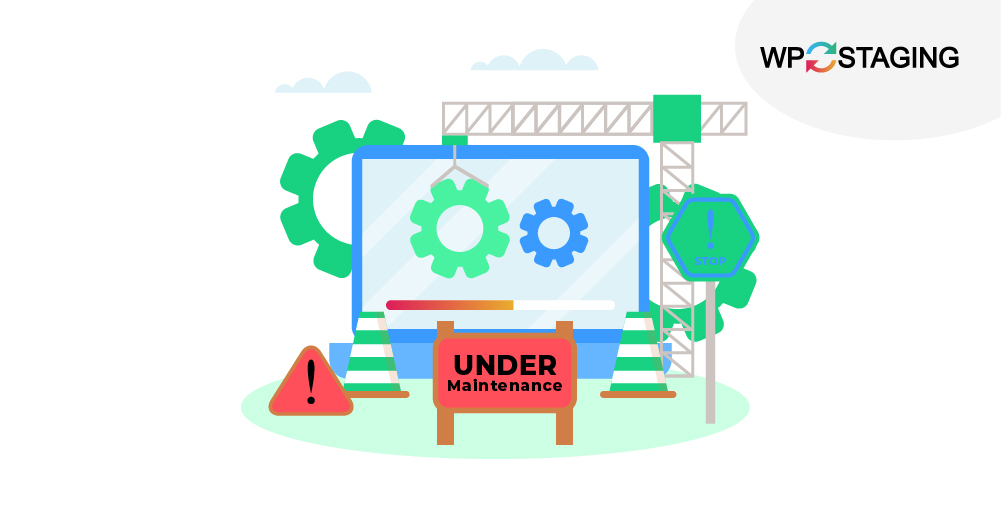As a WP Staging user, you know the importance of backups and enjoy the quick creation of test sites before installing updates, themes, and plugins. Maybe, you have already notices, that some of your backups and test sites, take longer to copy than others. In addition to the speed of your hosting and internet connection, … Continue reading “Delete Unused Images and Clean up Disk Space in WordPress”
Category: Tutorials
Our WordPress Tutorials cover a wide range of topics, from the very basics of setting up your website to advanced techniques for customization and optimization. You’ll find step-by-step guides, best practices, and expert tips to help you navigate through the exciting world of WordPress.
How to Set Up Bulk 301 Redirects in WordPress
Setting up 301 redirects is integral to managing 404 errors on your website, especially when updating URLs, moving content, or deleting old pages. These redirects ensure visitors and search engines are on the right page without errors. If you have many URLs to redirect, doing it one at a time can be tedious. That’s where … Continue reading “How to Set Up Bulk 301 Redirects in WordPress”
How to Stop WordPress from Overwriting the .htaccess File
When managing a WordPress website, the .htaccess file is key in setting up URL redirects and improving security. However, updating WordPress or installing new themes and plugins might cause WordPress to overwrite this file. This can interfere with your settings and lead to errors or security issues. In this blog, we’ll explore a few methods … Continue reading “How to Stop WordPress from Overwriting the .htaccess File”
How to Speed up And Cache Your WordPress Site – Ultimate Guide
In this guide, I’ll show you how to speed up your WordPress website tremendously by setting up a few tools. Learn how to speed up your website loading times by a factor 5 or more. Let’s go for a better user experience and improved search engine rankings 💪 Lowering your site page load and increasing … Continue reading “How to Speed up And Cache Your WordPress Site – Ultimate Guide”
How to Change WordPress Table Prefix of mySQL Database
Changing the WordPress table prefix in your MySQL database enhances security by reducing the risk of SQL injection attacks targeting default table names. Here’s how you can do it safely and efficiently. Step 1: Back Up Your Database Back up your website before making any changes to ensure you can quickly restore it if something … Continue reading “How to Change WordPress Table Prefix of mySQL Database”
How to Reduce and Lower the Size of a WordPress Website
If you are on a web server with limited capacities and not much free available disk space, you have several options to reduce your WordPress site’s size. If you are going to clone your website with WP Staging, you can choose the options below to lower your file system’s size. Freeing Up Disk Space on … Continue reading “How to Reduce and Lower the Size of a WordPress Website”
How to Hide or Remove the WordPress Admin Bar Effectively
The WordPress admin bar is a toolbar on top of your WordPress website that shows more or less useful information when you are logged in. Learn how to hide it for your users. The admin bar is visible in the backend all the time, but additionally, to that, it is also visible at the front … Continue reading “How to Hide or Remove the WordPress Admin Bar Effectively”
How to Clear Browser Cache and Cookies?
Modern Browsers like Safari, Firefox, and Chrome attempt to keep local copies of pages, images, JavaScript, and style sheets. Doing that ensures that your browser does not need to download these pages or resources again later. Why is Clearing the Browser Cache Necessary? Browsers usually know when they need to refresh the cache, but under … Continue reading “How to Clear Browser Cache and Cookies?”
How to Fix the Error “Another Update in Progress” in WordPress
What is the reason for the error “Another Update in Progress”? Updating the WordPress core will show you this error message: Another update is in progress. During the core update process, WordPress automatically sets a value in the database that locks further updates. This database option prevents you from running simultaneous updates on your … Continue reading “How to Fix the Error “Another Update in Progress” in WordPress”
How to Implement a Maintenance Page in WordPress
Putting your WordPress site in maintenance mode is crucial when making significant updates or changes, acting as a virtual “Out of Service” sign to inform visitors that the site is temporarily unavailable. This precaution helps prevent new data loss, such as comments, posts, registrations, and orders, by blocking user interactions during the update process. While … Continue reading “How to Implement a Maintenance Page in WordPress”