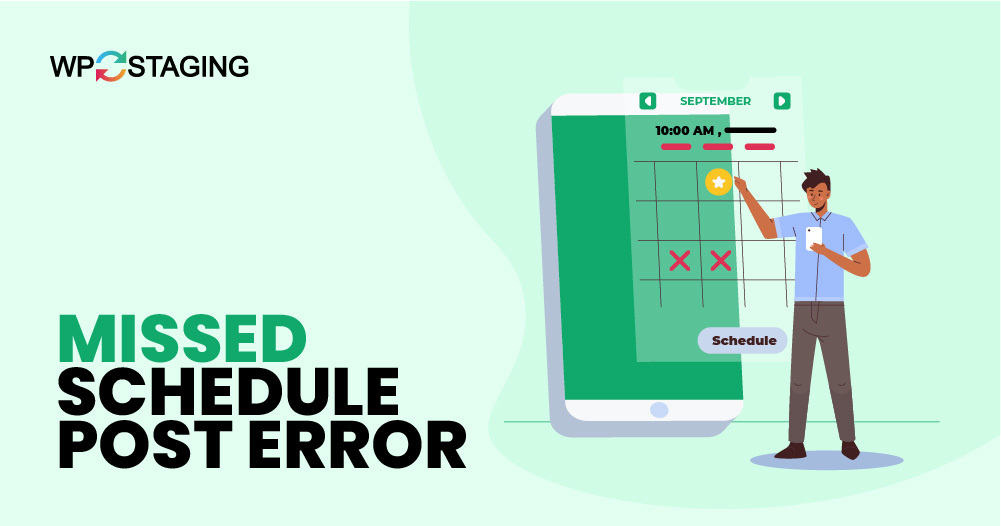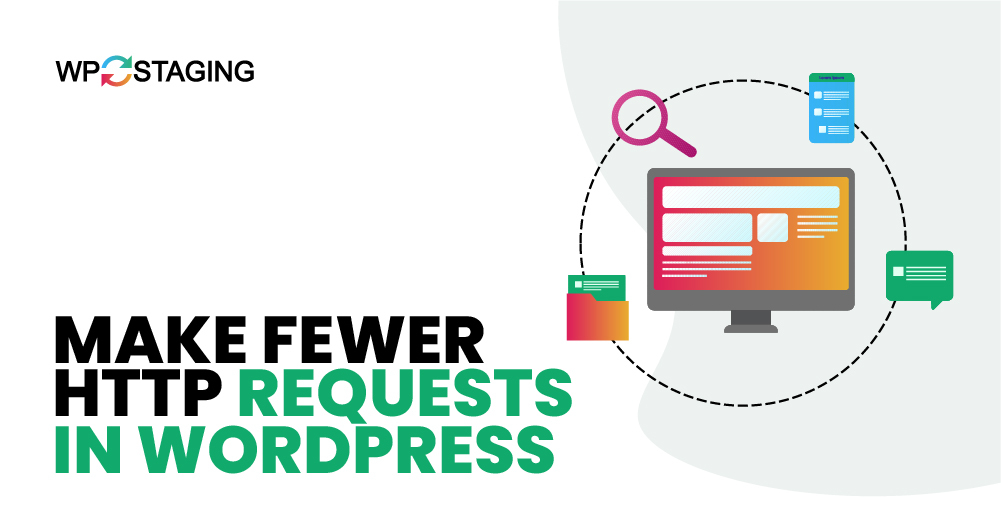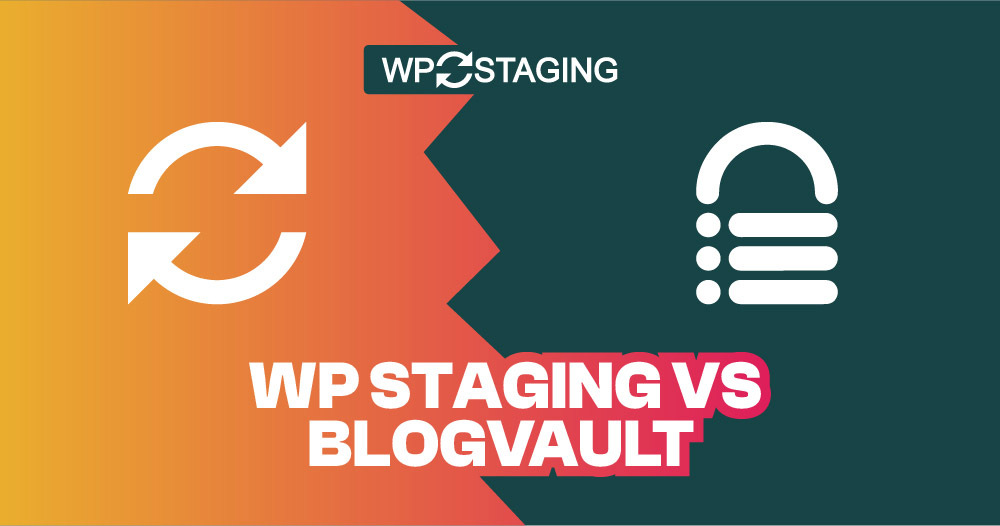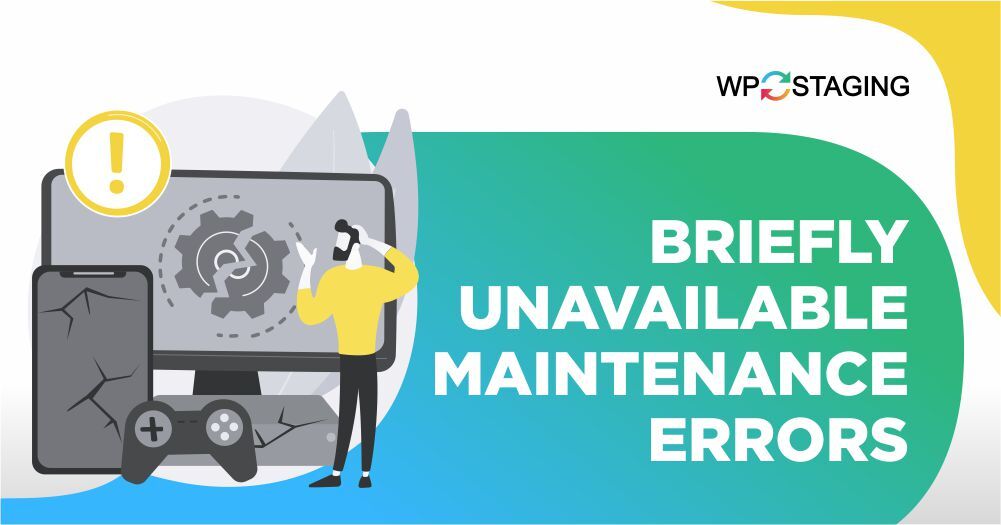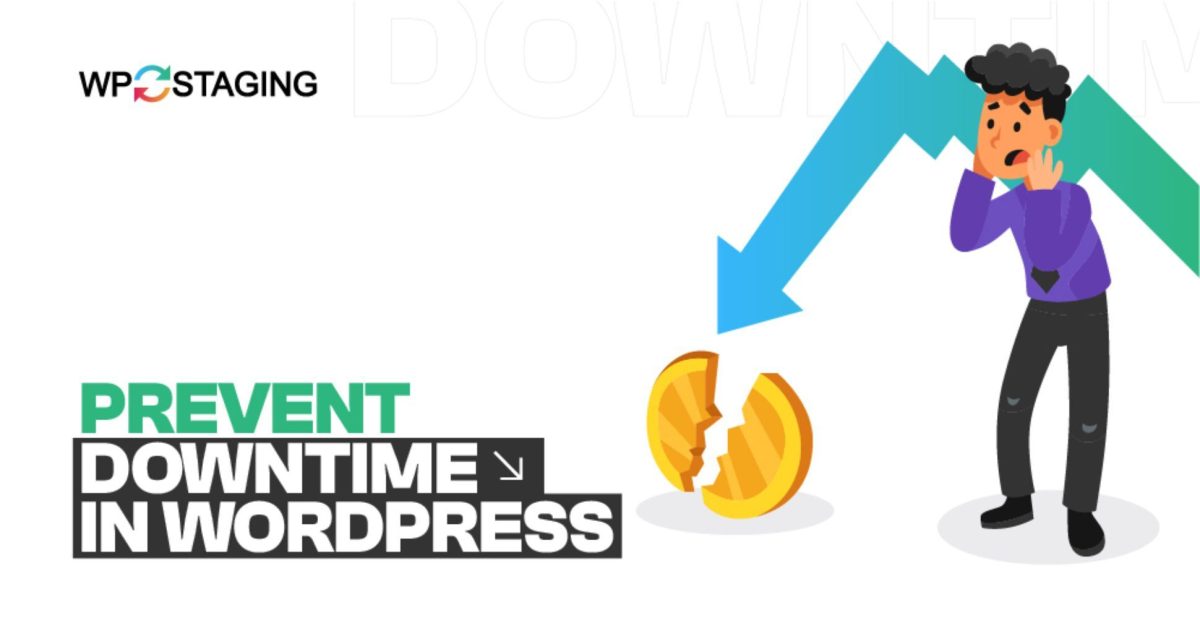If you’re seeing a WordPress warning about site performance being affected by auto-load options, you’re not alone. This message indicates that your database might contain many auto-load options, potentially slowing down your website. Here’s everything you need to know about auto-load options and how to address the issue. What Are Auto-Load Options in WordPress? In … Continue reading “Understanding WordPress Auto-Load Options and How to Fix Performance Issues”
Category: Tutorials
Our WordPress Tutorials cover a wide range of topics, from the very basics of setting up your website to advanced techniques for customization and optimization. You’ll find step-by-step guides, best practices, and expert tips to help you navigate through the exciting world of WordPress.
How to Fix the HTTP 501 Not Implemented Error in WordPress
Facing the HTTP 501 Not Implemented error in WordPress can be frustrating, especially when unsure what’s causing it or how to fix it. This error can catch you off guard and leave you wondering what went wrong. I’ll walk you through the steps to troubleshoot the issue and get your site back to normal as … Continue reading “How to Fix the HTTP 501 Not Implemented Error in WordPress”
The Beginner’s Guide to Renewing an SSL Certificate (Automatic & Manual)
When website owners forget to renew their SSL certificates, it can lead to severe issues such as data breaches, legal non-compliance, and decreased website traffic. Many owners mistakenly believe that SSL certificates are a one-time setup, a common misunderstanding due to their lack of technical expertise. They often rely on freelance developers for SSL installation. … Continue reading “The Beginner’s Guide to Renewing an SSL Certificate (Automatic & Manual)”
Scheduled WordPress Posts Failing to Publish
Scheduled posts are a valuable feature in WordPress, allowing you to plan and publish content at a specified time. However, sometimes this functionality can fail, resulting in the “Missed Schedule” error. This error occurs when WordPress fails to publish a post at the scheduled time, usually due to problems with the WordPress cron system, which … Continue reading “Scheduled WordPress Posts Failing to Publish”
Uninstalling and Deleting a WordPress Plugin Manually
Uninstalling a WordPress plugin manually using FileZilla (or any FTP client) or a file manager plugin involves accessing the plugin’s directory and deleting the corresponding plugin folder. Here’s how to do it: 1. Uninstalling a Plugin via FileZilla (FTP) Step 1: Connect to Your Website via FTP Step 2: Navigate to the Plugin Directory Step … Continue reading “Uninstalling and Deleting a WordPress Plugin Manually”
Reduce HTTP Requests for a WordPress Site
If you want your WordPress website to run faster and rank better in search engines, reducing the number of HTTP requests is essential. Whenever someone visits your site, their browser asks for all the files needed to show your site correctly, like HTML, CSS, JavaScript, and images. The more files requested, the more HTTP requests … Continue reading “Reduce HTTP Requests for a WordPress Site”
How to Optimize a MySQL Database with PHPMyAdmin?
If you update your website frequently, install new plugins, or delete unused ones, a MySQL database can contain no longer required orphan data, making accessing the database slow and resulting in worse website loading times. Cleaning up your database will free up disk space, move data to an optimized location, and ensure that data can … Continue reading “How to Optimize a MySQL Database with PHPMyAdmin?”
WP Staging vs BlogVault: Picking the Right Tool for You!
BlogVault is a registered trademark of Inactiv, Inc., and WP Staging is a registered trademark of WP-Staging Inc. We’re using these trademarks just for informational and comparison purposes in this article. We don’t own these trademarks and acknowledge that their logos and rights belong to their respective owners. Mentioning BlogVault and WP Staging in this … Continue reading “WP Staging vs BlogVault: Picking the Right Tool for You!”
How to Fix Briefly Unavailable Maintenance Errors in WordPress
Encountering the “Briefly Unavailable for Scheduled Maintenance Errors” message on your WordPress site can be a minor hiccup or a major roadblock, depending on how you handle it. This blog post is your comprehensive guide to understanding why this error occurs and, more importantly, how to fix it quickly and efficiently. Most Commonly Unavailable Maintenance … Continue reading “How to Fix Briefly Unavailable Maintenance Errors in WordPress”
How to Prevent Downtime on Your WordPress Website
Downtime not only represents a missed opportunity to connect with your audience but can tarnish your brand’s reputation, impact your search engine rankings, and lead to direct revenue loss. Let’s explore the causes of WordPress downtime, find out how to prevent downtime, highlight practical monitoring tools and practices, and provide a step-by-step guide to counter … Continue reading “How to Prevent Downtime on Your WordPress Website”