Do you try to activate a license key and get one of the curl errors below?
cURL error 35: Unknown SSL protocol error in connection to wp-staging.com:443
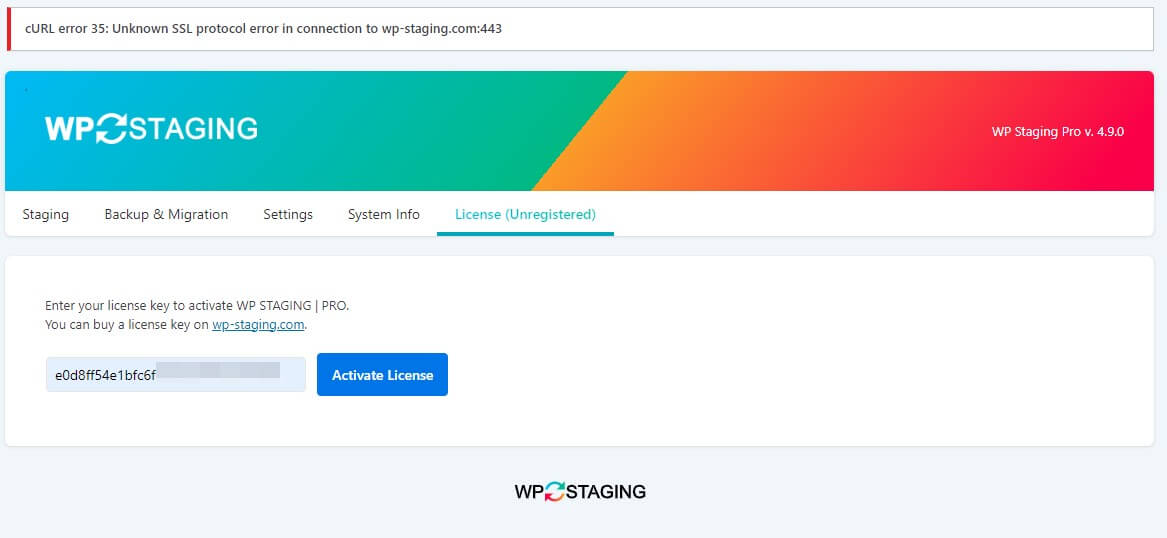
or
cURL error 28: Operation timed out after 100001 milliseconds with 0 out of 0 bytes received
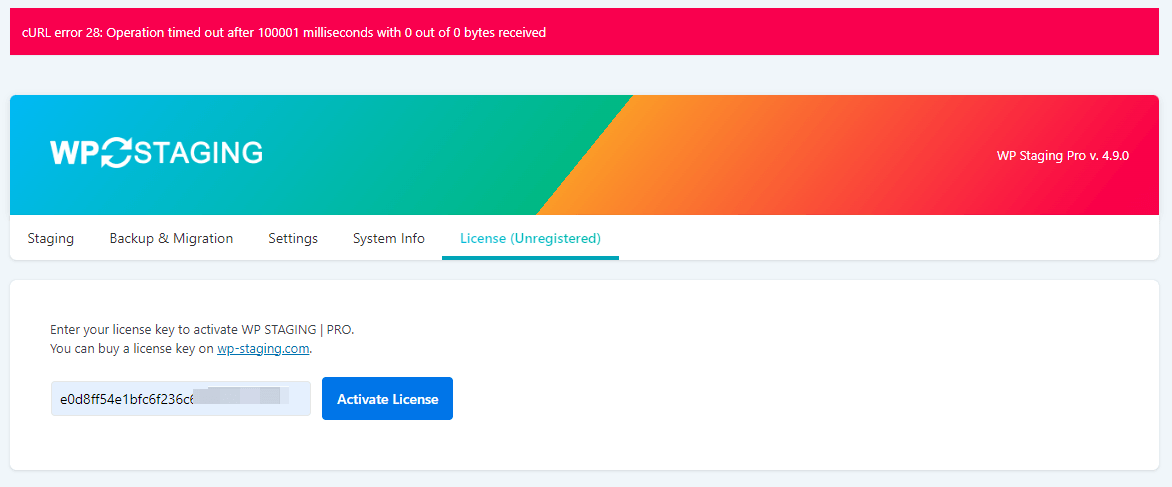
cURL error 35
The first cURL error 35 happens because your site is trying to connect to WP STAGING servers but failing because your server’s connection method is not supported anymore. (If you are familiar with SSL: We switched off support for TLS 1.0)
What needs to be updated is curl and OpenSSL.You should update not only for the functionality of WP STAGING and your SSL connections but also for the security of your website in general!
If you are not hosting the site yourself, you must reach out to your host and ask them to update the curl and the TLS version.
If you cannot update curl and OpenSSL and your host is refusing it, you can contact us, and we will create a workaround for you to use the push function without activating the license key.
Despite that, updating curl and OpenSSL on your server is highly recommended for security purposes.
cURL error 28
This cURL error can happen if the firewall on your server blocks outgoing connections to wp-staging.com.
Please allow your server to open a connection to wp-staging.com to solve this. Usually, your hosting provider is the first contact person for doing that.
You cannot update WP STAGING automatically until both cURL errors are solved, but you can still always download the latest version from your account.
Related Articles
- CURL error 7 when trying to activate license key
- Add WordPress SSL and Move from HTTP to HTTPS
- Switch License Key to Another Website
