How to Disable Sending Emails on Staging Sites
When you create a staging site, you can decide to disable email sending to prevent the staging site from sending out any emails. This can be very useful if you don’t want to allow the staging site to send out any emails to your customers. This can be newsletters, license reminders, or any other shop transaction or user-related mail.
You can configure this option in the advanced settings when creating a new staging site:
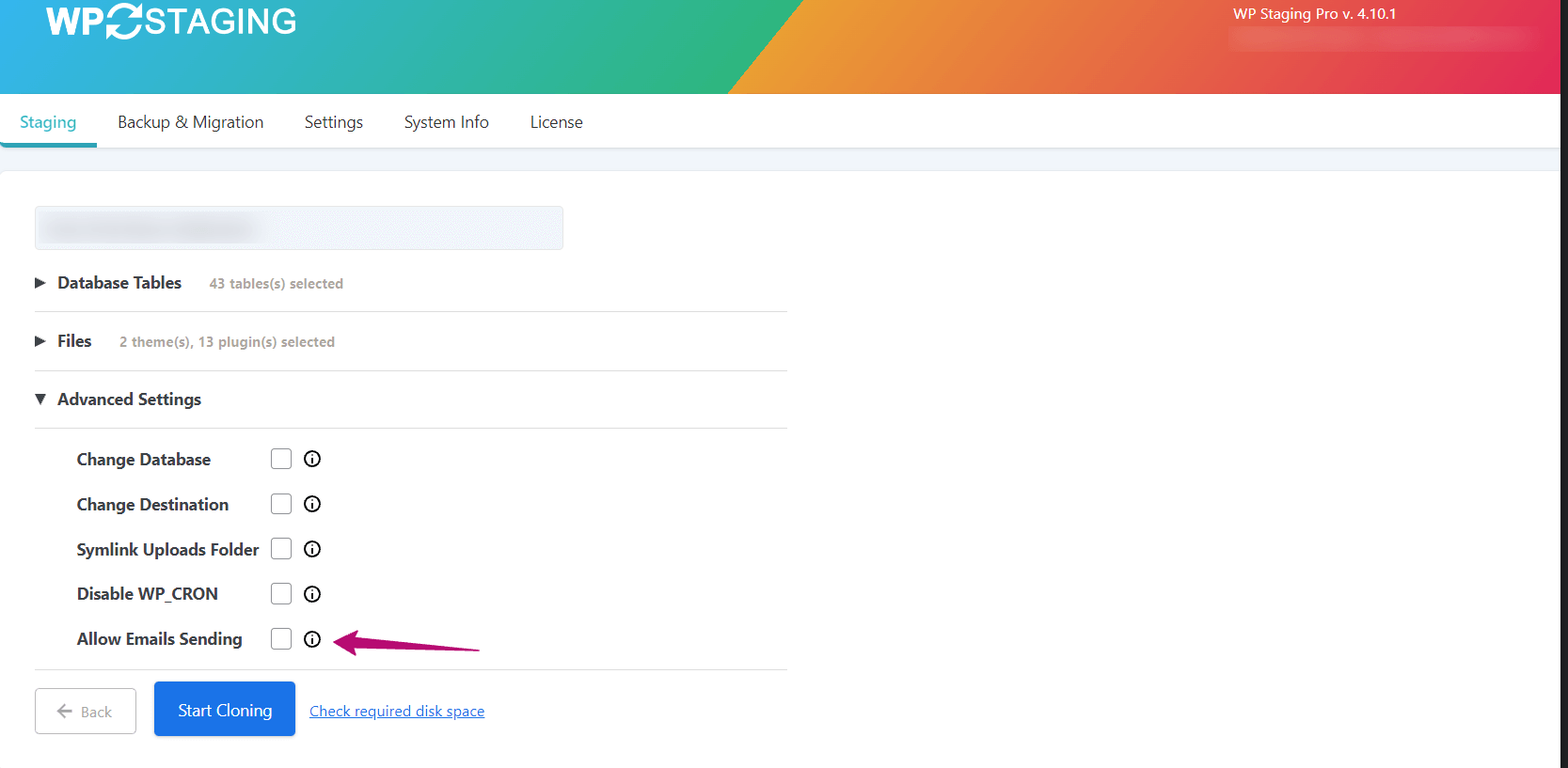
How to Enable Sending Emails on Staging site
If you want to enable sending emails from your staging site, log in to your staging site and go to
WP STAGING PRO > Settings
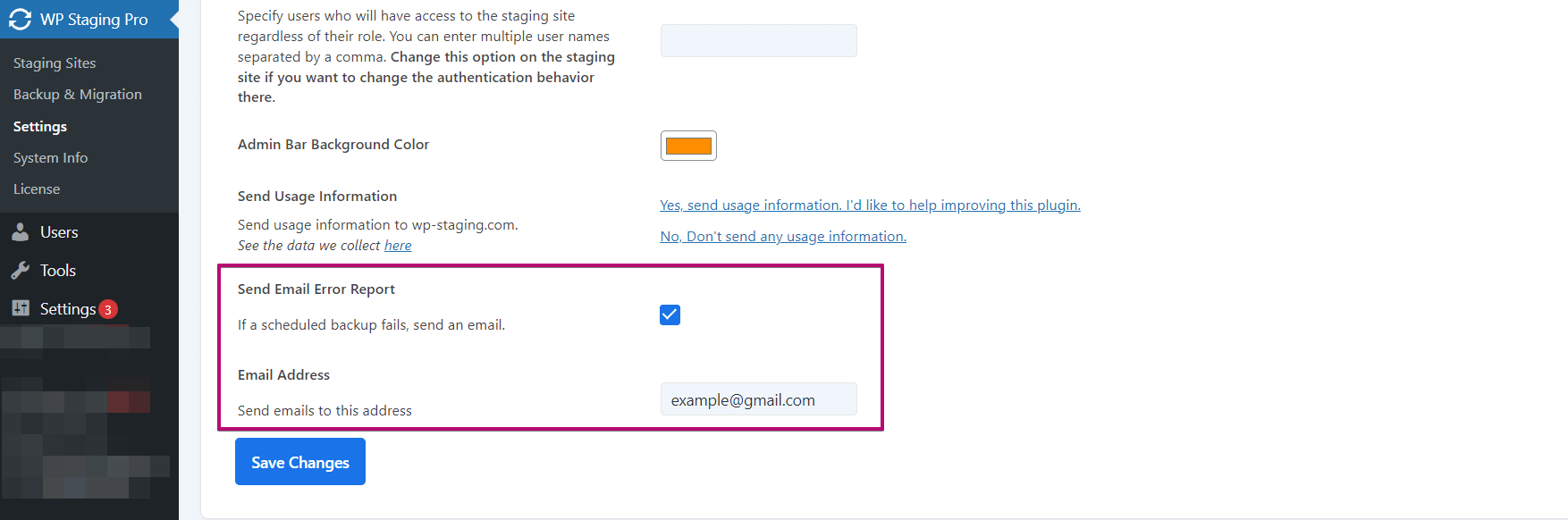
From there, you can activate the checkbox and allow sending emails from the staging site.
