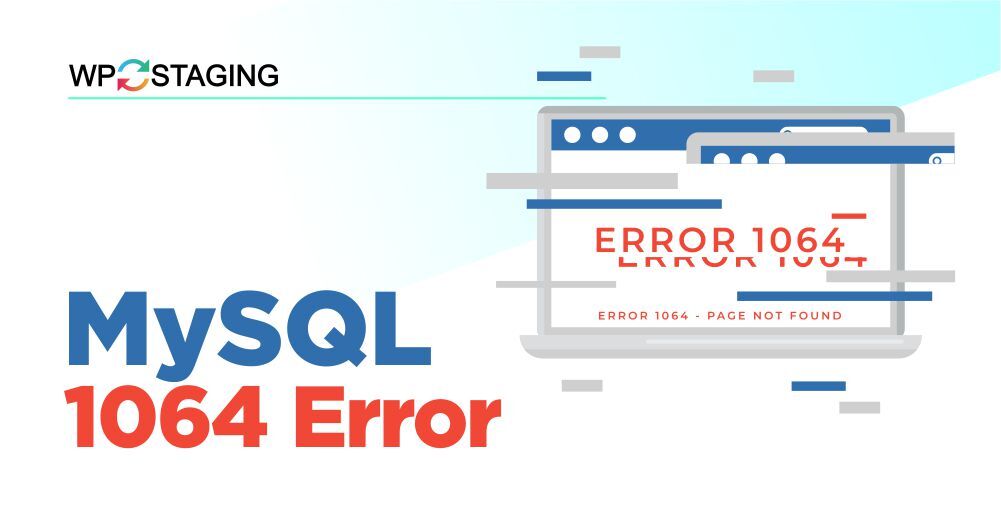The MySQL 1064 error, often referred to as a syntax error, is a stumbling block many database administrators and developers encounter. It occurs when there is an issue with the SQL code you’re trying to execute, and MySQL can’t understand it. This can happen for a variety of reasons, including:
- Incorrect Syntax: A single typo or missing character in your SQL query can lead to this error.
- Spelling errors Are an often underestimated cause of the MySQL 1064 error; precise command names are essential.
- Reserved Words: Using MySQL reserved words as table or column names without backticks can trigger the error.
- Unmatched Parentheses: Not closing parentheses properly or using them where they aren’t needed can result in syntax errors.
- Data Type Mismatch: Trying to insert data of one type into a column of a different data type can lead to this issue.
- Missing or Extra Quotes: Failing to enclose string values in single or double quotes or using them unnecessarily can confuse the database engine.
Contents
Resolving the MySQL 1064 Error
Now that we’ve grasped the basics, let’s delve into the solutions for this persistent MySQL 1064 error:
1. Double-Check Your Syntax
The devil is in the details, and SQL syntax is no exception. Take a fine-toothed comb through your SQL code. Ensure that every character, punctuation, and keyword is precisely where it should be. It’s the little things that often cause the most significant problems.
2. Pay Attention to Parentheses
Mismatched or misplaced parentheses can easily throw your SQL code off balance. Double-check that you open and close parentheses where necessary and in the correct order.
3. Spelling Errors: A Common Culprit
Mistyping the spelling of a command is another often overlooked cause of the MySQL 1064 error. Command names need to be precise, and even a minor typographical error can result in this issue.
Certainly! Here’s an example:
For instance, in a SQL query, a command like “SLECT” instead of “SELECT” would be a spelling error that could lead to the MySQL 1064 error. Such minor typos can have significant consequences.
A robust SQL Syntax Checker safeguards your SQL code, preventing errors like the MySQL 1064 issue. Ideal for administrators and developers.
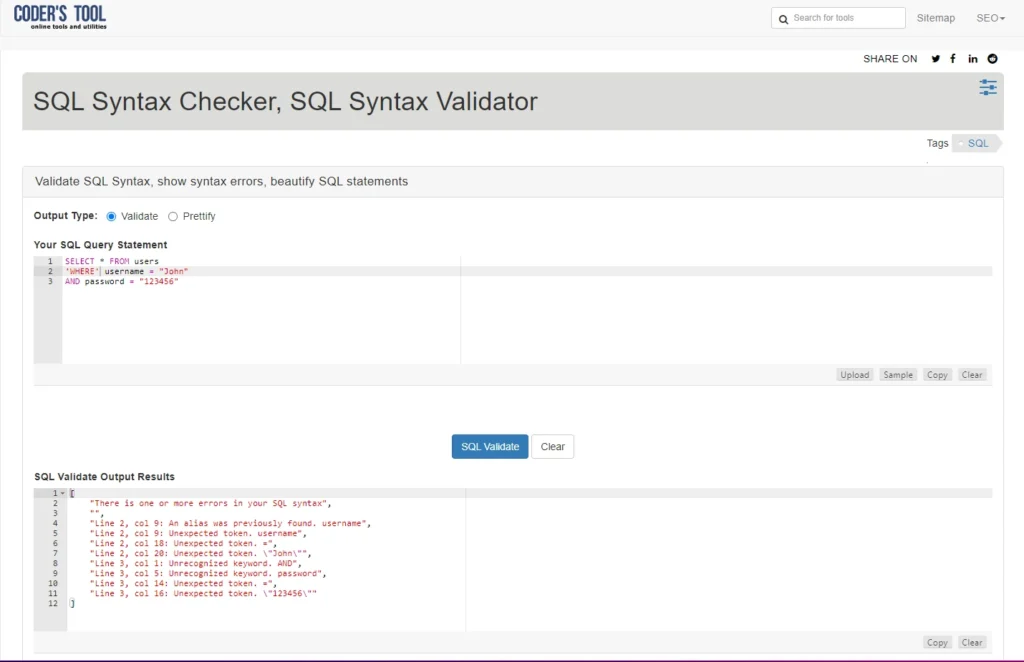
Here, it identifies the error and specifies the line containing the error.
4. Properly Escape Reserved Words
When using reserved words as table or column names, enclosing them in backticks (`) is crucial. This tells MySQL that the word is not a keyword but a part of your table or column name.
For example:
CREATE TABLE `order` (...Different versions of MySQL have their unique reserved words. To address a 1064 error, consult the MySQL Reference Manual for your version. Use a quick find-and-replace to keep your SQL commands error-free and in sync with your MySQL version.
5. Addressing Missing Data
In certain situations, the absence of essential data within a database can trigger the troublesome 1064 error when executing a query. This issue arises when the required data is not found in the database.
For instance, You have a query structured as “Retrieve order details for order number $orderNumber.” However, suppose the variable $orderNumber is left empty or contains an incorrect value. In that case, the query looks like “Retrieve order details for an order number,” leading to an error 1064 due to the server’s confusion.
Resolved Missing Data
To rectify this problem, access the dashboard interface, typically accessible through tools like phpMyAdmin or MySQL Workbench. These applications provide a user-friendly interface for retrieving records and manually inserting the missing data into the appropriate table row. This straightforward approach ensures that your queries execute without errors, maintaining a seamless database operation.
6. Upgrading Outdated Commands
As technological platforms evolve, so do the commands that govern them. What was efficient yesterday may become obsolete tomorrow. This evolution extends to MySQL as well. If you’re managing your database after a recent update or consulting an outdated resource, you might encounter no longer valid commands.
To ensure your SQL commands align with the latest MySQL standards, consult the MySQL Reference Manual. This is crucial to maintaining a seamless and error-free database operation.
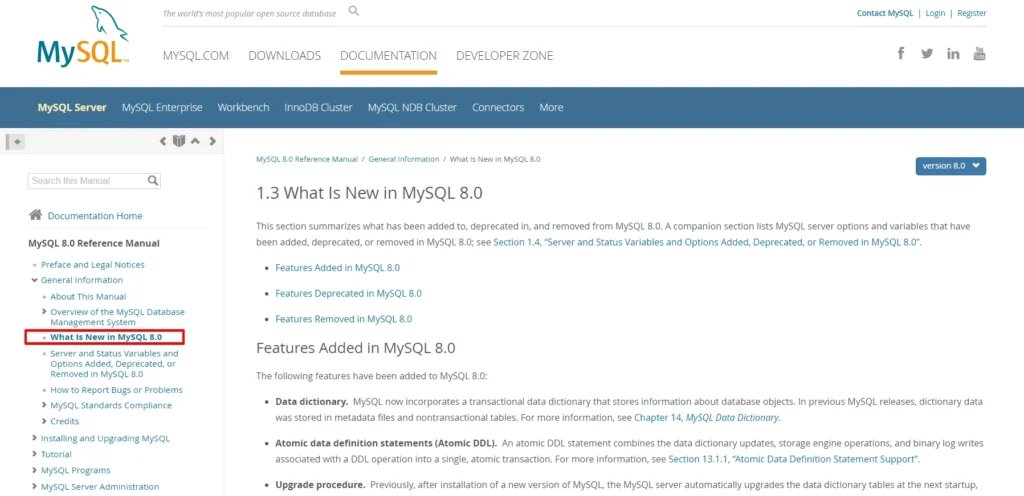
Conclusion
Fixing the MySQL 1064 error might seem daunting, but it can be straightforward with patience and the right approach. The steps and tips outlined in this guide will enable you to tackle this error and maintain a smooth, error-free database. Remember, it’s not about avoiding mistakes but learning how to fix them.