
Today, we released WP Staging Pro 2.4.5 with a lot of new useful features and important bug fixes.
That version also contains some preparations for the upcoming version which allows cloning of WordPress multisite.
For instance, WP Staging Pro 2.4.5 allows you to define the maximum file size to copy. From now on you can specify how big the file size can be during the file copying process. This is useful if your live site contains videos or other big files which you need to have on the staging site as well:
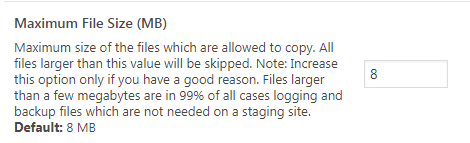
Another small but often requested feature is the visibility of the date when a staging site has been created or updated. You find that new information in the list of available staging sites:
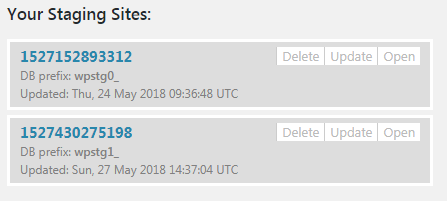
Now WP Staging also contains custom upload folders. So if you moved your default upload folder from wp-content/uploads to another location WP Staging can handle that and detects the correct upload location automatically, now.
Another news is that WP Staging supports the popular WordPress plugin revolution slider. Previous versions had issues with correct search & replacements of image paths of the revolution slider in the database. So as a result the slides were not showing correctly on the staging site after cloning.
Several other small tweaks and improvements were made so its recommended to update the plugin as soon as possible.
The complete changelog
New features
- Support for WordPress 4.9.6
- Add a new setting to specify the maximum file size to copy
- Support for custom upload folder. For instance, if upload folder has been renamed and removed outside wp-content folder
- Add cloning / updated date time to list of staging sites
- Add filter ‘wpstg_filter_options_replace’ to exclude certain tables from updating while cloning
- Exclude tables for plugin wp_mail_smtp
- Add filter ‘wpstg_fiter_search_replace_rows’ to exclude certain tables from search & replace
- Supports search & replace for revslider image slider and several visual editors which are using non default serialized data
- Add new setting which allows to specify the search & replace processing query limit
Fixes
- Do not stop pushing process if there are duplicate entries
- Folder not copied if it begins with the same name like excluded one e.g. upload vs. upload_new
- Missing trailing slash results to wrong absolute paths in database after Search & Replace operation
