Are you planning to launch an eCommerce store with WordPress?
In this guide, we’ll explore some of the best plugins available for WordPress e-commerce sites, helping you to build a seamless, efficient, and profitable online store.
They help you manage inventory, process payments, optimize your site for search engines, and more. The right plugins can streamline your operations, enhance customer satisfaction, and, ultimately, drive more sales.
Contents
Key Considerations When Choosing a WordPress eCommerce Plugin
Here are some key considerations to keep in mind when selecting a WordPress e-commerce plugin:
- Compatibility – Make sure the plugin works well with your WordPress version and other plugins you’re using.
- Features – Look for the stuff you need, like managing products, accepting payments, and customizing your store.
- Ease of Use – Pick a plugin that’s easy to set up and use so you don’t get stuck trying to figure things out.
- Performance – Choose a plugin that runs smoothly and loads your pages fast, so your customers don’t have to wait forever to shop.
- Security – Keep your customers’ info safe by choosing a plugin with good security features and regular updates.
- Support – Check if the plugin has helpful support options, like guides or customer service, if you need help.
- Scalability – Make sure the plugin can handle your growing business without slowing down or causing problems.
- Cost – Consider how much the plugin costs and if it fits your budget, including any extra fees for premium features.
Top 5 WordPress E-commerce Plugins
- WooCommerce
- Easy Digital Downloads
- MemberPress
- BigCommerce
- WP Simple Pay
1. WooCommerce
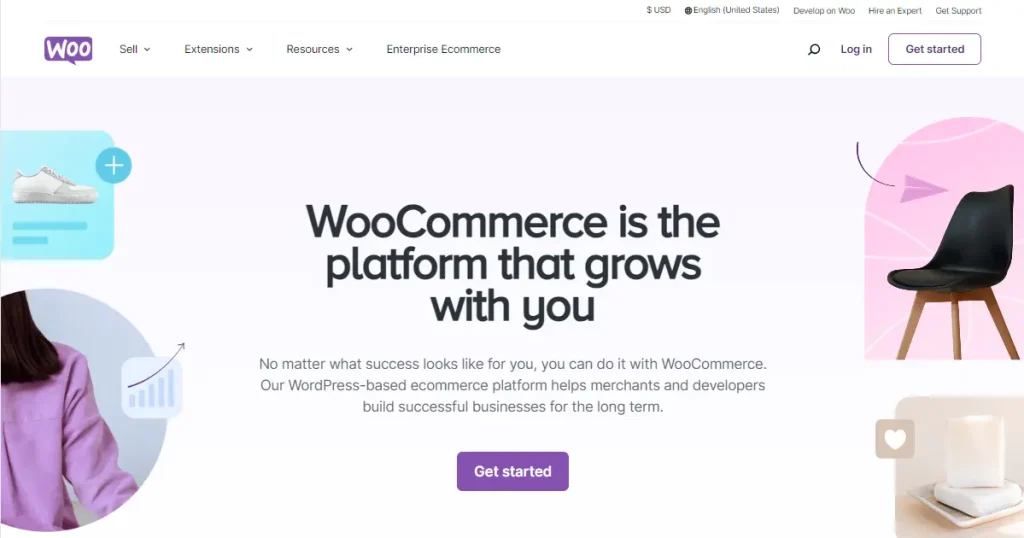
WooCommerce tops the charts as the go-to WordPress e-commerce plugin, and it’s not hard to see why. From our hands-on experience, this open-source platform stands out for its simplicity in setup and customization.
To start, WooCommerce comes completely free of charge. With its default settings, you can swiftly establish a simple online store capable of processing payments through various methods, including bank transfers, cash on delivery, checks, and popular online payment gateways like Stripe or PayPal.
Pros
- Works for both digital and physical products out of the box. You can add more types if needed.
- Easy inventory management helps you keep track of orders.
- Numerous possibilities for customization
- Built-in marketing tools like discount codes and analytics.
- Supports different currencies and languages by default.
- Accessible community support through forums and a helpful knowledge base.
Cons
- Addons can be helpful but might overwhelm new users with their variety.
- You’ll need to buy a Woo Express plan for immediate support. Otherwise, you’ll have to submit a ticket and wait.
- It only works with WordPress sites.
- It’s tricky for beginners.
Pricing
The plugin is free, but you might need to spend $1 to hundreds on paid themes and addons. WooCommerce also has Woo Express plans, starting at $39 per month, including web hosting and direct customer support.
2. Easy Digital Downloads
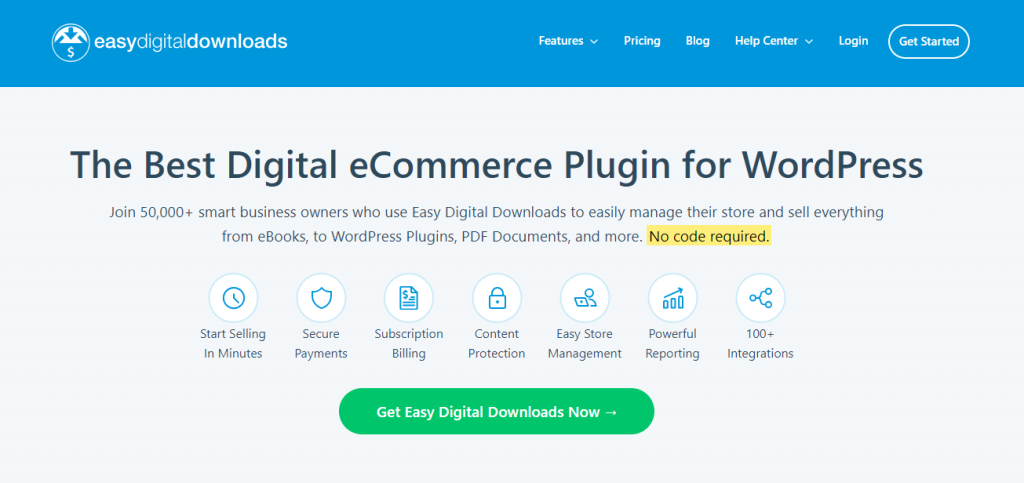
Easy Digital Downloads (EDD), also known as EDD, simplifies managing and selling digital products on WordPress. Unlike WooCommerce, EDD focuses more on digital sales with a cleaner interface.
If you’re selling items like eBooks, PDFs, or audio clips exclusively, EDD is your best bet among WordPress e-commerce plugins. EDD’s success stems from its free core plugin, which instantly provides a digital sales platform with discount codes, file access control, and activity tracking features.
Pros
- Simplifies setup and management for digital downloads.
- Compatible with most WordPress themes; offers EDD-specific themes.
- Ease of processing payments and integrating features like reviews.
- Detailed eCommerce reporting for earnings tracking and customer management.
- Third-party integrations for more payment options, email marketing, and secure file hosting.
- Multiple support options are available, including forums, videos, tutorials, ticket submissions, and extension support for premium users.
Cons
- Beginner struggles with plugin conflicts and understanding issues.
- The default style needs customization due to outdated appearance and errors.
- Extensions and their interactions can be confusing to navigate.
- Exploring other eCommerce solutions is best if you eventually aim to sell physical and digital products.
Pricing
As stated, the core EDD plugin is free, but you can choose to upgrade to a yearly subscription. Subscriptions range from $99 to $499 annually for the all-access pass.
All plans come with full customer support, site licenses, and updates. Additionally, you’ll get some extensions and exclusive integrations for email marketing and payment gateways.
3. MemberPress
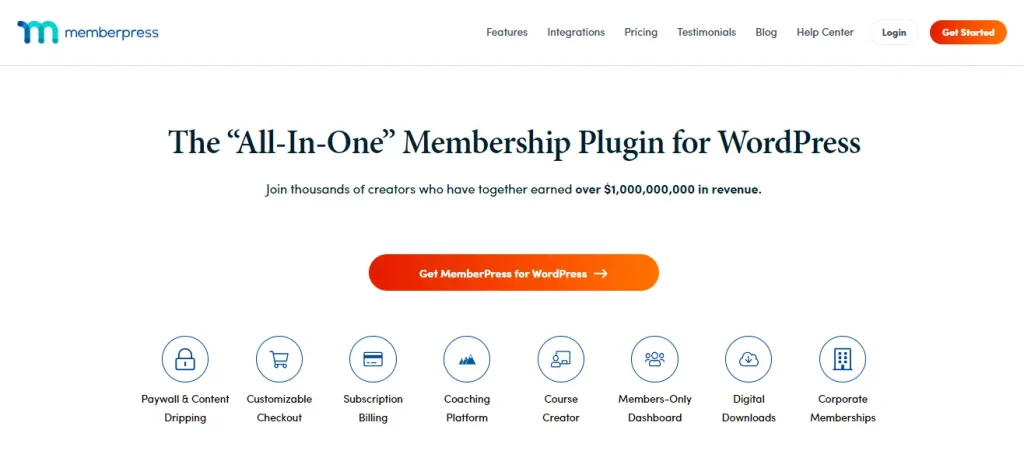
MemberPress is a handy plugin for WordPress that lets you turn your website into a membership site without much fuss. It’s easy to use and comes packed with features to help you manage subscriptions and sell digital products.
If you want to create a community, share special content, or offer courses and services, MemberPress has everything you need to get started. It also works well with other tools and services you might already use, making your setup smooth and simple.
Pros
- Easy setup and management, even for beginners.
- Works well with many third-party services and plugins.
- Set user access levels and content restrictions effectively.
- Allows customers to access all their content in one place easily.
- Sends notifications for subscription renewals and expirations.
- Offers exemplary customer service and learning resources.
Cons
- Higher pricing can be a barrier for small businesses or startups.
- Design options for membership pages can be restrictive.
- There is no free tier available for trial purposes.
Pricing
MemberPress offers a range of plans, starting at $179.50/year for beginners and ending at $499.50/year for the Elite package, designed for maximum scalability and advanced features.
4. BigCommerce
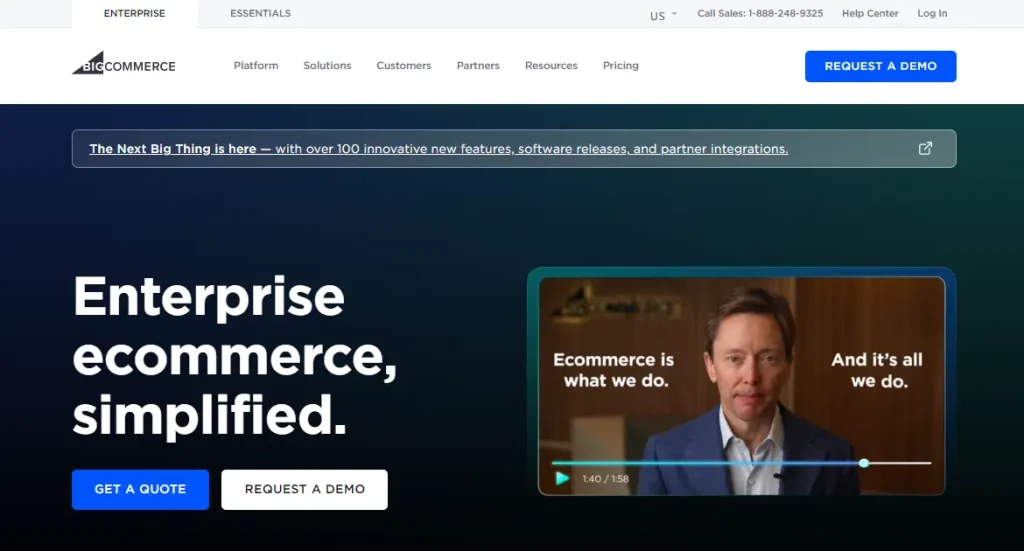
BigCommerce for WordPress is an excellent tool for anyone wanting to sell online while keeping things simple. It combines BigCommerce’s robust selling features with WordPress’s familiar setup.
This makes it perfect for businesses that want to grow without getting bogged down by technical stuff. You can manage everything from products to posts in one place, making it simple to run your online store and keep your content fresh and engaging.
Pros
- Supports business growth with robust tools and capabilities.
- There are no extra sales fees, which can save money as your volume increases.
- Comes with a wide range of built-in SEO, payments, and shipping features.
- Integrates with various platforms like Facebook, Instagram, and Amazon to sell across multiple channels.
- Offers robust security features, including built-in HTTPS and PCI compliance to protect stored data and transactions.
Cons
- Feature-rich platforms may overwhelm beginners.
- Higher-tier plans may be expensive for small businesses.
- It is less extensive than WooCommerce.
- Exceeding annual sales limits automatically upgrades your plan.
Pricing
BigCommerce plans are designed to accommodate businesses of all sizes. Pricing starts at just $29 per month, offering remarkable value with zero transaction fees, unlimited products, and unlimited storage.
Plus, you can start with a 15-day free trial to experience all the powerful features without commitment.
5. WP Simple Pay
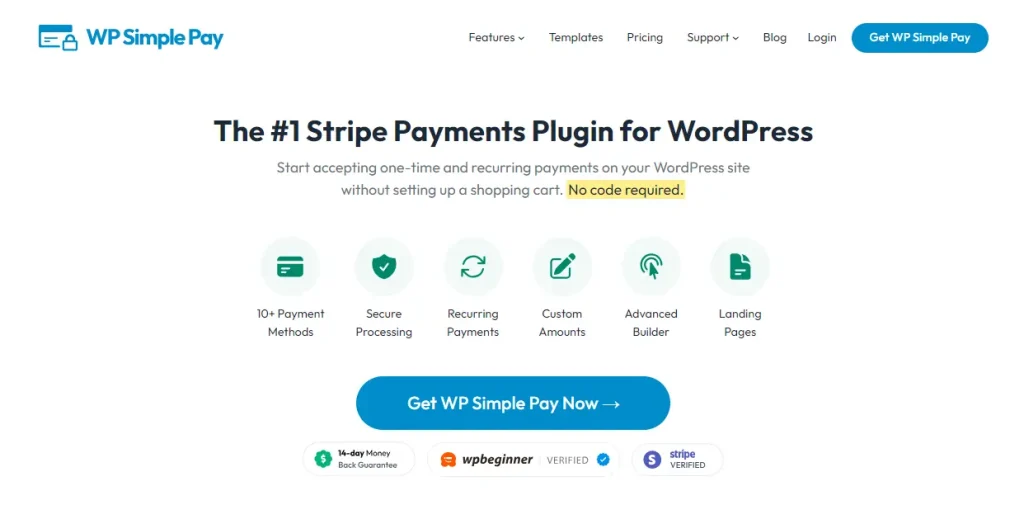
WP Simple Pay is a neat tool for WordPress websites. It helps you take payments without fuss, making it great for small businesses and freelancers. With WP Simple Pay, you can make payment forms in a snap —no need for a shopping cart! Plus, it hooks up straight to Stripe and’s super secure.
You can also take credit cards and ACH payments and set up subscriptions. This is the way to go if you want to add a payment system to your site quickly and easily!
Pros
- WP Simple Pay is easy to get up and running, even if you’re not a tech whiz.
- Ready-made templates for various purposes.
- Custom fields for additional information.
- You can tweak the payment forms to match your style and what you need.
- It’s got your back for recurring payments, perfect for subscription-based businesses.
- Secure Stripe payments with PCI-compliant servers and advanced fraud protection
Cons
- If you need super fancy features, you might find WP Simple Pay a bit basic.
- Best for businesses that don’t offer various services or products.
- If you’re using the free WP Simple Lite version, there’s a 3% fee per transaction plus Stripe fees.
Pricing
WP Simple Pay offers different plans, starting from $34 per year and going up to $209. This range suits various needs and budgets.
Conclusion
After comparing the top five WordPress e-commerce plugins—WooCommerce, Easy Digital Downloads, MemberPress, BigCommerce, and WP Simple Pay- we can see that each has its strengths.
WooCommerce offers extensive customization, Easy Digital Downloads is excellent for digital products, MemberPress is perfect for memberships, BigCommerce scales well for larger stores, and WP Simple Pay is straightforward for basic payments. The best choice depends on your business size and needs.

