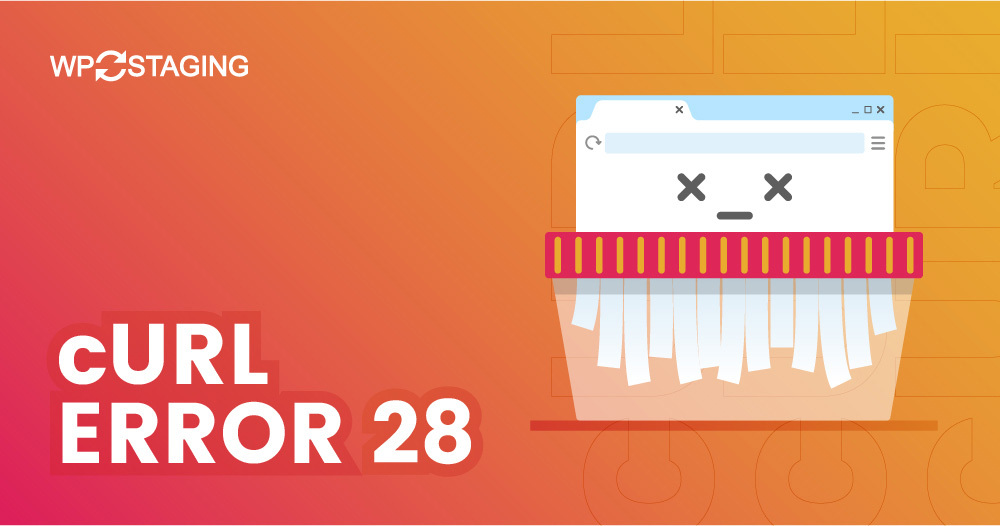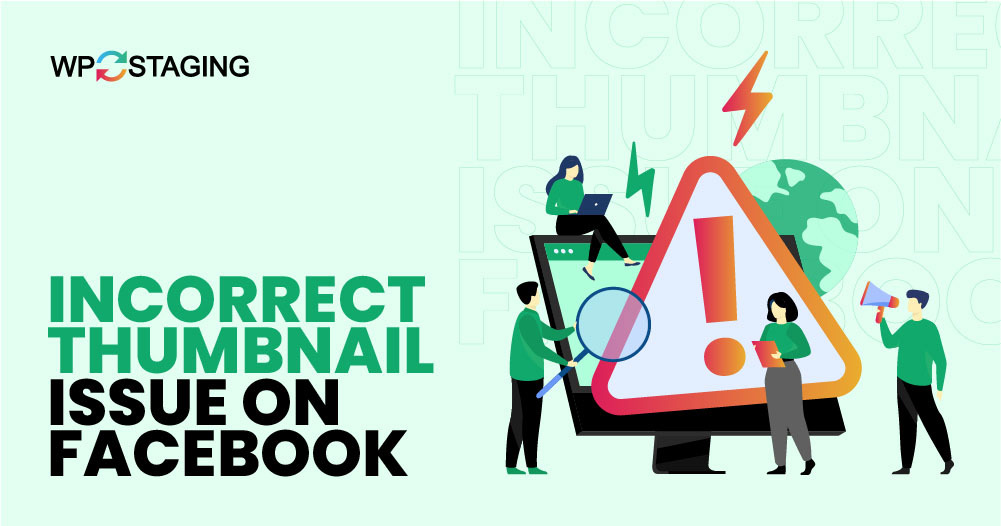The 405 Method Not Allowed error occurs when a web server recognizes a client’s HTTP request method (like GET, POST, PUT, or DELETE) but does not permit that specific method for the requested resource. This typically arises during web development, API interaction, or when server configurations are improperly set. While the error might seem daunting, … Continue reading “Fixing the 405 Method Not Allowed HTTP Error”
Category: Troubleshooting
How to Fix the “SSL Handshake Failed” Error Easily
Encountering an “SSL Handshake Failed” error can be troubling, mainly when it affects the accessibility and security of your WordPress website. This error occurs during the SSL/TLS handshake process, wherein the client (browser) and the server negotiate security settings before establishing a secure connection. If the handshake fails, the connection cannot be securely established, leading … Continue reading “How to Fix the “SSL Handshake Failed” Error Easily”
How to Fix the WordPress 404 Not Found Error
WordPress 404 errors typically arise when you delete pages or their URLs are changed without setting up proper redirects. Such errors can be frustrating for website owners and visitors, disrupting the user experience. In this blog post, I’ll provide a step-by-step guide on fixing the WordPress 404 Not Found Error. What Causes the WordPress 404 … Continue reading “How to Fix the WordPress 404 Not Found Error”
How to Fix the “Installation Failed: Could Not Create Directory.” Error in WordPress
If you’re working with WordPress, you might have encountered the frustrating “Installation Failed: Could Not Create Directory” error. This message usually appears when trying to install or update plugins or themes. Don’t worry; it’s a common issue and can be fixed quickly. What Causes This Error? The “Installation Failed: Could Not Create Directory.” error in … Continue reading “How to Fix the “Installation Failed: Could Not Create Directory.” Error in WordPress”
Fix White Text and Missing Buttons in WordPress Visual Editor
White text and missing buttons in the WordPress Visual Editor are common problems faced by many website owners, bloggers, and content creators. In this guide, we’ll examine why your text might seem to disappear and why important buttons might be missing. Get ready to solve the mystery and find easy solutions to bring back your … Continue reading “Fix White Text and Missing Buttons in WordPress Visual Editor”
How to Fix the 400 Bad Request Error on WordPress
Experiencing a 400 Bad Request Error on your WordPress site can be frustrating and confusing. This error typically occurs when the client, meaning the browser sending the request, sends information to the server that the server cannot understand or process. In this blog post, we will explore the causes of this error and provide a … Continue reading “How to Fix the 400 Bad Request Error on WordPress”
Fixing cURL Error 28: Connection Timed Out After X Milliseconds
Dealing with the “cURL error 28: Connection timed out” on your WordPress site can be frustrating. This error occurs when a request from your site takes too long to receive a response, resulting in a timeout. This can lead to your website slowing down and negatively impacting the user experience. Luckily, there are several methods for troubleshooting … Continue reading “Fixing cURL Error 28: Connection Timed Out After X Milliseconds”
How to fix a “Your connection is not private” error
Seeing the “Your Connection Is Not Private” error can be frustrating, especially when trying to access essential websites. This error message generally appears when your browser detects a problem with a website’s security certificate. It warns that continuing could expose you to potential security risks. Fortunately, there are several steps you can take to resolve … Continue reading “How to fix a “Your connection is not private” error”
“The Link You Followed Has Expired” How to Fix this WordPress Error
Running into the “The link you followed has expired” error in WordPress can be annoying, especially when trying to update your site or upload a new theme or plugin. This error usually happens because server settings limit the size or duration of file uploads. Fortunately, it’s a common issue with easy solutions. This guide will … Continue reading ““The Link You Followed Has Expired” How to Fix this WordPress Error”
Why Facebook Shares the Wrong Image with Your Article
923 words, 5 minutes read time. WordPress is an excellent platform for blogs and various other sites. It’s user-friendly, even for non-technical people, which makes it popular for building websites. WordPress also makes it easy to share posts on social media, like Facebook, to increase engagement and traffic. You are sharing, which works reasonably, helping … Continue reading “Why Facebook Shares the Wrong Image with Your Article”