Suppose you have a WordPress multisite network with many network sites and want to migrate one of these subsites into a single WordPress site. In that case, you can use WP Staging Pro to export and import a network site to a single site very easily and quickly:
Contents
Video Tutorial: How to backup and restore a network site to a single site
1. Create a Backup of the Network Site
Go to the subsite you want to migrate and create a backup:
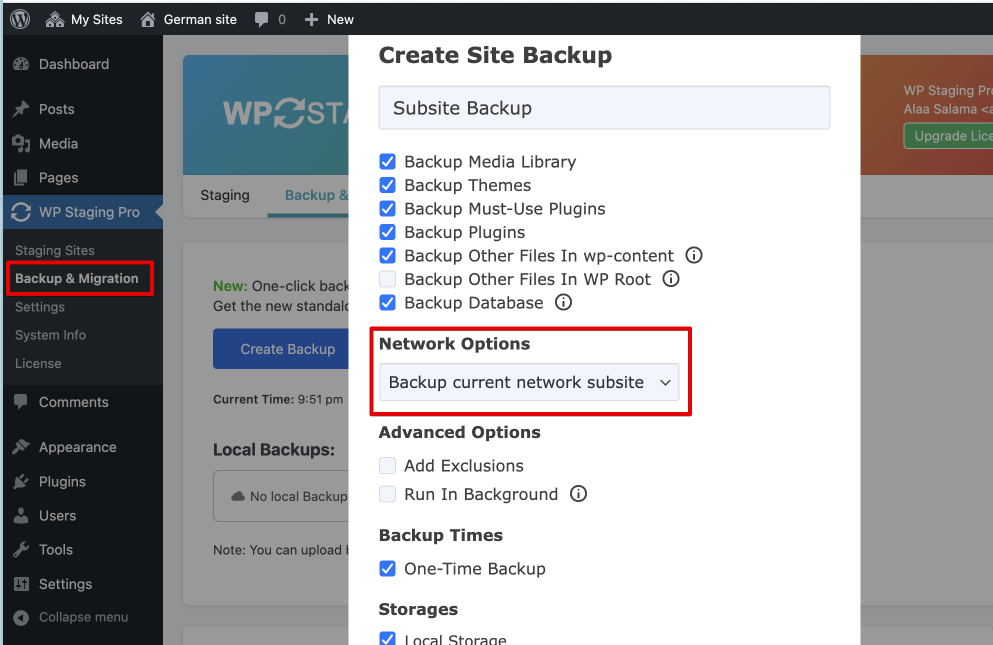
2. Upload the Backup to the Destination Single WordPress Site
- Create a new blank WordPress single site or use an existing one.
- Upload and install WP Staging Pro on that site.
- Upload the backup
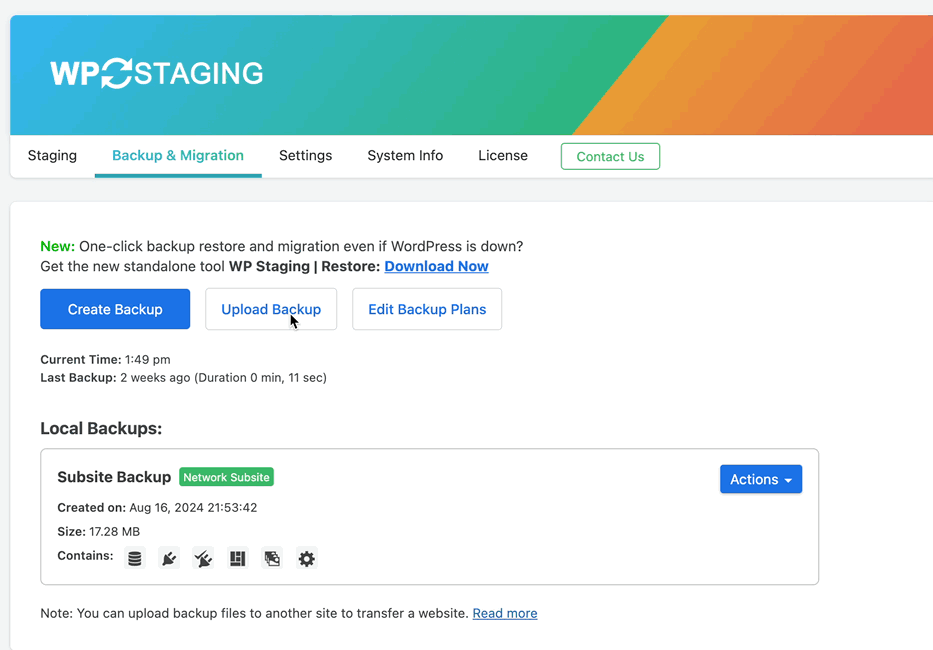
4. Restore the backup file
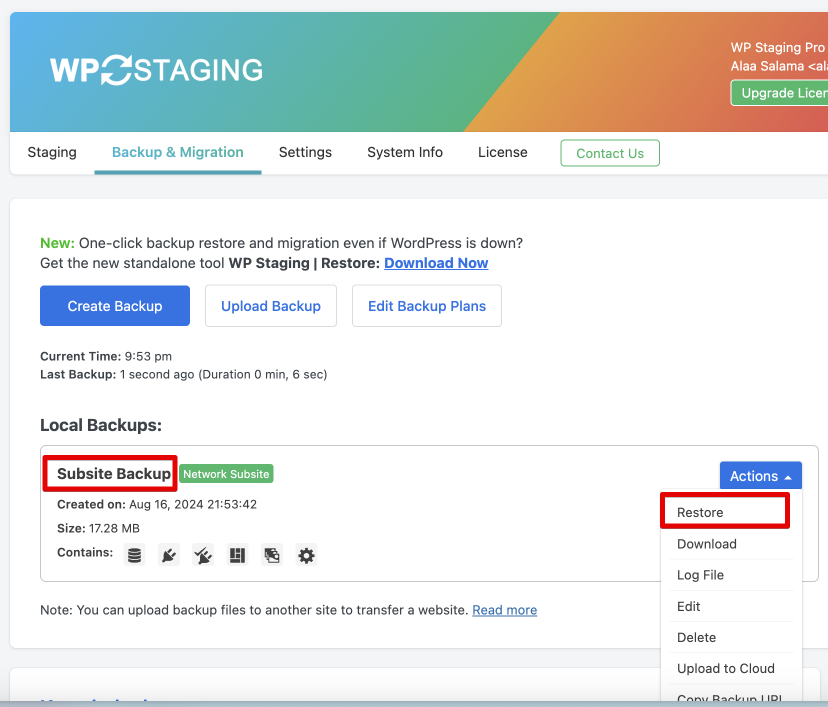
You will notice that WP STAGING PRO handles everything for you, from detecting a backup from a subsite of a WordPress network to easily restoring it to a single site.
After importing the backup of the network site to a single site, the original network site has been automatically converted to a single site, and you are done.
