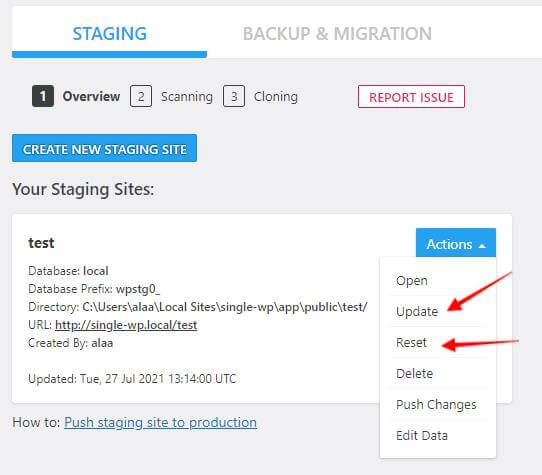After creating a staging site, there are many options you can do other than pushing it back to the live site. In this article, we will explain the difference between the actions “Update” and “Reset”:
Update Action
The update action will copy all the data from the live site to the staging site. It will not delete anything from the staging site, but it will update it instead, i.e., it will add any new database table or files to the staging site and update those existing ones.
The “Update” feature adds new database tables and updates the existing ones. This may lead to losing recently made changes on the staging site i.e., design or content changes on pages, posts, products, or templates.
Recommendation: It’s recommended to update the staging site when you have new updates on the production, and nothing has been changed on the staging site.
It’s a good practice to export pages and posts from the production site and import them into the staging site. Here is the documentation to help with “Syncing Posts or Pages From the Production Site to the Staging Site”.
Reset Action
The reset action will delete everything on the staging site and starts copying the data again from the live site.
So, it’s as if you deleted the staging site and then created a new one but with the advantage of keeping all the settings with which you made the staging site the first time (external database credentials, excluded tables and files, and all other settings).