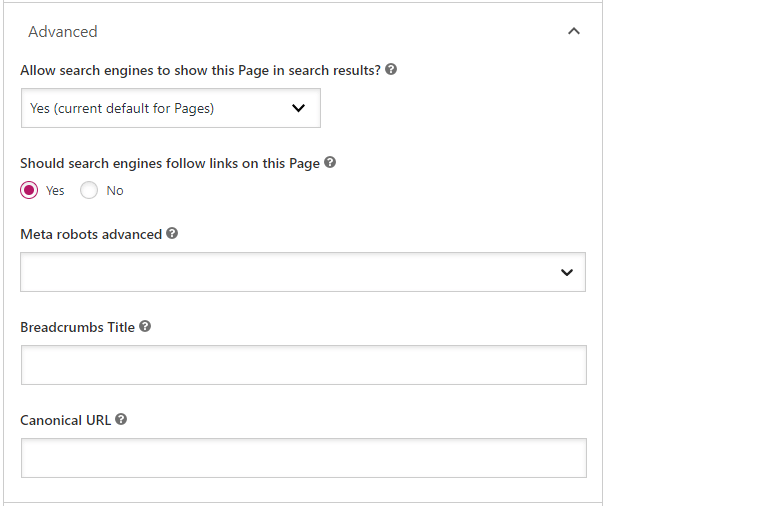How to Fix Yoast Canonical URLs on Your WordPress Website
If you’re running a WordPress website, chances are you’re already using the Yoast SEO plugin to improve your site’s visibility on search engines. Yoast SEO is a feature-rich plugin that offers a range of tools and options to help you optimize your content and website for search engines. One of the crucial features of Yoast SEO is the ability to generate Yoast Canonical URLs for your website’s pages.
Canonical URLs are an essential element of SEO that helps search engines understand which version of a page is the original one. They prevent issues like duplicate content, which can negatively impact your site’s search engine rankings. However, depending on the version of the Yoast SEO plugin you’re using, you may encounter issues with canonical URLs after pushing a staging site to the production site. In some cases, the URLs may be incorrect or missing entirely.
If you’re facing this issue, there is a simple fix. Follow these steps to recreate all canonical URLs in Yoast’s internal cache:
- Install and activate the Yoast Test Helper plugin
- Go to Tools -> Yoast Test
- Hit the “Reset Indexables & Migrations” button
- Under SEO → Tools, click the “Start SEO data optimization” button.
Once you’ve completed these steps, Yoast will recreate all the canonical URLs in its internal cache, and the issue should be resolved. However, remember that you’ll need to clear all other caches on your production website to ensure the new URLs are displayed correctly.
It’s worth noting that the canonical URL feature in Yoast SEO is not enabled by default. You’ll need to turn it on manually in the plugin’s settings. To do this, go to SEO → Search Appearance → Advanced and toggle the switch for “Canonical URLs” to “On.” This will ensure that Yoast SEO generates canonical URLs for all your website’s pages, which can help boost your site’s search engine rankings and improve your site’s overall SEO performance.
In summary, Canonical URLs are an essential part of SEO that helps prevent duplicate content issues on your website. Suppose you’re facing problems with incorrect or missing canonical URLs in Yoast SEO after pushing a staging site to the production site. In that case, the simple fix outlined above should help you resolve the issue. Just enable the canonical URLs feature in Yoast SEO to ensure your site is optimized for search engines.