Creating forms for your WordPress site is crucial for gathering information, capturing leads, and interacting with visitors. With many form plugins available, it can be challenging to pick the right one.
To help, we’ve rounded up the five best-form plugins for WordPress. These plugins are known for their ease of use, powerful features, and customization options. Read on to find out which one is perfect for your site.
Contents
What to Consider When Choosing a Form Plugin for Your WordPress Site?
Here are some essential points to consider when choosing a form plugin for your WordPress site:
- Functionality and Features – Ensure the plugin offers essential features like customizable form fields, mobile responsiveness, and conditional logic.
- Ease of Use – Choose a plugin with an intuitive user interface and a drag-and-drop form builder for simplicity.
- Integration Capabilities – Check for compatibility with third-party services like email marketing platforms and CRM systems.
- Security Features – Look for spam protection mechanisms and data encryption options to safeguard form data.
- Support and Documentation – Evaluate the availability and quality of customer support and user guides.
- Pricing and Licensing – Analyze the cost relative to features offered and understand the licensing terms.
- Reviews and Ratings – Review user reviews and ratings to gauge the plugin’s reliability and satisfaction.
Top 5 WordPress Form Plugins
- WPForms
- Gravity Forms
- Ninja Forms
- Formidable Forms
- Contact Form 7
1. WPForms

WPForms is a user-friendly form builder for WordPress that makes creating forms easy for everyone, no matter their tech skills. Thanks to its simple drag-and-drop interface, it’s popular, which lets you quickly build everything from a simple contact form to more complex forms, including payments and conditional logic.
With WPForms, you get many handy features, such as quick email notifications, the ability to create multi-page forms, options for accepting payments, and easy management of all your form entries.
Whether you’re running a business, managing a blog, or building client sites, WPForms is a great tool for making your website more interactive and efficient.
Pros
- Easy drag-and-drop interface for creating forms.
- Offers various pre-built templates for quick customization.
- Suitable for creating various types of forms.
- Works well with many third-party services.
- Conditional logic for smart forms
- Instant Notifications for Forms
- Includes features like CAPTCHA to prevent spam.
- Free Version Offered
- Integrations for Payments
- User Registration Capability
- Excellent Customer Support and Comprehensive Online Tutorials
Cons
- Advanced features require a premium subscription.
- The free version offers limited customization.
Pricing
WPForms offers four pricing plans: the Basic Plan, which costs $49.50/year for essential tools; the Plus Plan, which costs $99.50/year for expanded capabilities; the Pro Plan, which costs $199.50/year for advanced features; and the Elite Plan, which costs $299.50/year for comprehensive solutions.
2. Gravity Forms
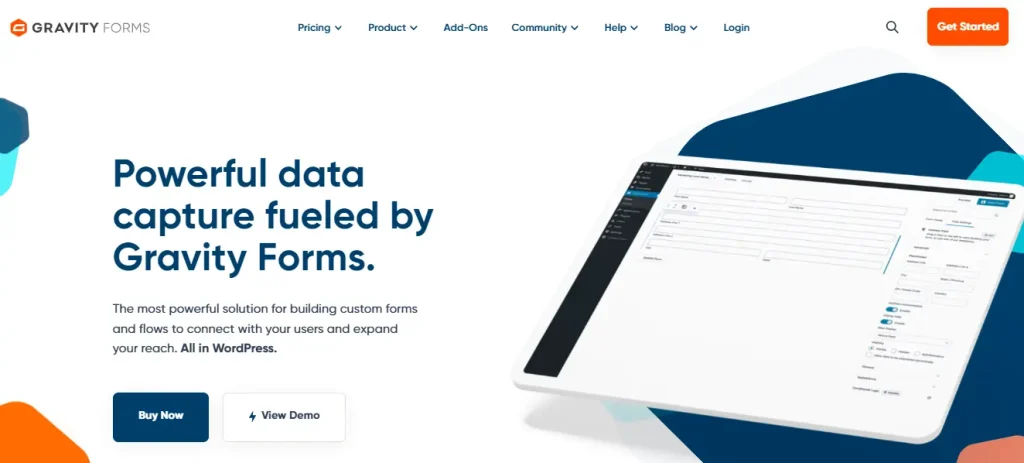
Gravity Forms is a powerful and flexible form builder for WordPress, perfect for creating everything from simple contact forms to complex, multi-page forms.
It’s famous for its reliability and integration with many other services, such as CRM systems, payment processors, and marketing tools.
With features like conditional logic and a wide range of add-ons, Gravity Forms makes it easy to build advanced forms that meet your specific needs, whether you’re a developer or a website owner.
Pros
- Easy to use with a drag-and-drop interface.
- Includes conditional logic, multi-page forms, and file uploads.
- Supports various add-ons for CRM, email marketing, payment gateways, and more.
- Highly customizable to fit specific needs and requirements.
- Known for its stability and performance.
- Excellent customer support and comprehensive documentation.
Cons
- Premium pricing can be expensive, especially for small businesses.
- It doesn’t offer a free version.
Pricing
Gravity Forms offers three pricing plans: the Basic License, which costs $59/year for essential features, the Pro License, which costs $159/year for advanced functionalities, and the Elite License, which costs $259/year for unlimited features and top-tier support.
3. Ninja Forms

Ninja Forms is an easy-to-use WordPress plugin that lets you quickly create and manage forms on your website. With its simple drag-and-drop builder, you can design contact forms, surveys, and more to fit your needs.
It’s great for beginners and seasoned users, making it a go-to choice for adding functionality and engaging with your visitors.
Pros
- The drag-and-drop interface is suitable for beginners.
- Form templates
- Offers a variety of customization options.
- Works well with many third-party services.
- Numerous available add-ons to enhance functionality.
- PayPal and credit card payment integration.
- Email notifications.
Cons
- Essential add-ons can be expensive.
- Advanced features like conditional logic are limited in the free version.
Pricing
Ninja Forms provides several pricing options, starting with the free Core plan, which is great for getting started. For more features, the Plus plan costs $99/year, the Pro plan is $199/year for growing businesses, and the Elite plan, at $499/year, offers the most advanced tools for professionals.
4. Formidable Forms
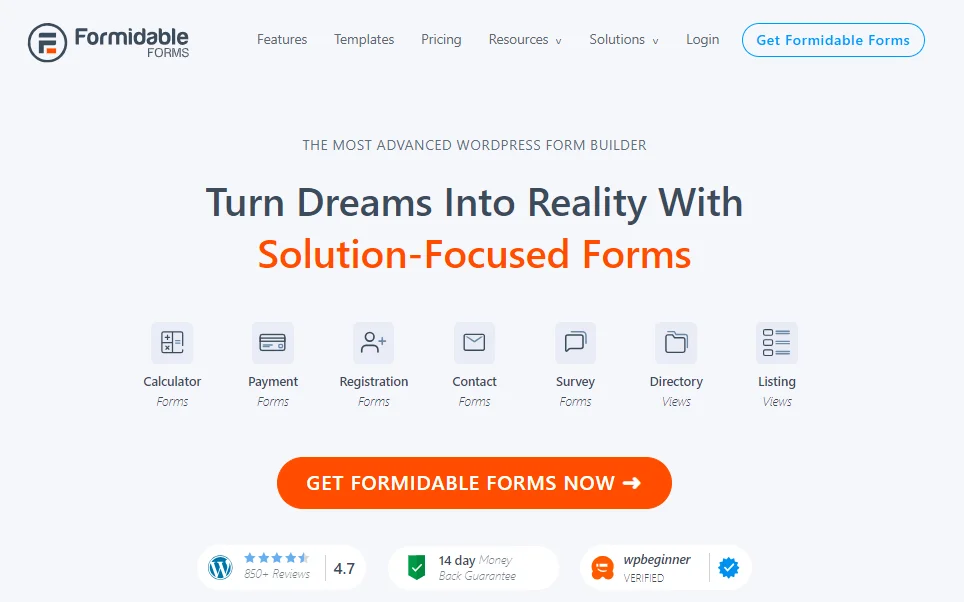
Formidable Forms is a robust WordPress plugin designed for users who want more than simple forms. It allows you to build complex, data-driven forms easily.
Known for its versatility, it enables the creation of everything from primary contact forms to detailed surveys, quizzes, and even web applications.
The plugin’s drag-and-drop interface is user-friendly, and features like conditional logic, calculations, and integration options meet more advanced needs. Formidable Forms is ideal for both beginners and experienced developers.
Pros
- Drag-and-drop builder makes form creation easy.
- Great for everything from simple forms to complex applications.
- Includes conditional logic, calculations, and integrations.
- Tailor forms to match your site’s look and feel.
- Works well on both desktops and mobiles.
- Set forms to be available only at specific times.
- It can show form data on your site, useful for testimonials, and more.
Cons
- Advanced features require a paid subscription.
- Some users find the support slow for complicated problems.
Pricing
The Basic plan costs just $39.50/year, perfect for starters. The Plus plan costs $99.50/year for growing businesses. The popular Business plan is $199.50/year, which is great for established companies. The Elite plan is $299.50/year if you need top-notch features.
5. Contact Form 7
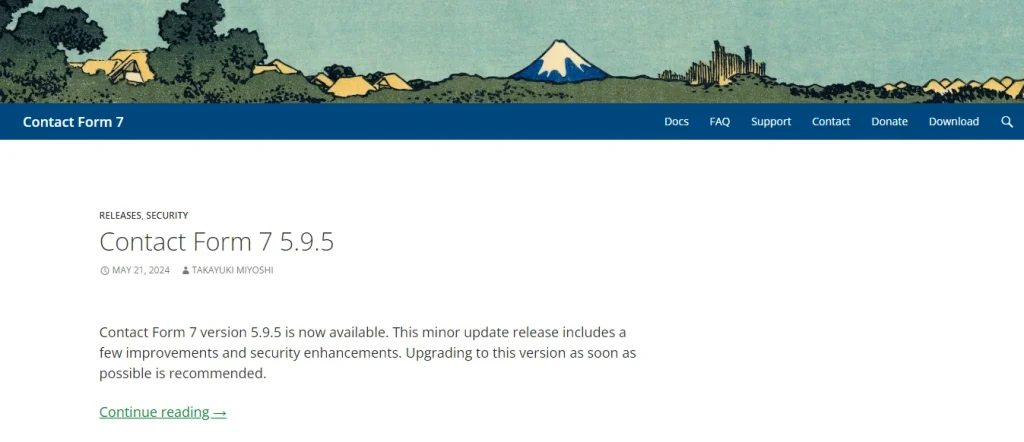
Contact Form 7 is one of the topmost WordPress plugins that users install on their websites to help create and manage contact forms. It is flexible, and users can easily customize it to fit into other third-party services.
Contact Form 7 can manage multiple contact forms, and you can customize the form and mail contents dynamically with simple markup. It also supports Akismet spam filtering.
Pros
- Contact Form 7 is free, which is excellent for those on a budget.
- It’s one of the most popular form plugins and is well-tested across many sites.
- It offers extensive customization through simple markup.
- The plugin is known for not slowing down your website.
- Numerous third-party add-ons extend its functionality.
Cons
- The user interface is essential and not as modern as some newer plugins.
- Lacks a modern drag-and-drop building feature.
Pricing
Contact Form 7 is free, making it an excellent choice for adding contact forms to your website without cost.
Which WordPress Form Plugin Is the Best?
The best choice when selecting a WordPress form plugin depends on your specific needs. The top contenders are WPForms, known for its user-friendly drag-and-drop builder; Gravity Forms, which offers advanced features and integrations; Ninja Forms, providing a good balance of ease and customization; Formidable Forms, known for highly customizable and influential forms; and Contact Form 7, a free and straightforward option with essential functionalities. Each plugin has unique strengths that cater to different requirements and levels of expertise.

