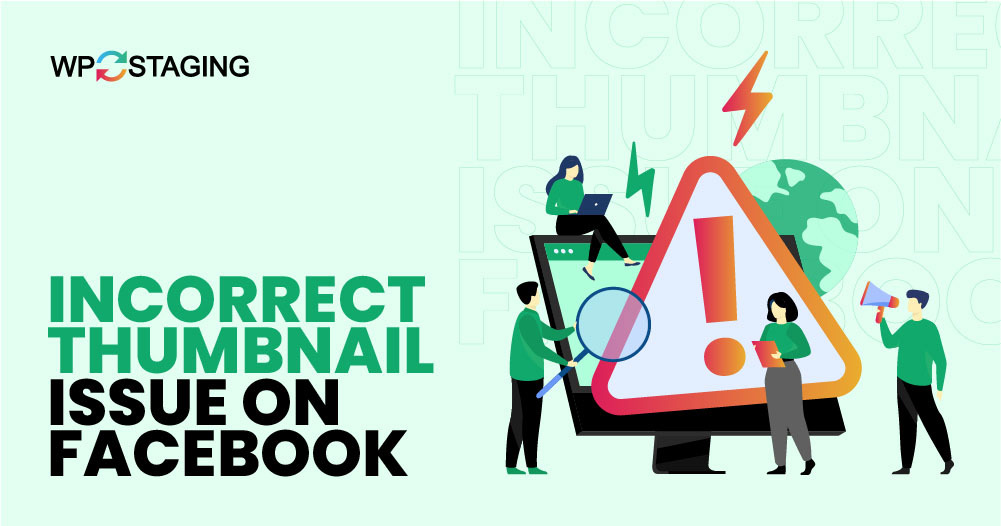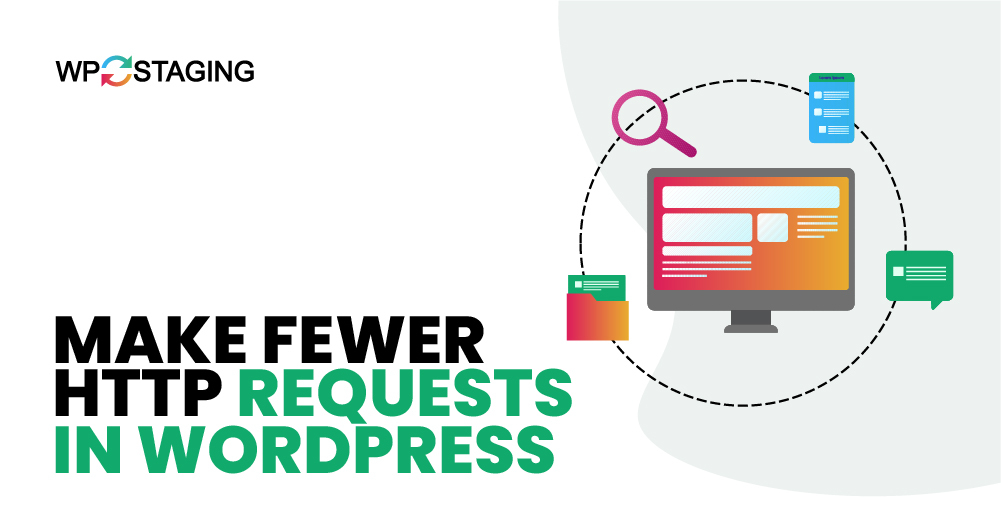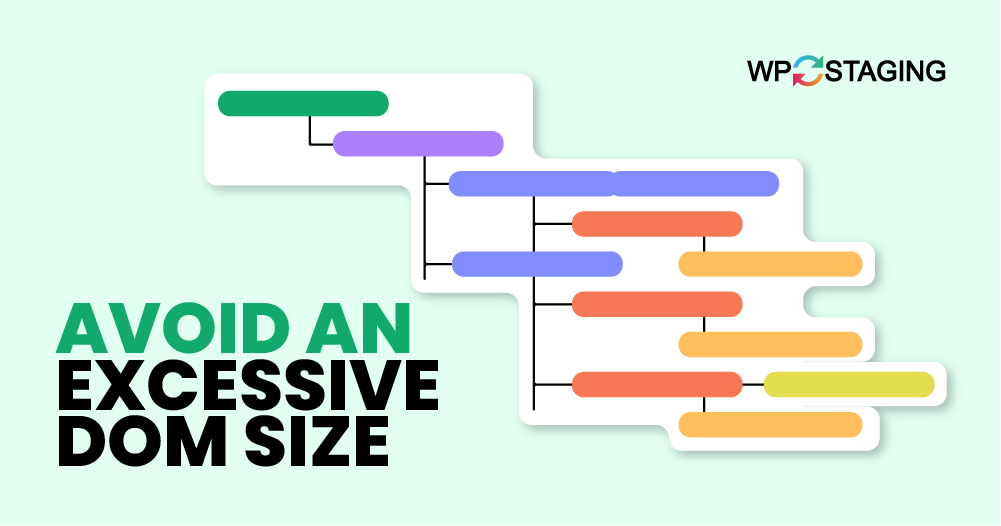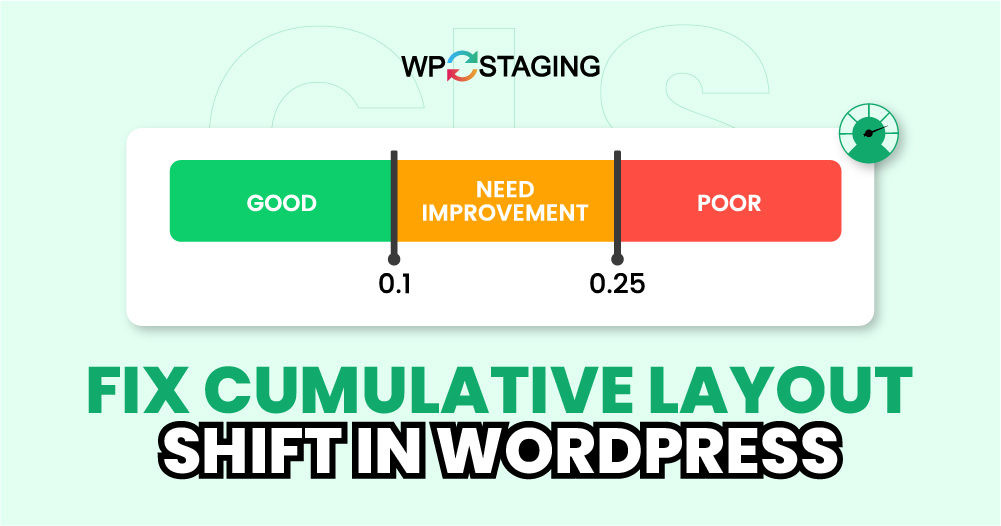Running into the “The link you followed has expired” error in WordPress can be annoying, especially when trying to update your site or upload a new theme or plugin. This error usually happens because server settings limit the size or duration of file uploads. Fortunately, it’s a common issue with easy solutions. This guide will … Continue reading ““The Link You Followed Has Expired” How to Fix this WordPress Error”
Blog
Why Facebook Shares the Wrong Image with Your Article
923 words, 5 minutes read time. WordPress is an excellent platform for blogs and various other sites. It’s user-friendly, even for non-technical people, which makes it popular for building websites. WordPress also makes it easy to share posts on social media, like Facebook, to increase engagement and traffic. You are sharing, which works reasonably, helping … Continue reading “Why Facebook Shares the Wrong Image with Your Article”
How to Fix WordPress RSS Feed Errors
Are you facing errors with your RSS feed in WordPress? RSS feeds are a valuable feature for many WordPress sites, allowing users to subscribe to your content and stay updated with your latest posts. This feed is in the XML format and plays a significant role in triggering the crawling of your website by various … Continue reading “How to Fix WordPress RSS Feed Errors”
Reduce HTTP Requests for a WordPress Site
If you want your WordPress website to run faster and rank better in search engines, reducing the number of HTTP requests is essential. Whenever someone visits your site, their browser asks for all the files needed to show your site correctly, like HTML, CSS, JavaScript, and images. The more files requested, the more HTTP requests … Continue reading “Reduce HTTP Requests for a WordPress Site”
Popular WordPress Accordion Plugins in 2024
Accordions are a staple in modern web design. They offer a sleek way to organize content in collapsible tabs. This is particularly useful for WordPress sites where content needs to be presented cleanly and interactively. Let’s explore WordPress’s most popular accordion plugins, ensuring your website remains cutting-edge. What is an Accordion Plugin? An accordion plugin … Continue reading “Popular WordPress Accordion Plugins in 2024”
Resolve the “Avoid an Excessive DOM Size” Warning in WordPress
Are you getting warnings from Google PageSpeed Insights or Lighthouse about your WordPress site’s performance? It is a common issue for many WordPress site owners, and it’s essential to address it quickly. You might not know, but a large DOM size can slow down how quickly your site displays content and images. It also uses … Continue reading “Resolve the “Avoid an Excessive DOM Size” Warning in WordPress”
How to Optimize a MySQL Database with PHPMyAdmin?
If you update your website frequently, install new plugins, or delete unused ones, a MySQL database can contain no longer required orphan data, making accessing the database slow and resulting in worse website loading times. Cleaning up your database will free up disk space, move data to an optimized location, and ensure that data can … Continue reading “How to Optimize a MySQL Database with PHPMyAdmin?”
How to Stop WordPress Auto Updates: A Complete Guide
WordPress, one of the most popular content management systems (CMS), regularly releases updates to enhance security, improve performance, and introduce new features. While these updates are beneficial, there are scenarios where you might want to disable them. For instance, auto-updates can sometimes cause compatibility issues with themes or plugins, leading to site malfunctions. In this … Continue reading “How to Stop WordPress Auto Updates: A Complete Guide”
Fix Chaining Critical Requests to WordPress
A critical request chain is a series of requests that depend on each other and are crucial for page loading. It follows the Critical Rendering Path, which determines the order requests are processed and executed. Long critical request chains, especially those with significant resources, can significantly slow down your page load because they block rendering. … Continue reading “Fix Chaining Critical Requests to WordPress”
Cumulative Layout Shift Error in WordPress
Cumulative Layout Shift (CLS) is a metric that measures visual stability by quantifying how often users experience unexpected layout shifts during their interaction with a webpage. A high CLS score can affect the user experience, leading to frustration and reduced engagement. For WordPress users, addressing CLS is crucial for improving site performance and visitor satisfaction. … Continue reading “Cumulative Layout Shift Error in WordPress”