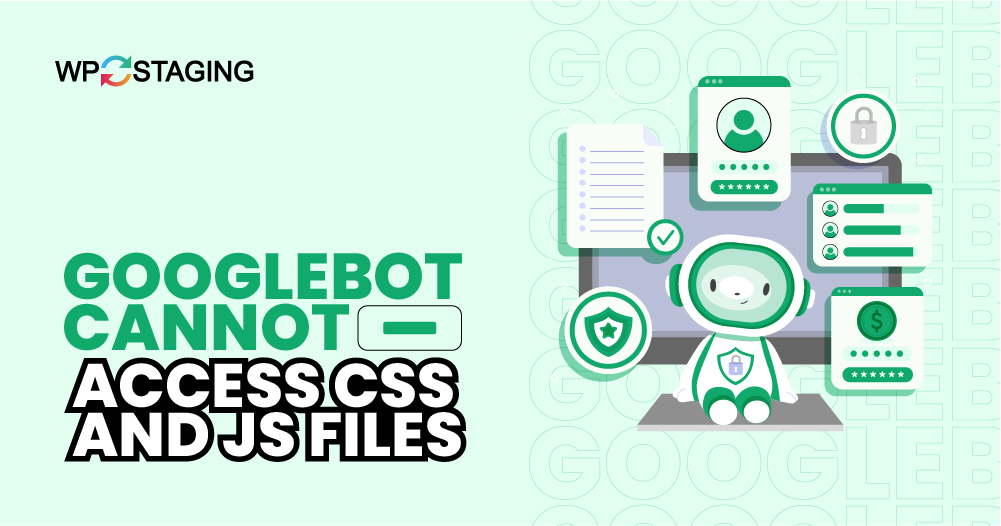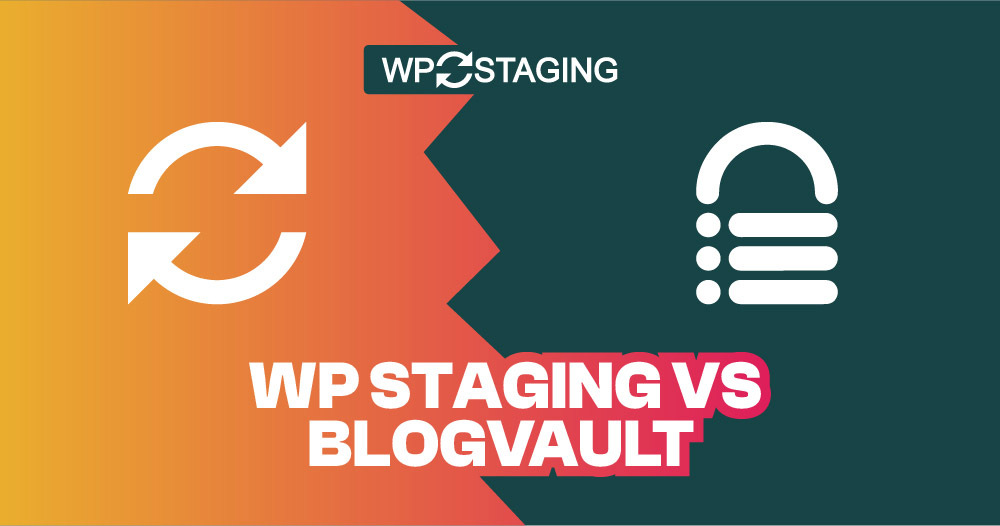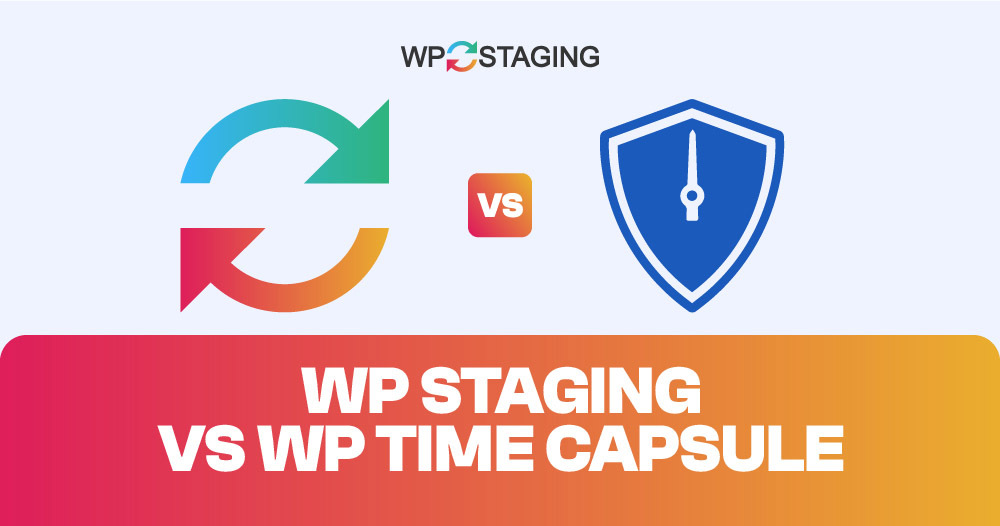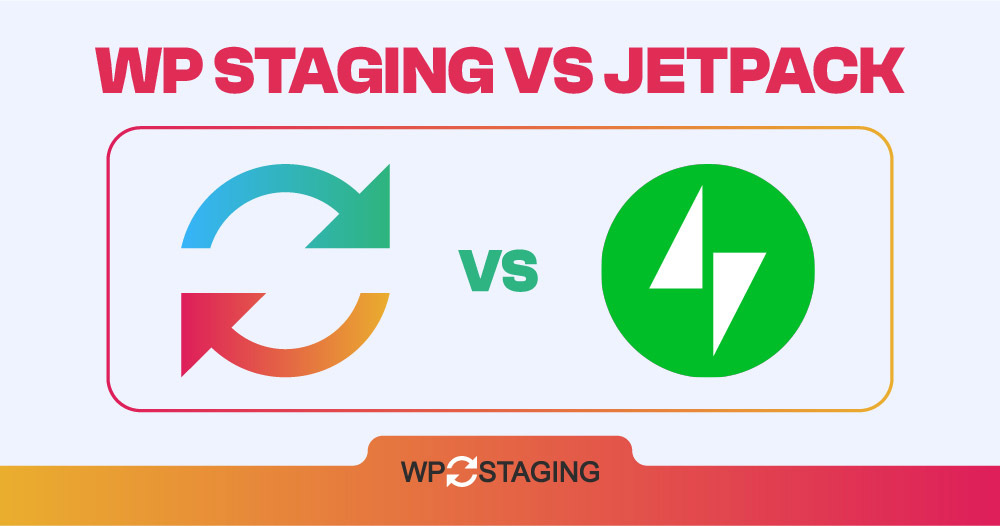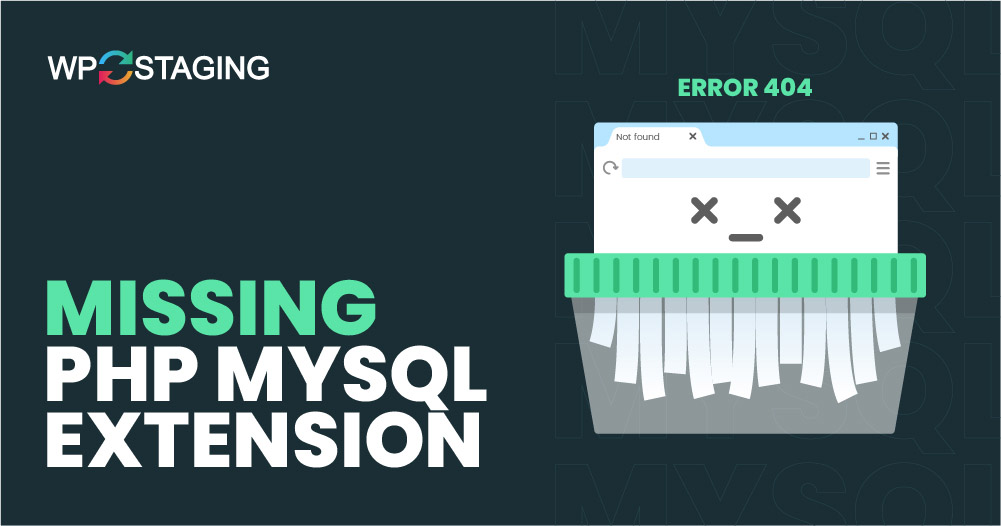Creating forms for your WordPress site is crucial for gathering information, capturing leads, and interacting with visitors. With many form plugins available, it can be challenging to pick the right one. To help, we’ve rounded up the five best-form plugins for WordPress. These plugins are known for their ease of use, powerful features, and customization … Continue reading “5 Best Form Plugins for your WordPress Site”
Blog
Googlebot Cannot Access CSS and JS Files Warning
Have you seen the warning “Googlebot cannot access CSS and JS files” on your WordPress site’s Google Search Console? The message includes links to fix the issue, but they can be hard to follow. If you’ve received a warning saying, “Googlebot cannot access CSS and JS files on https://example.com/,” here’s how to solve it. Let’s … Continue reading “Googlebot Cannot Access CSS and JS Files Warning”
WordPress Staging and SEO: How to Tackle Challenges?
This guide explains different methods for avoiding SEO issues on WordPress staging and testing websites. A staging or testing website is necessary for every WordPress website that needs continuous development and updates. Whenever there is a plugin update, theme update, code customization, or new plugin trial, I test it on my staging website first. Ideally, … Continue reading “WordPress Staging and SEO: How to Tackle Challenges?”
Featured Images don’t Show up in WordPress
Featured images are an essential element of your WordPress site, enhancing its visual appeal and boosting SEO. However, nothing is more frustrating than discovering your featured images don’t show up and appear in the website article. Whether you are a seasoned WordPress user or a beginner, this guide will help you troubleshoot and fix common … Continue reading “Featured Images don’t Show up in WordPress”
WP Staging vs BlogVault: Picking the Right Tool for You!
BlogVault is a registered trademark of Inactiv, Inc., and WP Staging is a registered trademark of WP-Staging Inc. We’re using these trademarks just for informational and comparison purposes in this article. We don’t own these trademarks and acknowledge that their logos and rights belong to their respective owners. Mentioning BlogVault and WP Staging in this … Continue reading “WP Staging vs BlogVault: Picking the Right Tool for You!”
WP Staging vs WP Time Capsule: What’s best for your website?
WP STAGING claims no ownership over this trademark and acknowledges all rights to the logo belong to the rightful owner. The use of the WP Time Capsule name or logo in this article does not imply any affiliation with or endorsement. All opinions and comparisons made in this article are based on WP STAGING’s independent … Continue reading “WP Staging vs WP Time Capsule: What’s best for your website?”
WP Staging vs Jetpack: Which One is the Best?
WP STAGING claims no ownership over this trademark and acknowledges all rights to the logo belong to the rightful owner. The use of the Jetpack name or logo in this article does not imply any affiliation with or endorsement by Jetpack. All opinions and comparisons made in this article are based on WP STAGING’s independent … Continue reading “WP Staging vs Jetpack: Which One is the Best?”
Fix the “Are You Sure You Want to Do This?” Error in WordPress
The “Are You Sure You Want to Do This?” message in WordPress typically appears when a nonce verification fails or when performing actions that WordPress deems should be confirmed for security purposes. It’s a preventive measure against CSRF attacks but can be triggered incorrectly by various issues within your site. 4 Causes of the “Are … Continue reading “Fix the “Are You Sure You Want to Do This?” Error in WordPress”
Fix Missing PHP MySQL Extension in WordPress
Have you encountered the error: “Your PHP installation appears to be missing the MySQL extension required by WordPress”? You’re not alone. Setting up WordPress is generally straightforward, but occasionally, annoying errors can pop up. These issues might seem simple, yet figuring out what went wrong can be confusing. This is particularly challenging if you’re unfamiliar … Continue reading “Fix Missing PHP MySQL Extension in WordPress”
How to Fix Your WordPress Site Not Working After a Migration
Migrating your WordPress site to a new host can be tricky, and it’s expected to run into a few problems afterward. Maybe your links don’t work, images are missing, or the whole site seems to have broken down. Don’t worry! In this blog post, I’ll guide you through some simple steps to get your WordPress … Continue reading “How to Fix Your WordPress Site Not Working After a Migration”