Let’s say you want to migrate and move a whole WordPress network site to another WordPress network site. This can even be a network on another server or a different domain.
You can do that using the WP STAGING PRO backup and restore function quickly following the steps mentioned in the video and tutotial below:
1. Backup Current WordPress Network
Go to the original WordPress network’s main site and create a whole network backup file as in this screenshot: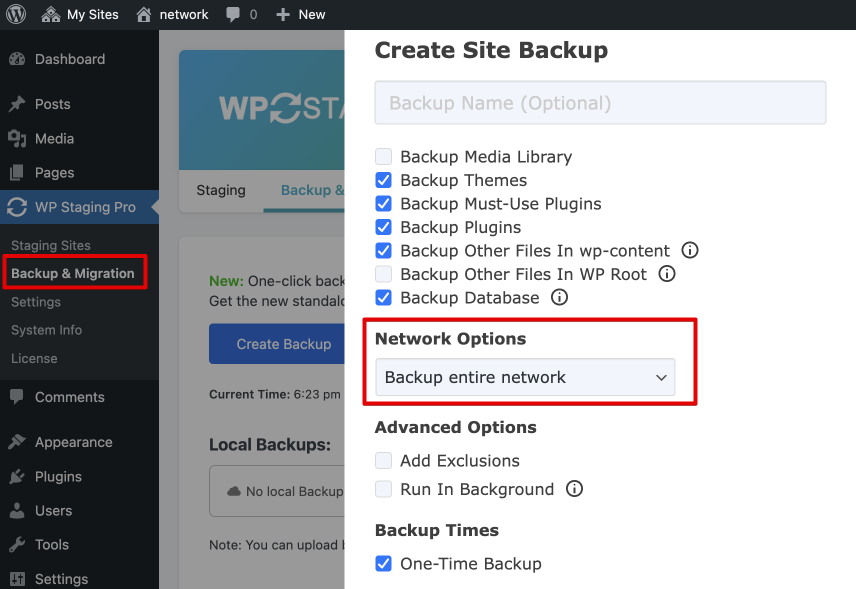
2. Restore backup on Destination Site
Go to the destination multisite, install WP Staging Pro, and upload the backup to the destination network site. Then use Actions -> Restore to extract and restore the network backup on the destination network site: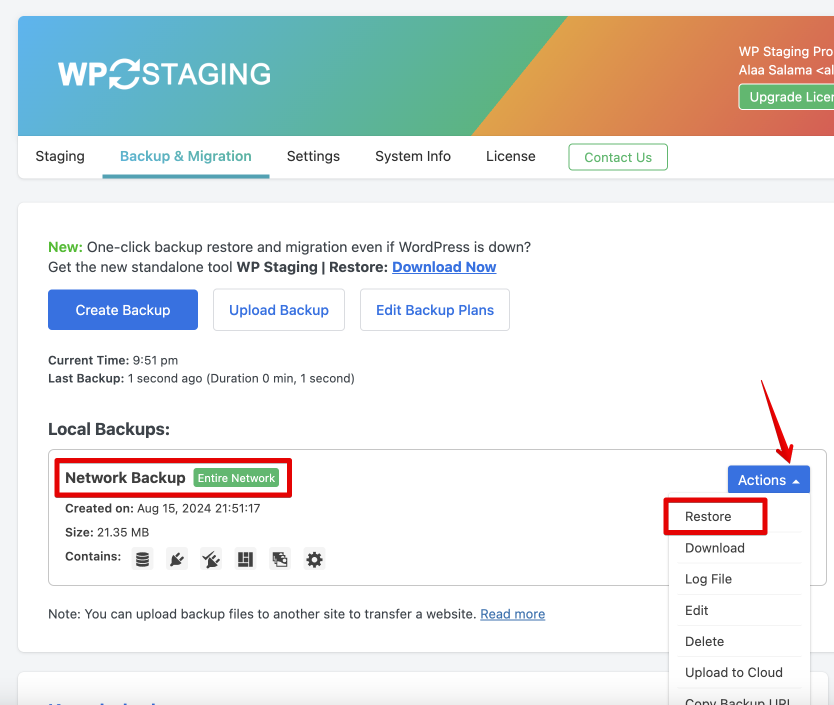
That’s all it requires!
Note: Before restoring the network backup, the destination website already needs to be a fully working default WordPress multisite. Here is the official WordPress guide to set up a WordPress network site.
Related Articles
- How to Create a New WordPress Network Sub-Site
- Clone & Push WordPress Multisites
- How to Move a Single WordPress Site to a WordPress Multisite Network
- Fix Error: This plugin only functions on WordPress Multisites
- Move a WordPress Network subsite to Another WordPress Network
