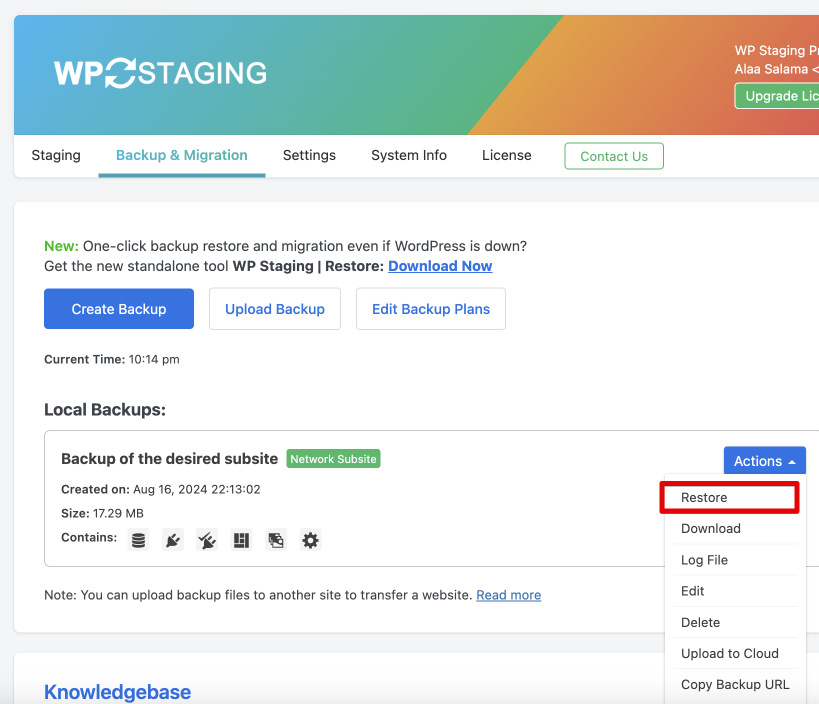If you have two WordPress Network sites, and you want to migrate one subsite from “network A” to a new subsite of “network B”, that can be done easily using WP Staging Pro.
Contents
1. Backup The Subsite You Want to Migrate:
On the source site “network A”, go to the subsite you want to migrate and create a backup of it.
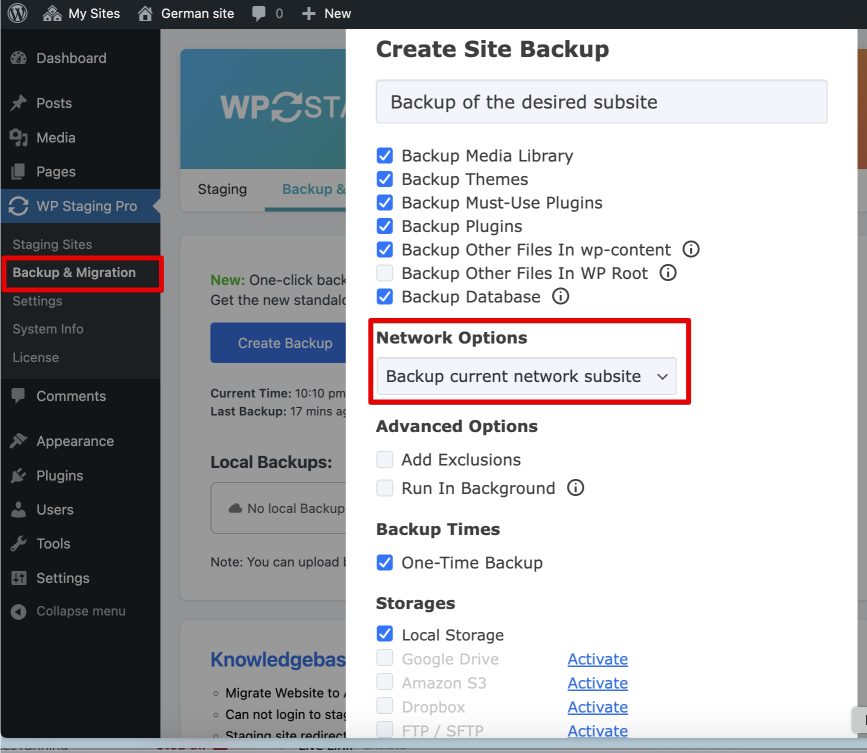
2. Create a New Subsite on The Destination Network
On the destination “network B”, create a new subsite as it will be a placeholder for the backup you created in Step 1 above.
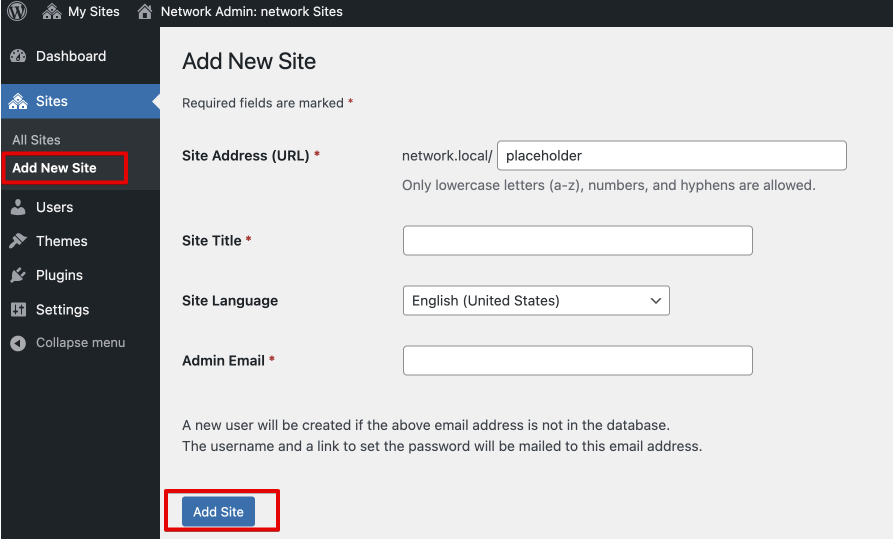
3. Upload and Restore The Backup on The Destination Network:
Upload and restore the backup on this newly created subsite on Network B.