Generate a Login Link
Once you set up your staging site, you can generate a login link for your team members or clients. The easiest way to do this is by using the WP Staging plugin, which has a built-in login link generator.
1. Navigate to WP Staging > Sites
2. Click “Actions.”
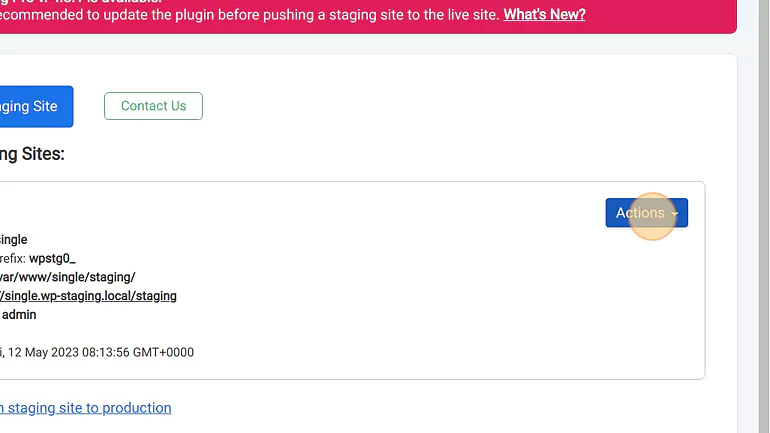
3. Click “Share Login Link”
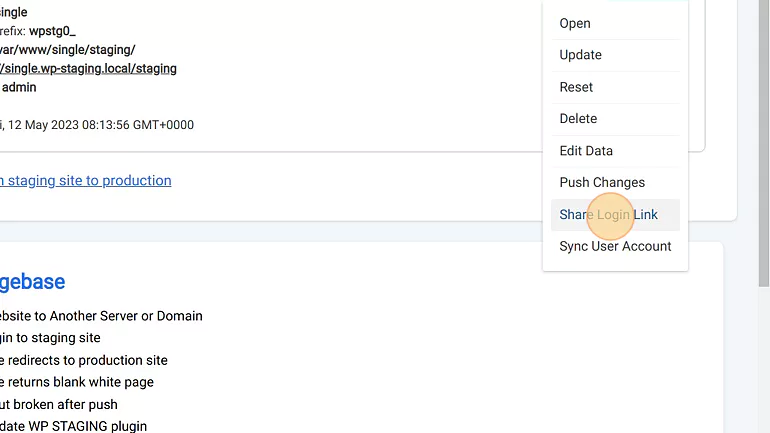
4. Select the user role that should be able to access the site
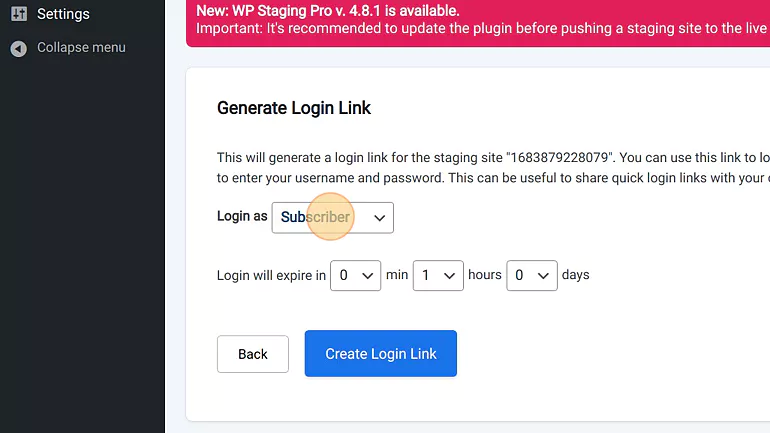
5. Select the login link expiration time
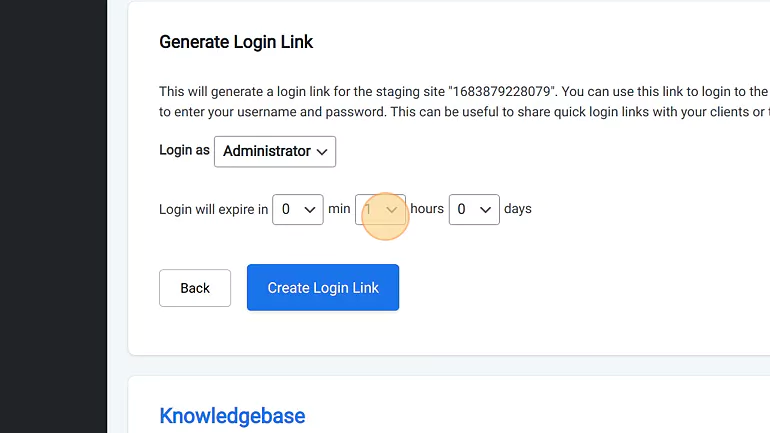
6. Click “Create Login Link”
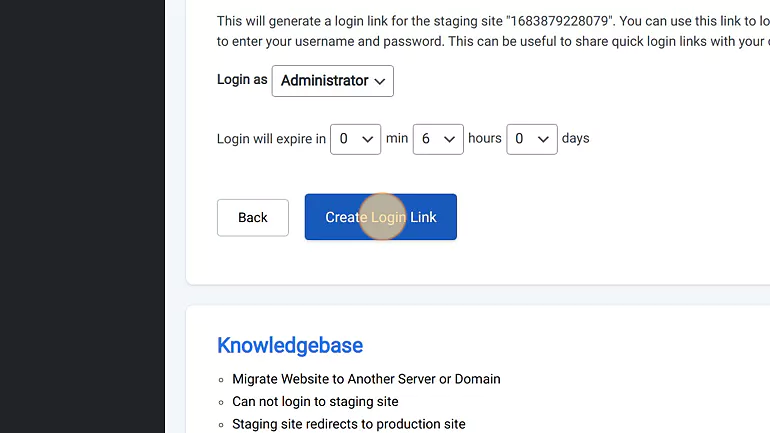
7. Click “Proceed”
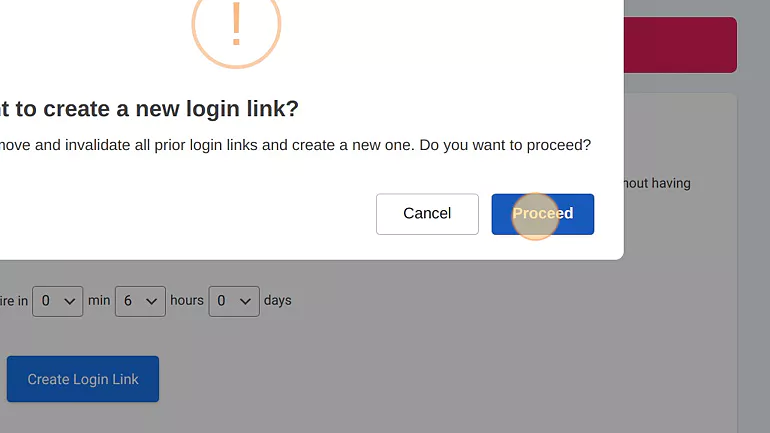
8. Click the generated link to copy it
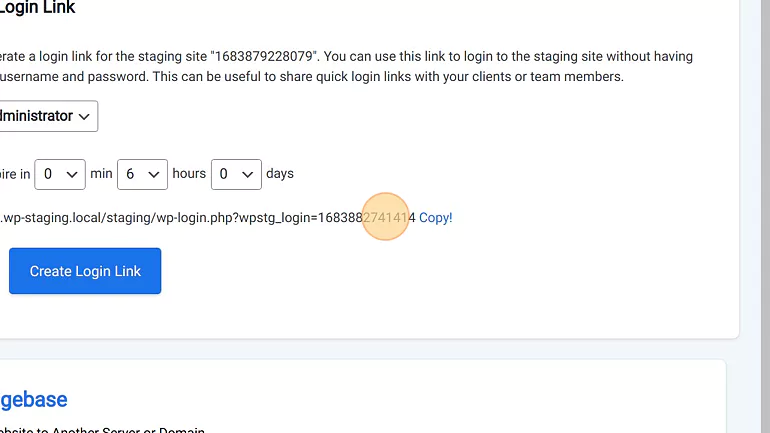
Share the Link
Now that you have your login link, it’s time to share it with your team members or clients. You can do this via email, chat, or any other communication tool you’re using. Ensure to include clear instructions on using the login link and any login credentials needed.
