Synchronizing user account credentials to the staging site is essential when you want to make sure that your users have the same access and roles on both the live and staging sites. Follow these steps to synchronize user account credentials to the staging site.
For example, If the login credentials on your staging site do not work any longer, you can use WP Staging to syncronize and transfer the actual live site admin user to the staging site to get back access to the staging site.
How to Transfer the WordPress Admin User to the Staging Site
1. Navigate to WP Staging > Sites
2. Click “Actions”
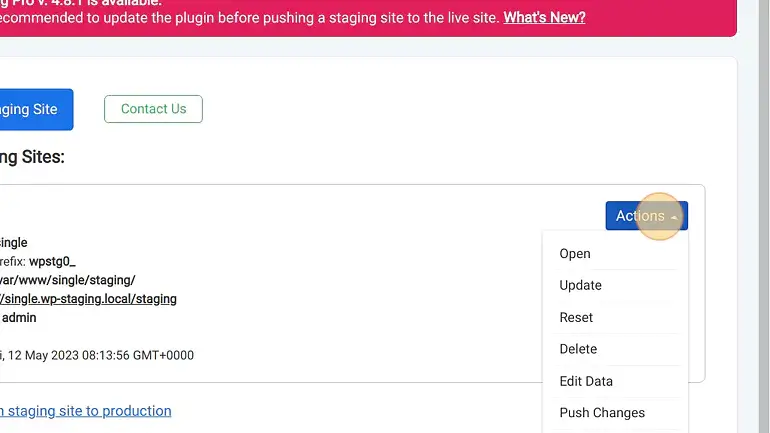
3. Click “Sync User Account”
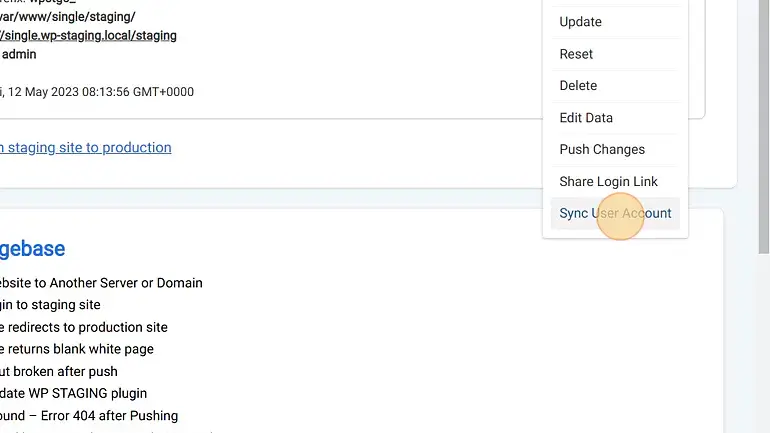
4. Click “Proceed”
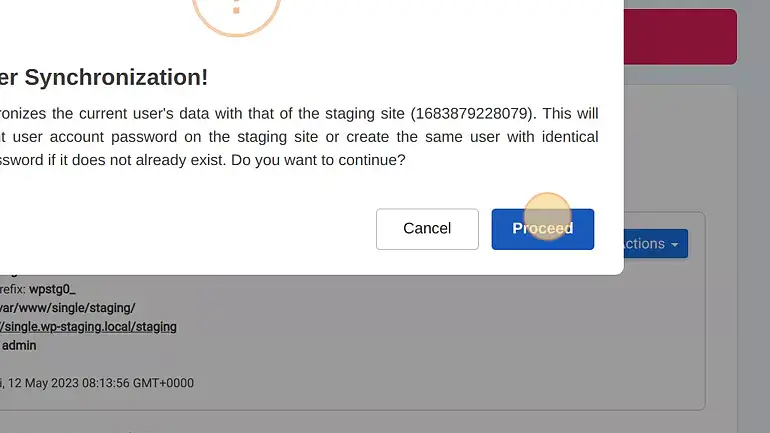
5. Click “OK”
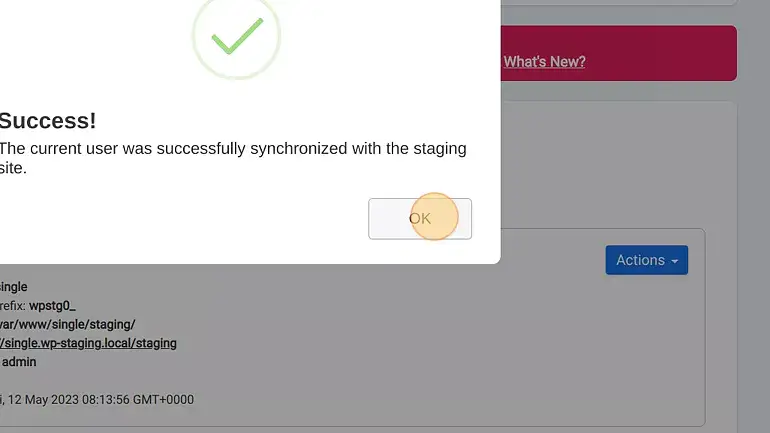
Related Articles
- How to Create and Add an Admin User With MySQL in WordPress
- Grant Custom User access to the Staging Site
- How to Fix the Error “Establishing a Database Connection” in WordPress
- Backup to Google Drive – Create Google API Credentials to Authenticate
- How to Backup Website to Amazon S3 Bucket. Create Amazon S3 API Credentials
- How to Fix the Error “Establishing a Database Connection” in WordPress
