After creating a staging site with WP STAGING, you’ll notice the extra authentication prompt which appears when you try to access the staging site:
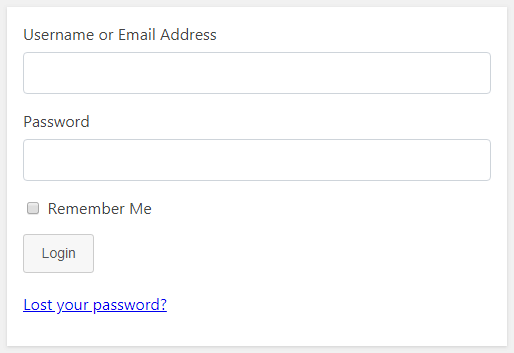
That login form ensures that search engines like Google cannot index your staging site to prevent SEO issues because of duplicate indexing content.
If you want to access your staging site as a regular visitor or use page speed tools, you will need to make it publicly available:
- Log in to your staging site and go to
WP Staging > Settings
Set the Access Permissions to “Allow access from all visitors” (Pro Feature)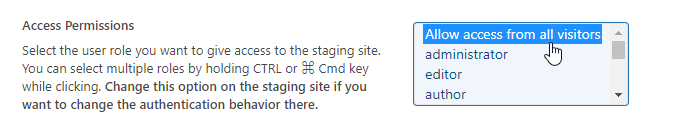
- Alternatively, you can always disable the WP STAGING plugin on the staging site, and the login prompt will also be deactivated.
