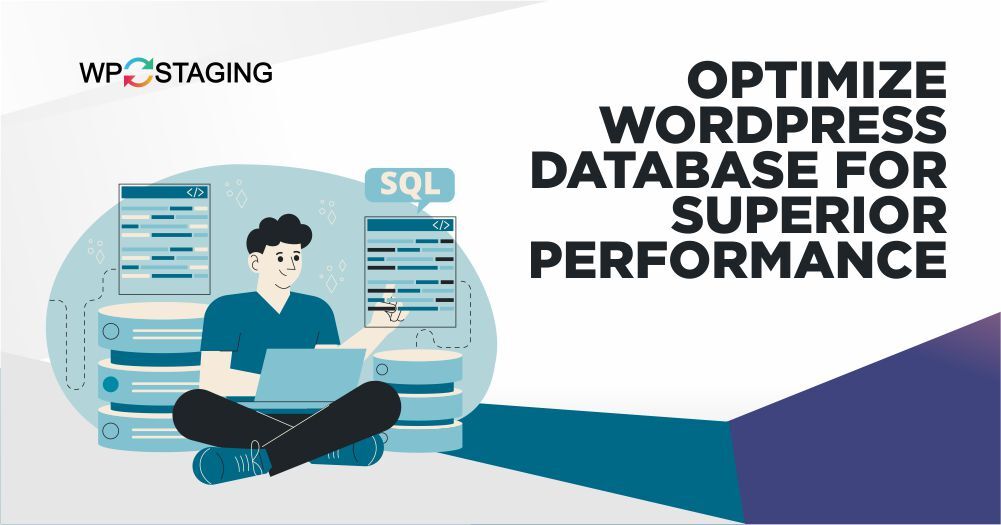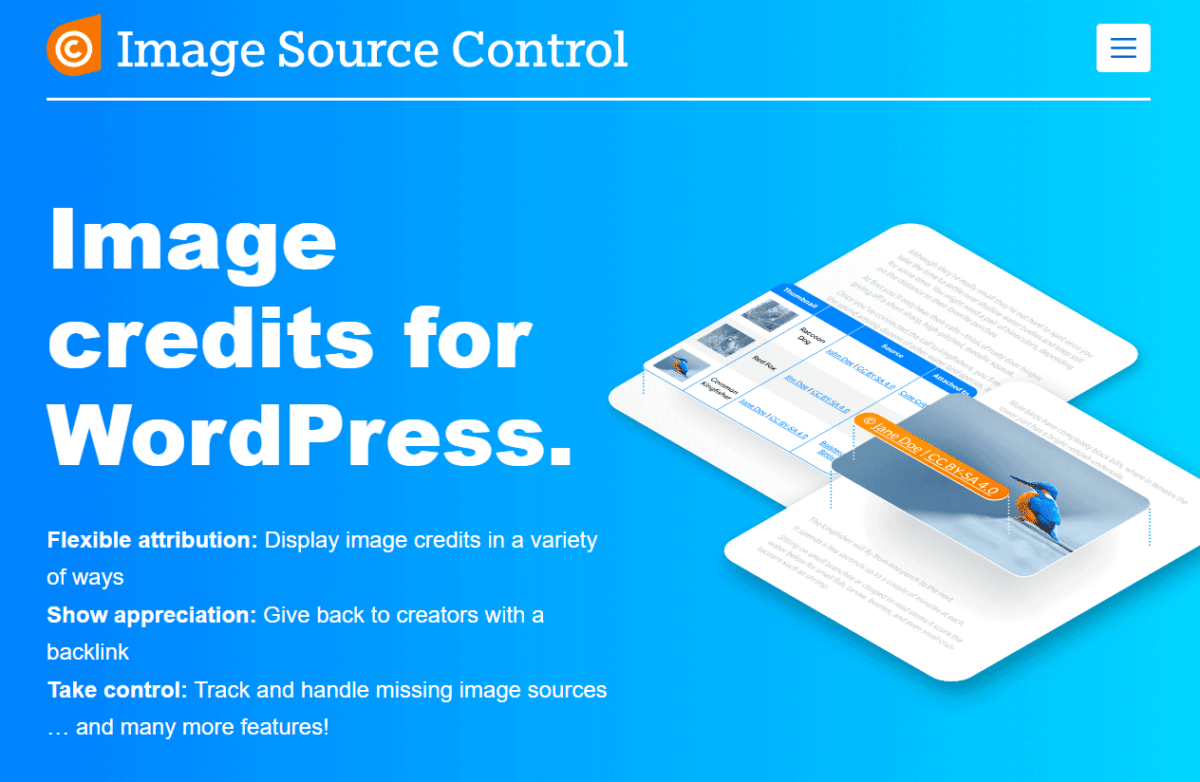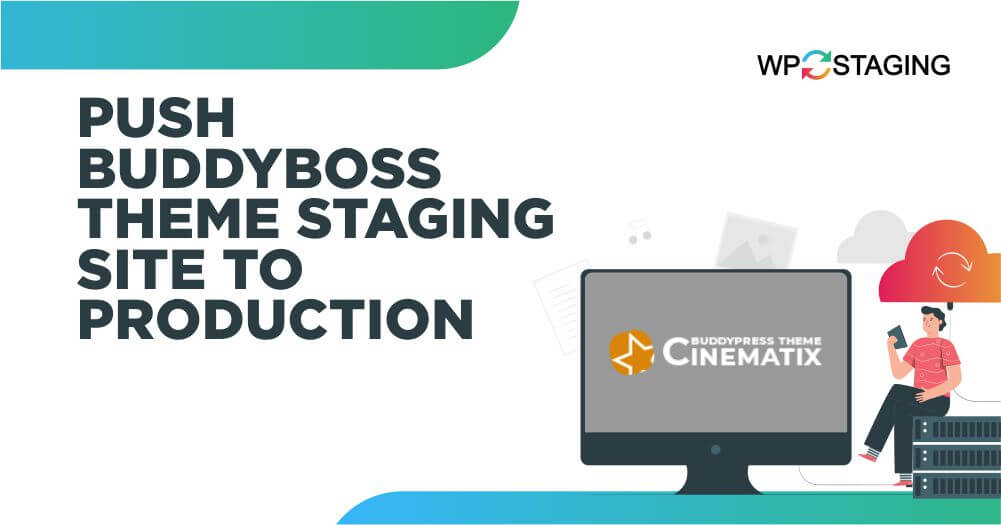Your WordPress website’s database is the heart and soul of your digital presence, storing vital information that powers your site. However, this database can accumulate unnecessary clutter over time, slowing down your website’s performance. That’s why it’s crucial to prioritize WordPress database optimization to ensure your site runs smoothly. This article will explore seven tried-and-true … Continue reading “How to Optimize the WordPress Database for Superior Performance?”
Blog
Fix the Error “This Site Can’t Be Reached”
In today’s fast-paced digital world, encountering the error “This site can’t be reached” can be incredibly frustrating. Whether you’re trying to access your favorite website or complete an important task online, this error message can disrupt your plans. This article will delve into the common causes of this error and provide effective solutions to get … Continue reading “Fix the Error “This Site Can’t Be Reached””
How to Fix ‘Another Update is Currently in Progress’ in WordPress
One common issue that can leave you scratching your head is the dreaded message: “Another update is currently in progress.” It’s a frustrating roadblock that can halt your website management efforts. This blog post unravels the mystery behind this error and guides you on how to fix it swiftly and efficiently so you can regain … Continue reading “How to Fix ‘Another Update is Currently in Progress’ in WordPress”
3 Ways to Troubleshoot Syntax Error in WordPress
Welcome to the world of WordPress, where every line of code can make or break your website. As any seasoned developer or webmaster will attest, encountering a syntax error in WordPress can be akin to stumbling upon a hidden landmine in your website’s codebase. A misplaced semicolon or an errant bracket can send your site … Continue reading “3 Ways to Troubleshoot Syntax Error in WordPress”
How to Restore Permanently Deleted Pages in WordPress?
Have you ever accidentally deleted a crucial page on your WordPress website, only to realize it’s gone for good? It’s a frustrating scenario that can leave you wondering if there’s any hope of recovering that lost content. Well, you’re in luck! In this blog post, we will dive into the art of page restoration in … Continue reading “How to Restore Permanently Deleted Pages in WordPress?”
Can not Update WordPress on GoDaddy Host
Why does the gd-system-plugin Impacts WordPress Auto Updates on GoDaddy? 1. Managed WordPress Hosting Features GoDaddy’s managed WordPress hosting is designed to relieve users of some administrative tasks, including core updates. The gd-system-plugin plays a role in this by controlling and managing updates on GoDaddy’s terms, ensuring that they are tested and rolled out in … Continue reading “Can not Update WordPress on GoDaddy Host”
How to Reduce Your Backup Size by Removing Old Images
As a WordPress website owner, you probably don’t think much about your media library. But over time, obsolete images can build up and slow down your website and backups. In this article, I will explain how finding and deleting old, unused images can greatly reduce your backup size and time. This will reduce the time … Continue reading “How to Reduce Your Backup Size by Removing Old Images”
How to Push a BuddyBoss Theme Staging Site to Production?
Migrating your BuddyBoss theme staging site to the production environment can be a breeze with the right tools. The WP Staging plugin offers a straightforward and efficient way to achieve this transition. In this step-by-step guide, we’ll walk you through the process of using the WP Staging plugin to ensure a smooth and successful deployment. … Continue reading “How to Push a BuddyBoss Theme Staging Site to Production?”
Quality Assurance of WP STAGING
WP STAGING: The Benchmark in WordPress Backup & Staging Solutions In the vast ecosystem of WordPress plugins, finding software that not only serves its functional purpose but is also built on the foundation of reliability and robustness can be challenging. Enter WP STAGING—a state-of-the-art WordPress backup and staging software that stands as a paragon of … Continue reading “Quality Assurance of WP STAGING”
Why You Should Periodically Backup Your WordPress Website
Introduction: What is a Backup? A backup refers to the process of creating a copy of data to restore it in case of loss, damage, or corruption. In the context of websites, a backup usually involves saving copies of website files, databases, images, and other content, ensuring that in any unforeseen event, a website can … Continue reading “Why You Should Periodically Backup Your WordPress Website”