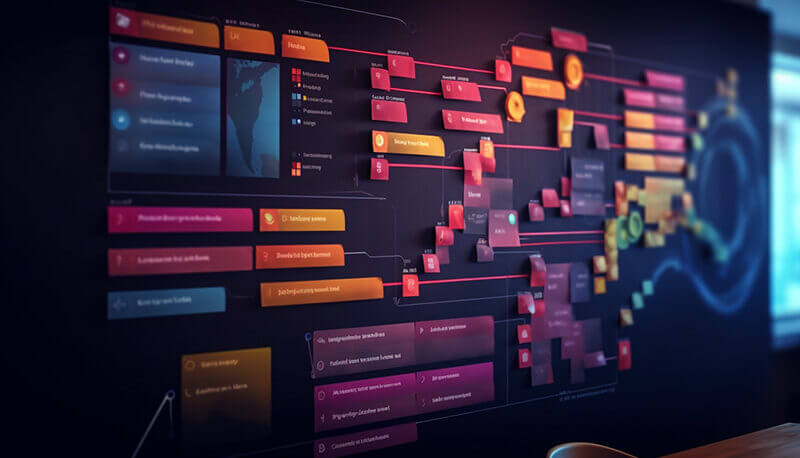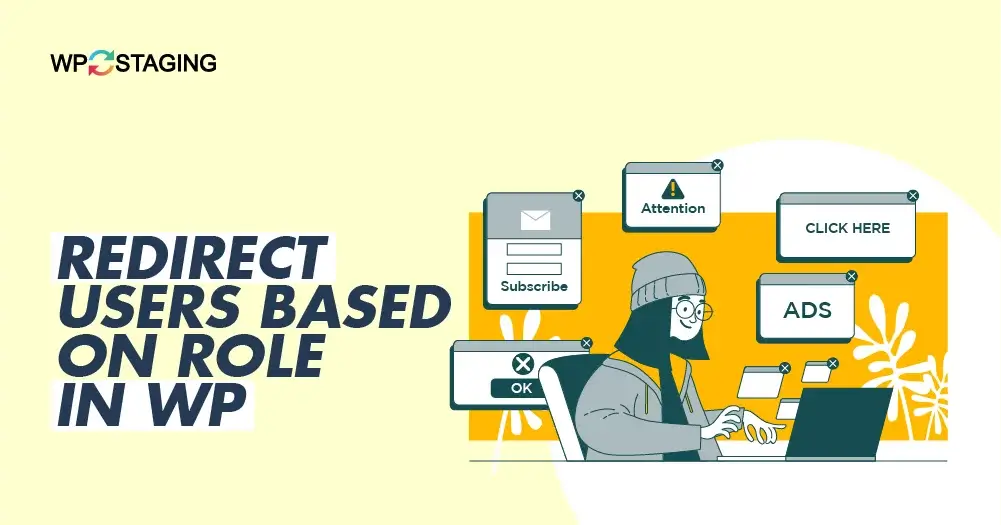The WordPress platform is a well-known and widely used content management system (CMS). With its user-friendly interface and extensive plugin ecosystem, WordPress makes it easy for businesses and individuals to create and manage their online presence. However, as with any software, WordPress is not immune to security issues, and it is essential to keep track of … Continue reading “Why is the WordPress Activity Log Vital for Your Website’s Security?”
Blog
How to Export and Import WordPress Users
Exporting and importing WordPress users can be useful if you need to move users from one WordPress site to another, or if you want to create a backup of your user data. This can also be useful when migrating user accounts from a development site to a production site or transferring users between different WordPress … Continue reading “How to Export and Import WordPress Users”
How to Create a New WordPress Network Sub-Site
Before proceeding, please ensure that your WordPress installation has Multisite enabled. If you haven’t yet enabled Multisite, you can do this by following the WordPress Codex guide on Creating a Network. Step-by-Step Guide to Creating a New WordPress Network Site Remember that the new site will activate the default theme and deactivate plugins. You can … Continue reading “How to Create a New WordPress Network Sub-Site”
Quick Start – How to Create a Staging Site
Creating a staging site is an important step in the website development process. It allows you to test changes, plugins, and themes without affecting your live site. This guide will cover the basics of creating a staging site using the WP Staging plugin. This is a quick start tutorial! You’ll find the full guide here. … Continue reading “Quick Start – How to Create a Staging Site”
How to Redirect Users Based on Role in WordPress After Login
WordPress is a popular and robust content management system that enables the management of user roles and capabilities. A common need for many websites is the ability to direct users to different pages depending on their assigned roles. WordPress provides a range of flexible options to direct administrators to a specific dashboard, subscribers to a … Continue reading “How to Redirect Users Based on Role in WordPress After Login”
Top 6 Reasons to Implement a Staging Environment On Your WordPress Site
When managing a WordPress site, there are many things to consider. From designing a beautiful theme to optimizing the site for search engines, it can be easy to overlook one of the most important aspects of website management: testing. This is where staging environments come in. In this ultimate blog post, we’ll discuss why you … Continue reading “Top 6 Reasons to Implement a Staging Environment On Your WordPress Site”
Two Easy Ways to Backup Your WooCommerce Database in WP
WooCommerce is one of the most popular e-commerce platforms used by millions of online store owners worldwide. While the platform is user-friendly and easy to use, it’s important to always back up your database if something goes wrong. In this blog post, we’ll look at the two most straightforward ways to back up your WooCommerce … Continue reading “Two Easy Ways to Backup Your WooCommerce Database in WP”
How to Fix 429 Too Many Requests Error in WordPress?
As the internet becomes more prevalent daily, web applications are used extensively, from online shopping to social networking. With increasing users accessing these applications, web servers are often overwhelmed by requests, leading to errors like 429 Too Many Requests. If you’re a developer or a user encountering this error, here’s everything you need to know … Continue reading “How to Fix 429 Too Many Requests Error in WordPress?”
The Fastest Way to Migrate MySQL Databases to Another Server with Mysqldump
Migrating a MySQL database to another server can be challenging, especially if you aim for minimal downtime and fast performance. One of the most popular tools for accomplishing this task is mysqldump, a utility provided by MySQL for backing up and restoring databases. In this article, we’ll walk you through using mysqldump to migrate your … Continue reading “The Fastest Way to Migrate MySQL Databases to Another Server with Mysqldump”
Fix the Error Cookies are Blocked due to Unexpected Output
Have you ever encountered the frustrating error message of “Cookies are Blocked due to Unexpected Output” on your WordPress website? This common problem can prevent you from logging in to the WordPress backend. It can prevent your site from functioning correctly, impacting the user experience and potentially affecting your site’s performance. In this blog post, … Continue reading “Fix the Error Cookies are Blocked due to Unexpected Output”