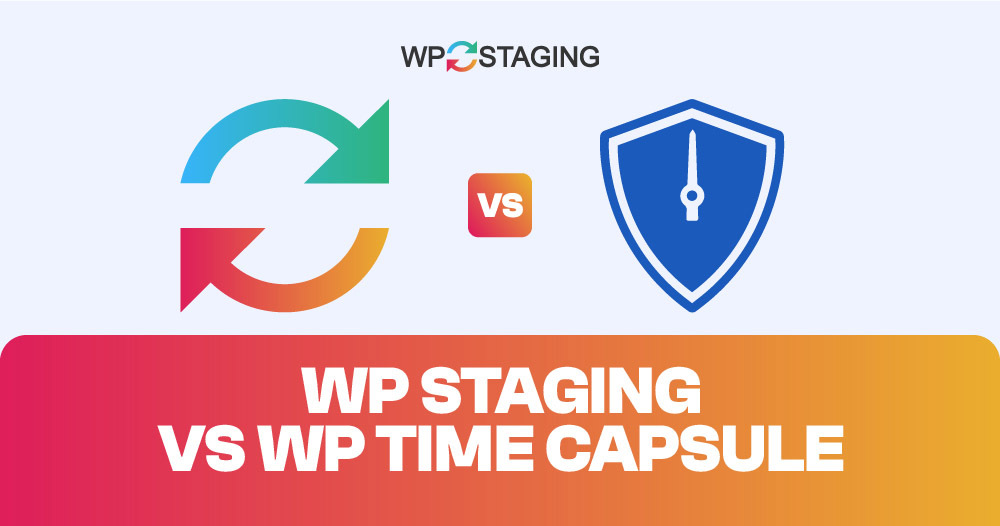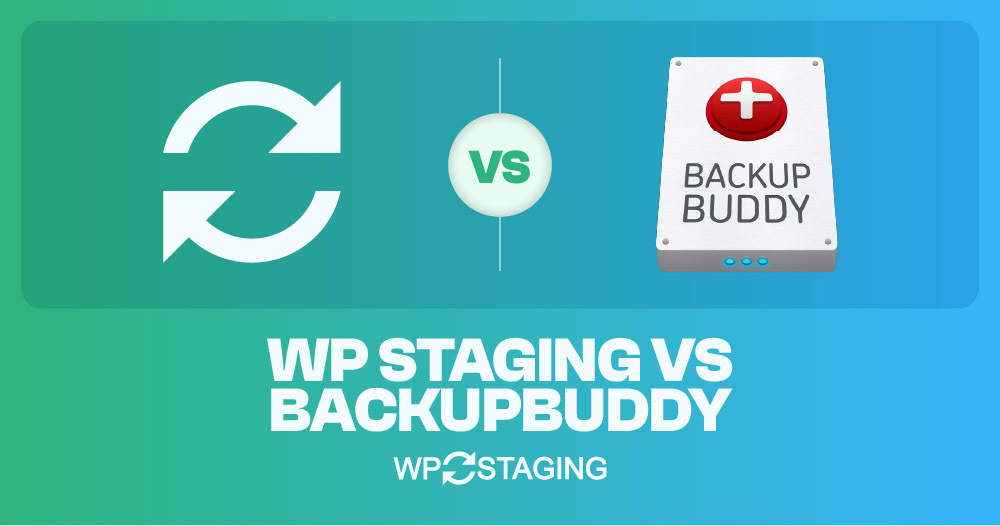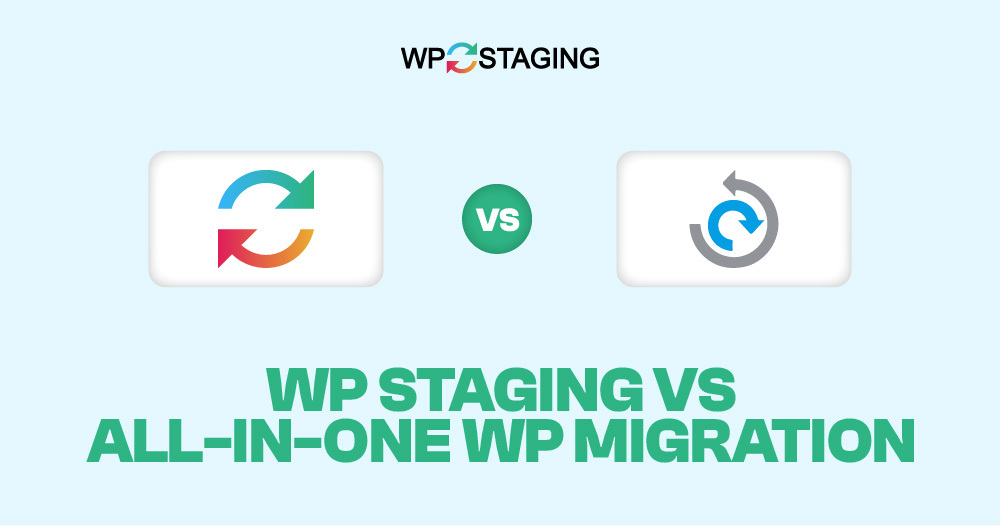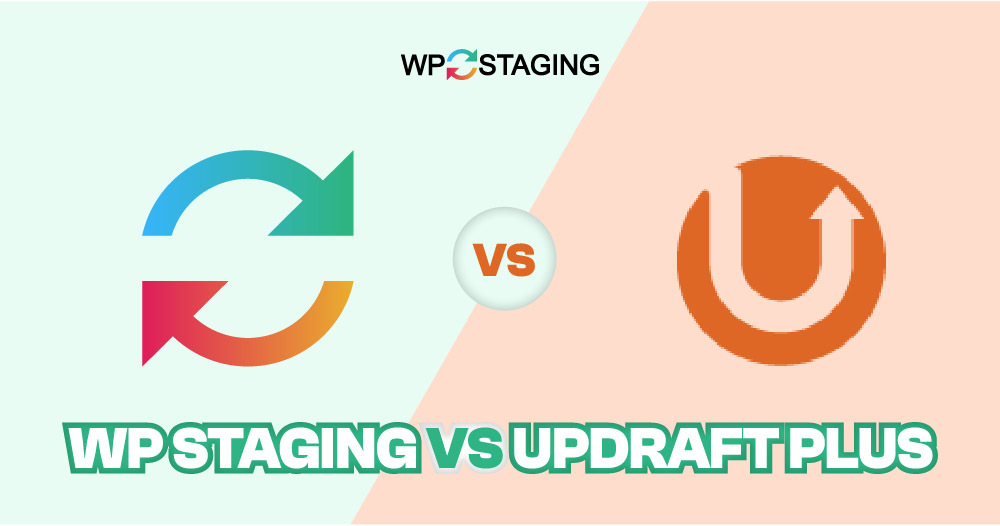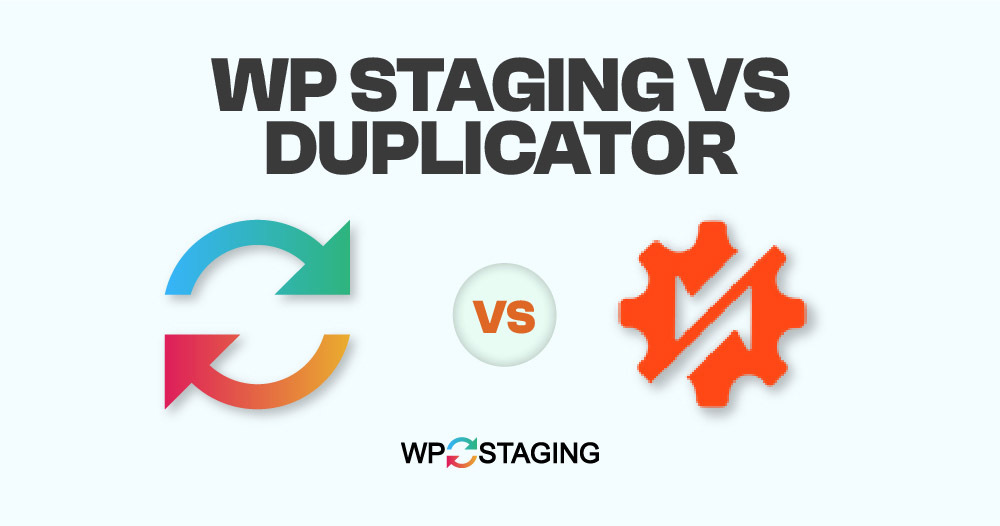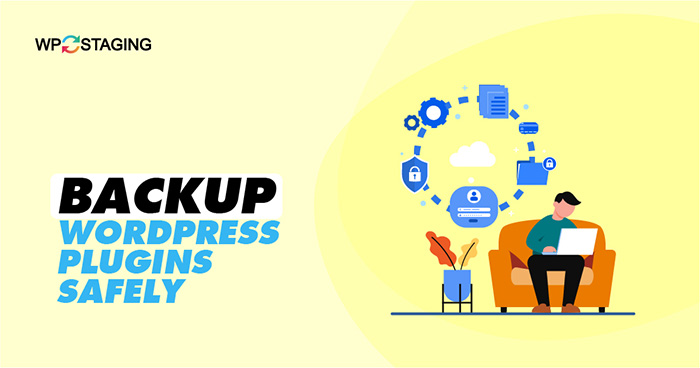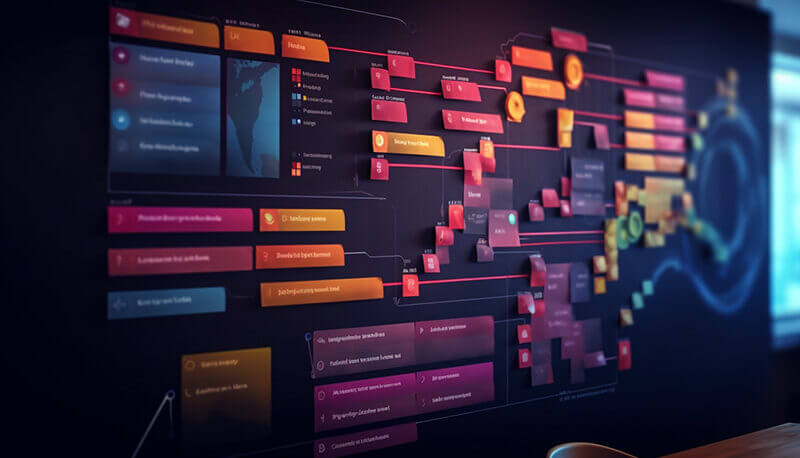WP STAGING claims no ownership over this trademark and acknowledges all rights to the logo belong to the rightful owner. The use of the WP Time Capsule name or logo in this article does not imply any affiliation with or endorsement. All opinions and comparisons made in this article are based on WP STAGING’s independent … Continue reading “WP Staging vs WP Time Capsule: What’s best for your website?”
Category: Knowledge Base
WP Staging vs BackupBuddy: Which is the Best Choice?
WP STAGING claims no ownership over this trademark and acknowledges all rights to the logo belong to the rightful owner. The use of the BackupBuddy name or logo in this article does not imply any affiliation with or endorsement. All opinions and comparisons made in this article are based on WP STAGING’s independent analysis and … Continue reading “WP Staging vs BackupBuddy: Which is the Best Choice?”
WP Staging vs All-in-One WP Migration: A Detailed Comparison
Moving your WordPress site can be a real headache, whether switching to a new hosting company, setting up a test site, or just making a backup in case something goes wrong. WP Staging and All-in-one WP Migration are this task’s two most renowned plugins.
Moving your WordPress site can be a real headache, whether switching to a new hosting company, setting up a test site, or just making a backup in case something goes wrong. WP Staging and All-in-one WP Migration are this task’s two most renowned plugins.
WP Staging vs UpdraftPlus: What Suits you?
This article is all about WP Staging vs UpdraftPlus. We compared both plugins with several key factors contributing to running your site operations smoothly.
This article is all about WP Staging vs UpdraftPlus. We compared both plugins with several key factors contributing to running your site operations smoothly.
WP Staging vs Duplicator: Did we Find a winner?
Switching your WordPress site to a new host, creating a test site, or backing up can be tricky. Choosing between “WP Staging” and “Duplicator” might seem hard without knowing what to check.
Switching your WordPress site to a new host, creating a test site, or backing up can be tricky. Choosing between “WP Staging” and “Duplicator” might seem hard without knowing what to check.
Why Is Data Backup and Disaster Recovery Necessary for WordPress?
Backing up and recovering from disasters is crucial for maintaining your WordPress site. A backup is like a safety net, a copy of all your website’s stuff so you can bring it back if something goes wrong. Disaster recovery is about planning to get your site back on track after a major mess-up. Both of … Continue reading “Why Is Data Backup and Disaster Recovery Necessary for WordPress?”
How to back up a WordPress Website in Multiple Locations
Traditional backups for your WordPress website are essential, but what happens if the backup location fails? Redundancy takes data protection a step further by storing copies in separate locations. Backing up your WordPress website on multiple locations adds an extra layer of security, ensuring your essential information remains accessible even if one location experiences issues. Consider redundancy … Continue reading “How to back up a WordPress Website in Multiple Locations”
Top 5 WordPress Search and Replace Plugins
WordPress stands tall as the go-to platform for bloggers, businesses, and developers alike in the ever-evolving landscape of website management and content creation. One essential aspect of maintaining a WordPress site is the ability to manage and manipulate content easily. That’s where search and replace plugins come into play, offering a streamlined way to update, … Continue reading “Top 5 WordPress Search and Replace Plugins”
How to Backup Your WordPress Plugins Safely?
In the realm of WordPress websites, plugins are the engines powering functionality. Yet, their benefits come hand in hand with the need for caution. This guide illuminates the art of securing your WordPress plugin setup through safe backup practices. Discover how to fortify your website against glitches and losses, regardless of your expertise level. The … Continue reading “How to Backup Your WordPress Plugins Safely?”
Why is the WordPress Activity Log Vital for Your Website’s Security?
The WordPress platform is a well-known and widely used content management system (CMS). With its user-friendly interface and extensive plugin ecosystem, WordPress makes it easy for businesses and individuals to create and manage their online presence. However, as with any software, WordPress is not immune to security issues, and it is essential to keep track of … Continue reading “Why is the WordPress Activity Log Vital for Your Website’s Security?”