
WP STAGING is a high-quality, enterprise-level backup and staging software for WordPress that is compatible with most hosting providers and servers. Before every release, it undergoes over 1,000 automated unit and end-to-end tests to ensure consistent performance.
If your hosting provider isn’t listed here, it simply means we haven’t tested WP STAGING with them yet. However, it’s highly likely that WP STAGING will work on your hosting system.
Contents
WP STAGING Verified & Compatible Hosting Providers
Cloud86.io
Cloud86.io is a fast and reliable European hosting provider, boasting superb reviews on Trustpilot. Many of its customers already use WP Staging on this platform, so we believe this provider deserves a top spot on our list.
DigitalOcean
DigitalOcean is a leading provider of cloud infrastructure, known for its user-friendly platform, reliable services, and excellent value for money. Offering a wide range of products, from virtual machines to managed databases and Kubernetes, DigitalOcean provides everything developers and businesses need to build and scale their applications. At WP Staging, we have been using DigitalOcean for our own services for over 10 years and greatly appreciate its high performance, reliability, and outstanding support.
Amazon AWS & Amazon Lightsail
Amazon Lightsail
BlueHost
Hostinger
GoDaddy
Hostgator
Strato
Limitations: There a few Strato server, that have a 4GB maximum allowed file size limit. If your website is bigger than 4GB and you want to use the WP Staging backup feature, you will need to split the backups file size into smaller chunks. You can use this filter to do so.
Siteground
Hetzner
Microsoft Azure
InMotion Hosting
Bitnami AWS
Dimoweb
IONOS
Doominio
WordPress.com (Limited)
The backup & migration feature of WP Staging is fully supported on the wordpress.com hosting platform.
Due to technical restrictions and limitations of the WordPress.com hosting platform, it’s not possible to create a staging site with WP STAGING in a subfolder on the same system. However, you can set up a blank WordPress site on another server and use WP STAGING’s backup feature to migrate your site to or from WordPress.com.
Elementor Cloud (Limited – Staging No, Backup Yes)
On Elementor Cloud, the WP Staging backup feature works very well, which is beneficial as it allows you to migrate from another hosting provider to Elementor.
However, the WP Staging staging feature does not work. Elementor does not allow the installation of other migration or backup plugins, but currently, WP Staging is permitted. We hope Elementor will continue to allow the use of WP Staging in the future. WP Staging is outstanding in terms of low CPU usage and performance, so there is no reason to disallow it like other backup plugins.
We are working on making our free staging feature work on Elementor Cloud. Once we are done, we will update here.
WP STAGING Incompatible Hosting Providers
WP STAGING does not work with the following hosting providers due to server restrictions and less powerful systems.
Few known hosting providers are incompatible with WP Staging, leading to a bad experience.
Aruba.it
Update August 8, 2022: Staging Site and backup creation with WP STAGING now works on Aruba.it.
Aruba still has some servers with Microsoft Windows Server 2012 R2 Standard. WP STAGING does not run on such old server due to file restrictions Aruba.it is set on the root folder of the WordPress website. We don’t recommend using a website with such an old webserver.
The hosting provider, aruba.it does not support staging sites created by WP Staging (date 14th, June 2020). As a result, the staging site throws an error 500, and the WordPress debug log is ignored and not written on their systems, making it impossible for us to debug the issues.
Potential issues:
We experienced on a client site in Aruba.it that the WordPress `siteurl` in the database always returned a wrong scheme, http instead of https, even though the siteurl seemed to correct with https in the database. To solve this and to return the correct prefixed siteurl with http we had to update the siteurl again with the same value in the database.
We don’t know what caused that issue, but it could be caused by an unclean database caching setting or some aruba.it custom redirects for http links.
It is also noticeable that searching through the database for http://example.com was impossible, and the search term was immediately replaced with https://example.com. This indicates that this is a database internal redirect of HTTP > HTTPS.
IONOS 1&1 Web Hosting (Limited with some plans)
Some IONOS hosting packages execute WordPress in a closed environment with the user/group 43:600. That seems to be a preconfigured WordPress installation, probably made by a one-click installation script. Unfortunately, these user permissions do not allow us to create a new folder at the production site’s root. Their SFTP account does not allow us to create a custom folder within the root directory. It’s also impossible to clone and run the website clone from within the wp-content/uploads folder because all files are run with restricted user/group 133320:600, which cannot execute any PHP files.
Crazydomains.com.au
On crazydomains servers, the cloning and pushing process results in errors 400 and error 508 “Resource Limit Reached and few more ressource errors on the file copy processing. This indicates that some I/O limits are exceeded. We have multiple clients who reported that crazydomain servers are very slow.
Our assumption is this is a host that puts many clients on their servers. So the performance of each client is not good.
So, We recommend contacting your crazydomains hosting provider and asking them to guarantee you a minimum of resources and a working website. Other options are, switching to another hosting provider or asking crazydomains to move your website to a better and more powerful server.
Elementor Cloud (Limited – Staging No, Backup Yes)
Having multiple WordPress sites on the same subscription is not supported by Elementor Cloud, so you won’t be able to create a staging site from a website hosted there at this moment.
However, the WP Staging backup feature works.
Note: Elementor does not allow installing other migration or backup plugins, but at this time, WP Staging is allowed. We hope Elementor will continue to allow the use of WP Staging in the future. WP Staging is outstanding in terms of low CPU usage and performance, so there is no reason to disallow it like other backup plugins.
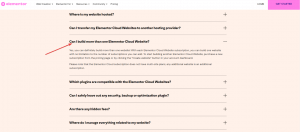
Elementor Cloud has limitations; for example, you are not allowed to install all plugins or competitor themes. You will have more freedom by using a fully independent hosting provider. However, we have to admit that Elementor Cloud has very good performance. As long as Elementor does not block all migration plugins and does not prevent you from potentially migrating your data to another host, we can still recommend them.
If you need help migrating your website to Elementor or from Elementor to another host, please don’t hesitate to let us know, and we’ll try to help you with it.
WordPress.com (Limited)
You can create a blank WordPress site on another server and then use WP STAGING and its award-winning backup feature to migrate the data to that other site. The WP STAGING Backup and Migration feature works 100% even on WordPress.com-hosted WordPress websites.
Due to technical limitations, it is not possible to create a staging site with WP STAGING on the same system in a subfolder. The wordpress.com hosting platform allows only one WordPress site (either a single site or one network site) per instance, where the wp-content folder is located outside the core WordPress directories path with a symlink to the core path. WP STAGING can’t create a staging site or push it to the live site on the wordpress.com platform.
Are You a Hosting Provider and Like to be Listed Here?
Please contact us if you are a hosting provider, company owner, or responsible person for technical questions and if you want to ensure that WP Staging works with your hosted sites.
If you use a hosting provider not on this list but can confirm it works, just let us know, and we’ll add it here.
