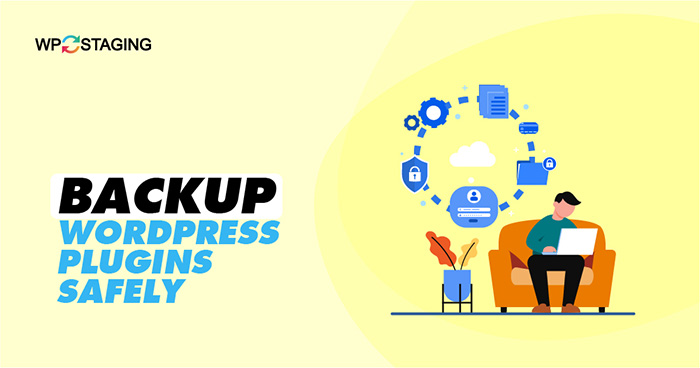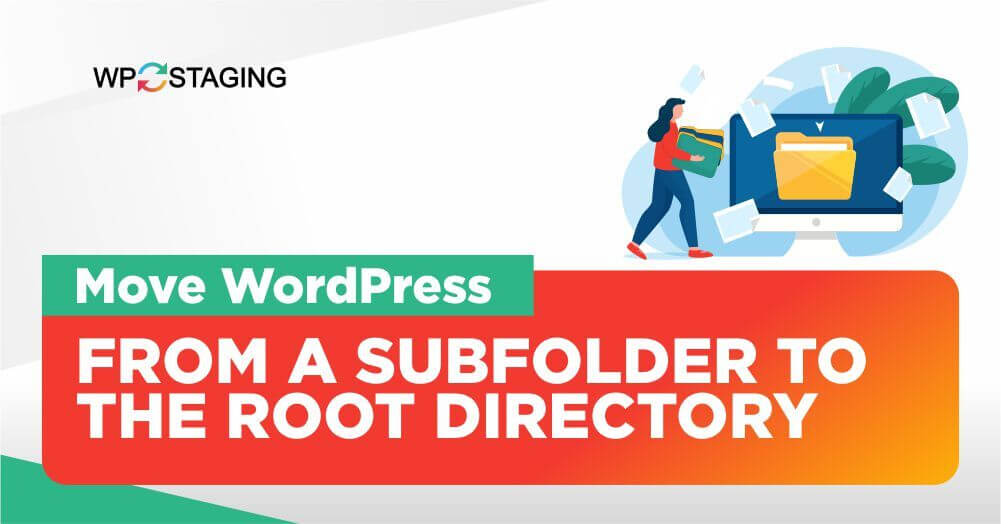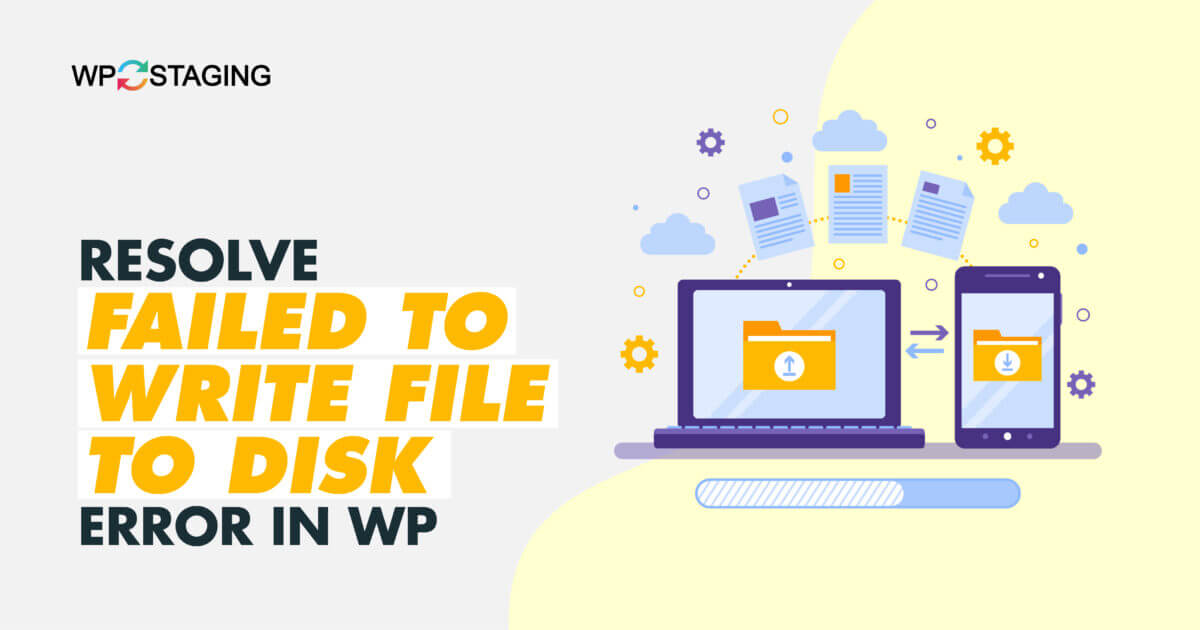The gzcompress and gzuncompress functions are part of PHP’s zlib extension, which provides functions for reading and writing compressed data. These functions can be incredibly useful for data storage and transmission, but if you find them unavailable on your PHP server, it’s likely that the zlib extension isn’t enabled. Here’s how you can install and … Continue reading “How to Install and Activate gzcompress and gzuncompress Functions in PHP”
Blog
How to Backup Your WordPress Plugins Safely?
In the realm of WordPress websites, plugins are the engines powering functionality. Yet, their benefits come hand in hand with the need for caution. This guide illuminates the art of securing your WordPress plugin setup through safe backup practices. Discover how to fortify your website against glitches and losses, regardless of your expertise level. The … Continue reading “How to Backup Your WordPress Plugins Safely?”
Manage Multiple WordPress Sites Using WP Staging Plugin
Running multiple WordPress sites can be challenging, especially when updating and testing changes without disrupting the live websites. Fortunately, with the help of the WP Staging plugin, managing multiple WordPress sites becomes more manageable and efficient. This article explores the benefits of using the WP Staging plugin, step-by-step guidelines on how to use it, and … Continue reading “Manage Multiple WordPress Sites Using WP Staging Plugin”
Top 5 WordPress Management Plugins To Boost Your Website
In the digital age, managing WordPress efficiently is crucial for a strong online presence. WordPress management plugins offer powerful tools for enhanced functionality, security, and user experience. This article presents the top 5 WordPress management plugins that will revolutionize your website management process. Each plugin has been carefully selected based on its features, reliability, and … Continue reading “Top 5 WordPress Management Plugins To Boost Your Website”
The Ultimate Guide to Moving WordPress From a Subfolder To Root Domain
Moving WordPress from a subdirectory to the root lets you showcase your website directly on the main domain. Follow these steps for a seamless transition and to ensure your content, functionality, and links remain intact. What Does it Mean by Moving WordPress From A Subfolder To The Root Directory? Moving WordPress from a subdirectory to … Continue reading “The Ultimate Guide to Moving WordPress From a Subfolder To Root Domain”
How to Change the ‘wp-content’ Folder Name in WordPress?
Are you looking to change the wp-content folder name in WordPress? Renaming the wp-content folder can provide a layer of security to your website and make it harder for potential hackers to exploit any vulnerabilities. This comprehensive guide will walk you through the step-by-step process of changing the wp-content folder name in WordPress. By following … Continue reading “How to Change the ‘wp-content’ Folder Name in WordPress?”
How to Fix the WordPress Missing Stylesheet Error?
When working with WordPress, you may encounter various errors that can be frustrating to deal with. One common issue that users often face is the “missing stylesheet” error. This error typically occurs when you try to install or activate a WordPress theme and the stylesheet associated with it is not found. In this article, we … Continue reading “How to Fix the WordPress Missing Stylesheet Error?”
How Do I Fix WordPress Crash After Plugin Update?
WordPress, a popular content management system, owes much of its success to its vast library of plugins extending its functionality. However, now and then, users encounter issues like crashes after updating plugins. These crashes can be frustrating and may disrupt the website’s performance. This article will explore why WordPress crashes after plugin updates and provide … Continue reading “How Do I Fix WordPress Crash After Plugin Update?”
How to Resolve the “Failed to Write File to Disk” Error in WordPress?
Encountering the “Failed to Write File to Disk” error in WordPress can be a common and frustrating issue. This error message typically occurs when attempting to upload files or perform tasks that involve writing data to the disk. What are the Reasons Behind the “Failed to Write File to Disk” Error? The “Failed to Write … Continue reading “How to Resolve the “Failed to Write File to Disk” Error in WordPress?”
WordPress Has No Database Table Prefix. How to Fix it.
Years ago, it was possible to create WordPress websites without a database table prefix due to a bug in WordPress. While this may work somehow, it can lead to problems when trying to clone the website, creating a backup, or just using other plugins that expect a table prefix. It’s highly recommended to fix it … Continue reading “WordPress Has No Database Table Prefix. How to Fix it.”