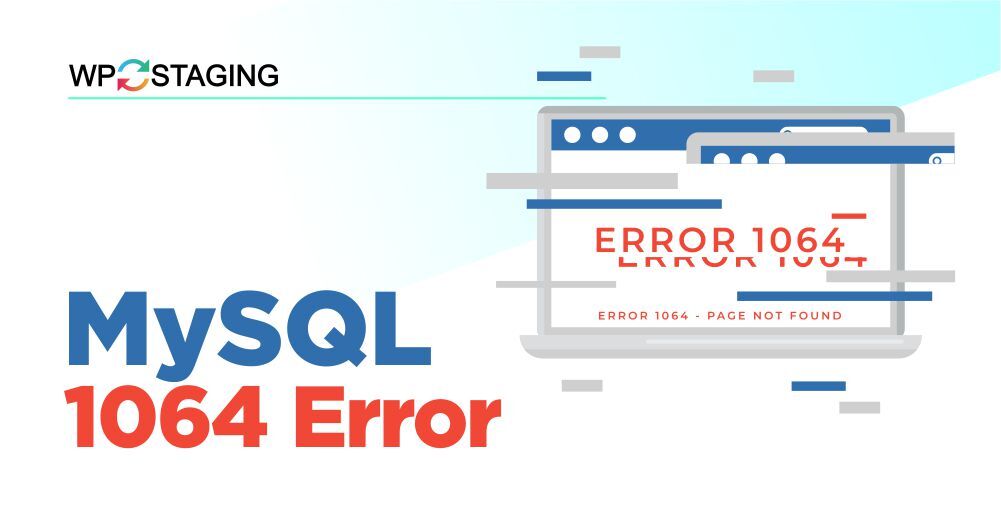The “Fix Destination Folder Already Exists” error typically occurs when you attempt to move, copy, or extract files to a location where a folder with the same name already exists. Windows and other operating systems will flag this as an issue to prevent accidental overwriting of important data. This error might appear familiar to those … Continue reading “How to Fix Destination Folder Already Exists Error? (WordPress)”
Blog
How to Push BuddyPress Staging Site to Production Site?
Navigating the transformation from a BuddyPress staging environment to the vibrant realm of the live production site demands a delicate touch and unwavering accuracy. This comprehensive guide unravels the complexities, presenting you with expert strategies and invaluable insights to orchestrate a flawless transition. For developers and community managers alike, conquering this migration holds the key … Continue reading “How to Push BuddyPress Staging Site to Production Site?”
How to make a WordPress mu-plugin
Creating a “mu-plugin” (must-use plugin) for WordPress effectively ensures critical functionalities are always active on your website. This plugin is automatically activated and cannot be disabled through the WordPress dashboard, making it ideal for essential features or customizations. Another use case for a mu-plugin is to add extra functions to a plugin or the WP … Continue reading “How to make a WordPress mu-plugin”
🌟 Exciting News for WP Staging Users: A new update is here! 🌟
Hey there WordPress enthusiasts! We’re thrilled to announce that we rolled out a brand-new update WP Staging 5.2.0 that’s going to make managing your WordPress sites smoother, safer, and more efficient than ever before! 🚀 What’s New in This Update? Why is This Exciting for You? So, what are you waiting for? Update to the … Continue reading “🌟 Exciting News for WP Staging Users: A new update is here! 🌟”
How to Fix Common SSL Issues in WordPress like NET::ERR_CERT_INVALID?
SSL (Secure Sockets Layer) certificates are crucial in safeguarding your WordPress site by encrypting data and providing a secure connection for your visitors. However, setting up SSL can sometimes lead to unexpected issues affecting your site’s functionality and user experience. Whether facing the dreaded ‘Mixed Content’ error, struggling with redirect loops, or dealing with certificate … Continue reading “How to Fix Common SSL Issues in WordPress like NET::ERR_CERT_INVALID?”
How to Fix WordPress Login Page Refreshing & Redirecting Issues?
Imagine this scenario: You’re all set to access your WordPress admin panel, but when you input your credentials and hit ‘Log In,’ the login page refreshes or, even worse, redirects you back to the login screen. It can be frustrating, to say the least, but fear not, as we’ve got you covered. Common Causes of … Continue reading “How to Fix WordPress Login Page Refreshing & Redirecting Issues?”
Reset Your WordPress Admin Password Manually – 5 Methods
WordPress provides several methods for recovering or resetting your password. This article guides you through various manual methods to reset your WordPress admin password, ensuring you regain access to your site promptly. Method 1: Using the WordPress “Lost Password” Feature The easiest method to reset your password is through WordPress’s built-in feature: Method 2: Resetting … Continue reading “Reset Your WordPress Admin Password Manually – 5 Methods”
[Fixed] – Cloudflare’s “Error 520: Web Server Is Returning an Unknown Error”
Cloudflare’s Error 520 occurs when your web server returns an unknown error to Cloudflare’s proxy. It’s a server-side error, meaning the issue lies with your web hosting server, not Cloudflare itself. Causes of Error 520 can vary, from server misconfigurations to resource depletion. It’s essential to identify the specific cause to implement the correct fix. … Continue reading “[Fixed] – Cloudflare’s “Error 520: Web Server Is Returning an Unknown Error””
How to Fix the MySQL 1064 Error?
The MySQL 1064 error, often referred to as a syntax error, is a stumbling block many database administrators and developers encounter. It occurs when there is an issue with the SQL code you’re trying to execute, and MySQL can’t understand it. This can happen for a variety of reasons, including: Resolving the MySQL 1064 Error … Continue reading “How to Fix the MySQL 1064 Error?”
How to Migrate from SiteGround to WordPress.com
Are you contemplating a migration from SiteGround to WordPress.com? We understand that transitioning your website can be a crucial decision, and we are here to guide you through the process seamlessly. This comprehensive guide will provide step-by-step instructions, ensuring a smooth migration without compromising your website’s integrity or SEO ranking. Why Migrate from SiteGround to … Continue reading “How to Migrate from SiteGround to WordPress.com”






![[Fixed] – Cloudflare’s “Error 520: Web Server Is Returning an Unknown Error”](https://wp-staging.com/wp-content/uploads/2023/12/Cloudflare-Error-520.jpg)