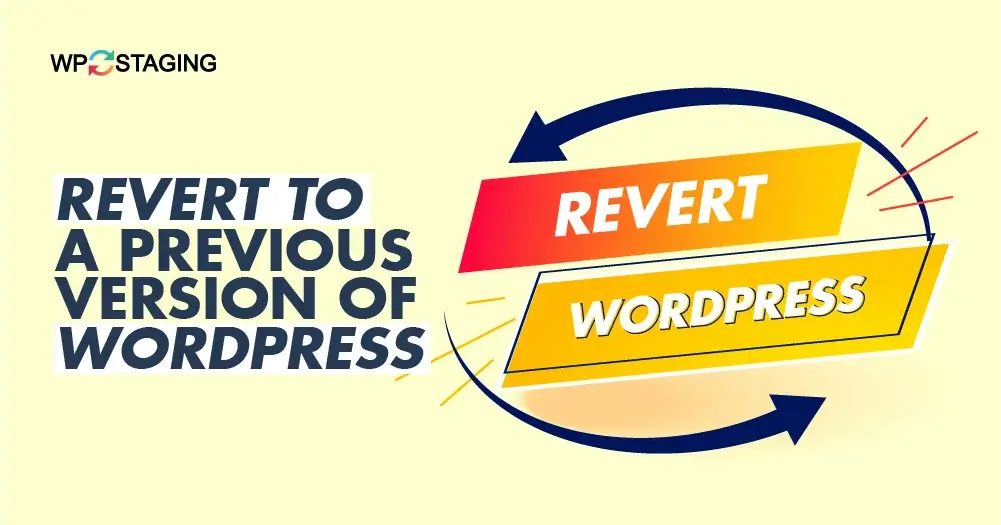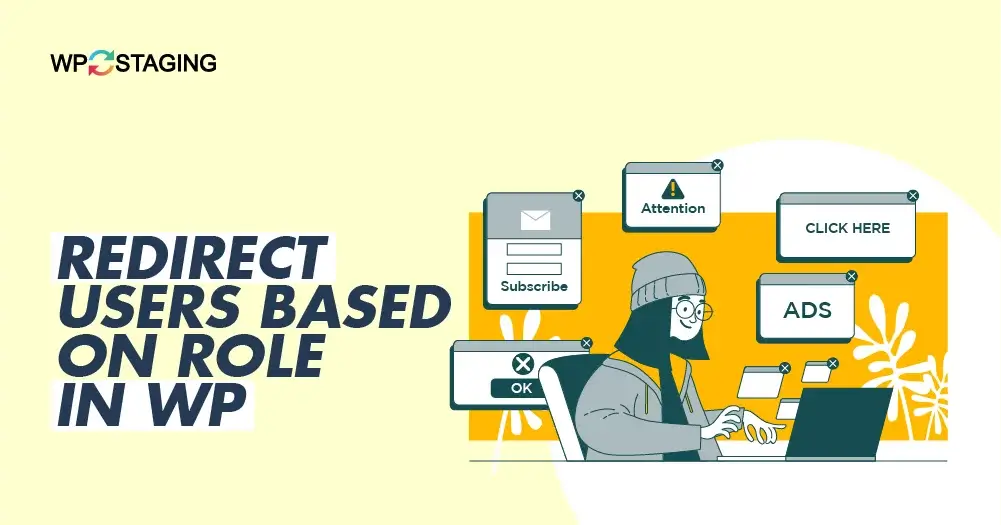Deleting a plugin from WordPress using FTP (File Transfer Protocol) is relatively straightforward. Follow these steps: Remember, deleting a plugin this way will remove it completely from your website, but it won’t delete any data that the plugin has stored in your database. If you wish to remove the plugin’s data from your database as … Continue reading “How to Delete a WordPress Plugin Manually via FTP”
Category: Tutorials
Our WordPress Tutorials cover a wide range of topics, from the very basics of setting up your website to advanced techniques for customization and optimization. You’ll find step-by-step guides, best practices, and expert tips to help you navigate through the exciting world of WordPress.
How to Backup WordPress to Google Drive?
We invest countless hours into creating, customizing, and optimizing our online presence, so it’s crucial to have a reliable backup plan in place. In the event of unforeseen circumstances like data loss, hacking attempts, or even accidental deletion, having a backup ensures that you can quickly restore your website to its former glory. Regarding backups, … Continue reading “How to Backup WordPress to Google Drive?”
How to Revert to a Previous Version of WordPress?
WordPress is a popular content management system used by millions of websites worldwide. While it’s essential to keep your WordPress site up-to-date with the latest version, there may be situations where you need to revert to a previous version. In this article, we’ll explore the steps in reverting to a previous version of WordPress and highlight … Continue reading “How to Revert to a Previous Version of WordPress?”
How to Remove Query Strings from Static Resources in WordPress
Have you ever run a speed test on your website and noticed that it recommends removing query strings from static resources? Query strings are the parameters added to the end of a URL that affects the resource’s behavior, and they can cause caching issues that slow down your website. This guide will show you how … Continue reading “How to Remove Query Strings from Static Resources in WordPress”
How to Disable a WordPress Plugin From the Database?
WordPress plugins are a great way to add new functionality to your website. However, sometimes a plugin may cause issues that can’t be resolved through the WordPress dashboard. You may need to disable a WordPress plugin from the database in such cases. What are the Top Reasons for Disabling WP Plugins from Database? You might … Continue reading “How to Disable a WordPress Plugin From the Database?”
How to Export and Import WordPress Users
Exporting and importing WordPress users can be useful if you need to move users from one WordPress site to another, or if you want to create a backup of your user data. This can also be useful when migrating user accounts from a development site to a production site or transferring users between different WordPress … Continue reading “How to Export and Import WordPress Users”
How to Create a New WordPress Network Sub-Site
Before proceeding, please ensure that your WordPress installation has Multisite enabled. If you haven’t yet enabled Multisite, you can do this by following the WordPress Codex guide on Creating a Network. Step-by-Step Guide to Creating a New WordPress Network Site Remember that the new site will activate the default theme and deactivate plugins. You can … Continue reading “How to Create a New WordPress Network Sub-Site”
Quick Start – How to Create a Staging Site
Creating a staging site is an important step in the website development process. It allows you to test changes, plugins, and themes without affecting your live site. This guide will cover the basics of creating a staging site using the WP Staging plugin. This is a quick start tutorial! You’ll find the full guide here. … Continue reading “Quick Start – How to Create a Staging Site”
How to Redirect Users Based on Role in WordPress After Login
WordPress is a popular and robust content management system that enables the management of user roles and capabilities. A common need for many websites is the ability to direct users to different pages depending on their assigned roles. WordPress provides a range of flexible options to direct administrators to a specific dashboard, subscribers to a … Continue reading “How to Redirect Users Based on Role in WordPress After Login”
The Fastest Way to Migrate MySQL Databases to Another Server with Mysqldump
Migrating a MySQL database to another server can be challenging, especially if you aim for minimal downtime and fast performance. One of the most popular tools for accomplishing this task is mysqldump, a utility provided by MySQL for backing up and restoring databases. In this article, we’ll walk you through using mysqldump to migrate your … Continue reading “The Fastest Way to Migrate MySQL Databases to Another Server with Mysqldump”