WordPress stands tall as the go-to platform for bloggers, businesses, and developers alike in the ever-evolving landscape of website management and content creation.
One essential aspect of maintaining a WordPress site is the ability to manage and manipulate content easily. That’s where search and replace plugins come into play, offering a streamlined way to update, modify, or correct content throughout your website.
Whether you’re a seasoned WordPress user or just starting to explore the platform’s intricacies, having the right tools at your disposal can make all the difference.
In this blog post, we’ll delve into the world of WordPress search and replace plugins, unveiling the top five options that can simplify your content management tasks and enhance your overall website management experience.
Contents
Why Should You Use a Search and Replace Plugin?
Efficient Content Management – WordPress site management requires accurate content. However, updating multiple pages is time-consuming. Enter the search and replace plugin – a solution for streamlined updates.
Time-Saving Bulk Changes – A search and replace plugin in WordPress isn’t just about edits; it’s a time-saving hero—no more manual tweaks. Bulk changes are a few clicks away. Fix typos, tweak URLs, or adjust keywords effortlessly.
Precision and Control – Control matters. Search and replace plugins offer customization. Focus on titles, content, meta descriptions, and more. Keep changes accurate without unsettling other site parts. Its efficient content management is easy, from minor fixes to broader tweaks.
Top 5 WordPress Plugins for Effective Search and Replace Functionality
Explore our curated selection of 5 search and replace plugins, offering effective solutions to streamline content updates within WordPress databases:
- CM On Demand Search And Replace
- Search & Replace
- Better Search Replace
- Better Find and Replace
- ACF: Better Search Plugin
🔥GET STARTED WITH WP STAGING TO EFFICIENTLY MANAGE BACKUPS & CREATE STAGING ENVIRONMENTS.
1. CM On Demand Search And Replace:

CM On Demand Search And Replace offers a user-friendly interface and powerful functionality, allowing WordPress users to manage their content efficiently. Whether a seasoned developer or a novice blogger, this plugin is a valuable addition to your toolkit.
Instantly replace words or phrases across your website, effortlessly excluding specific pages if needed. Unlike competitors, this non-intrusive plugin doesn’t require database entries, ensuring swift and hassle-free site-wide updates. At the same time, its adept filtering system swiftly detects and preserves changes, including exclusion options.
CM On Demand Search And Replace plugin also aids in streamlining HTML error corrections across multiple pages. It offers a seamless solution for easily modifying HTML code elements like font styles and layouts.
Beyond that, they also streamline the process of replacing images on your website, whether it’s refreshing product visuals, updating logos, or adding new illustrations, without extensive manual intervention.
Key Features of CM On Demand Search And Replace:
- Automate correction of HTML errors across multiple pages.
- Content Placement Scheduling.
- Exclude pages from the rule with ease.
- Save changes permanently by toggling an option.
- Quickly filter out inappropriate language or questionable links.
Download
2. Search & Replace

The Search & Replace plugin empowers users to efficiently search and replace information across their database, simplifying the correction of URLs in WordPress environments.
Notably, it offers backup and restore functions, ensuring data security. An impressive highlight is its ability to restore URLs or domain names when transferring websites. The plugin’s user-friendliness facilitates seamless WordPress site transfers.
For speedy issue resolution, the search & replace feature aids developers and users by swiftly identifying and addressing database problems. Moreover, it effortlessly handles the conversion from HTTP to HTTPS, negating the need for manual URL updates.
Directly interfacing with the WordPress database, the plugin supports multiple WordPress sites. Exciting features include handling serialized data, executing dry runs, downloading SQL files, and facilitating database restoration. Localization in various languages and the convenience of altering your WordPress domain or URL whenever necessary are supported.
Key Features of Search & Replace :
- Directly interfaces with the WordPress database.
- Supports multiple WordPress sites.
- Streamlines HTTP to HTTPS replacement.
- Offers dry run and SQL file download options.
- Handles serialized data efficiently
Download
3. Better Search Replace
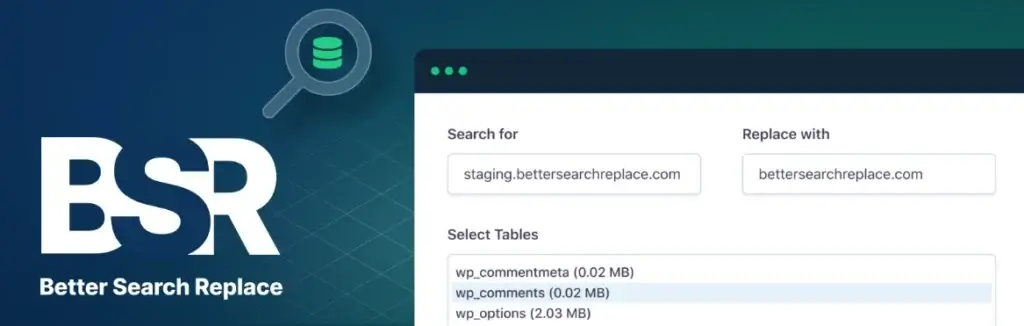
The Better Search Replace plugin presents a user-friendly yet potent solution for content search and replacement in your WordPress database. Quickly locate and update text, URLs, and serialized data without risking data integrity.
Moreover, you can pinpoint specific tables for modification, granting precise control over updates a boon for targeted WordPress database changes.
Furthermore, the Better Search Replace Plugin extends its usefulness with WordPress multisite compatibility. Effortlessly oversee and update multiple sites within a single installation, ideal for administrators and developers managing various WordPress websites.
Key Features of Better Search Replace:
- Supports serialization across all tables.
- Select specific tables for modification.
- Preview field updates with “dry run.”
- Requires only a running WordPress installation.
- Compatible with WordPress Multisite.
Download
4. Better Find and Replace

The Better Find and Replace plugin is a well-known WordPress tool. It streamlines the process of searching and replacing content within the WordPress database. Whether it’s text, URLs, or other elements, the plugin provides a convenient solution for making widespread changes across the site without manual editing.
This plugin offers a wide range of pricey features, including targeting specific tables for replacement. Users can preview changes with a “dry run” feature, ensuring confidence before applying updates. Another advantage is the support for serialized data, making it versatile for various content management tasks.
With its user-friendly approach and efficient functionality, “Better Find and Replace” is a valuable asset for WordPress users seeking seamless content modification within their websites.
Key Features of Better Find and Replace:
- User-friendly interface for easy use.
- Real-time image replacement.
- Preview changes with Dry Run.
- Effortlessly remove items from Serialized Data.
- Target specific database tables for content replacement.
5. ACF: Better Search Plugin:

The ACF: Better Search plugin elevates the default WordPress search engine’s capabilities by enabling users to explore advanced custom fields while searching. This advancement leads to more precise search outcomes, encompassing entire sentences rather than isolated words.
Utilizing this plugin empowers you to tailor your SQL query without necessitating alterations to the results page. The plugin suits modestly sized websites and personal sites with straightforward structures.
Complementing its minimalist approach, the plugin boasts an intuitive interface, streamlining the process of establishing custom search fields via shortcodes and widgets. A spectrum of field types, ranging from text and email to URLs, is available for selection. Employing a distinct algorithm for result arrangement, the plugin’s lightweight design bolsters search performance throughout your WordPress site.
Key Features of ACF-Better Search Plugin:
- Simplified search page for visitor ease.
- Lightweight design for faster, optimized results.
- Multiple field types, including text, email, and URL.
- Enhanced algorithm for precise result ordering.
- Easily design custom search fields with shortcodes and widgets.
Download
Conclusion
Although altering your WordPress database manually using the MySQL interface is possible, it’s cumbersome and time-consuming, particularly when dealing with extensive content changes.
This issue becomes more pronounced with numerous pages or repetitive changes within a single page. Thankfully, the search and replace plugins outlined provide an efficient remedy, minimizing the time and energy invested in content adjustments.
The featured plugins present a straightforward yet robust approach to maintaining accurate and current content. By automating these tasks, you can evade errors and data integrity issues, guaranteeing your content’s consistent quality. Creating a backup before replacing anything minor is essential, and consider using the wp-staging plugin. TRY WP STAGING FOR FREEE

