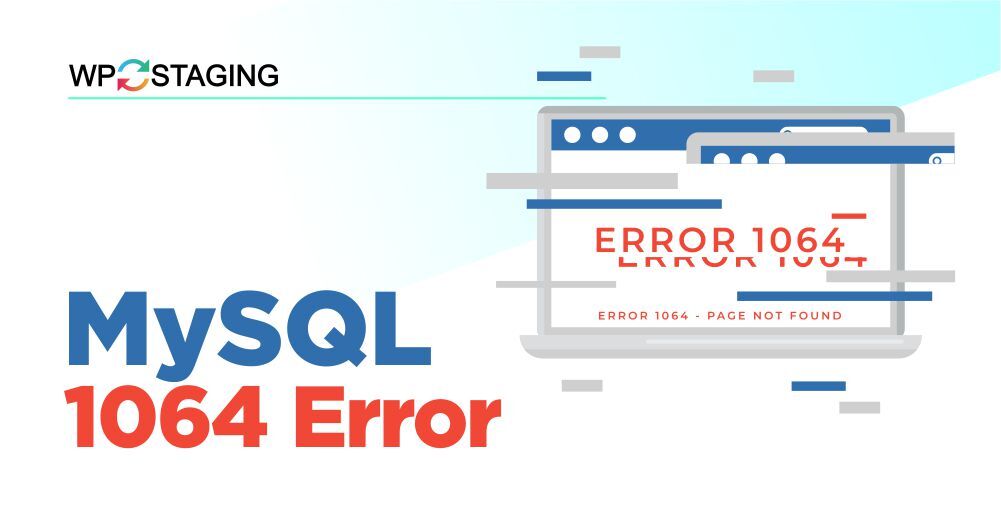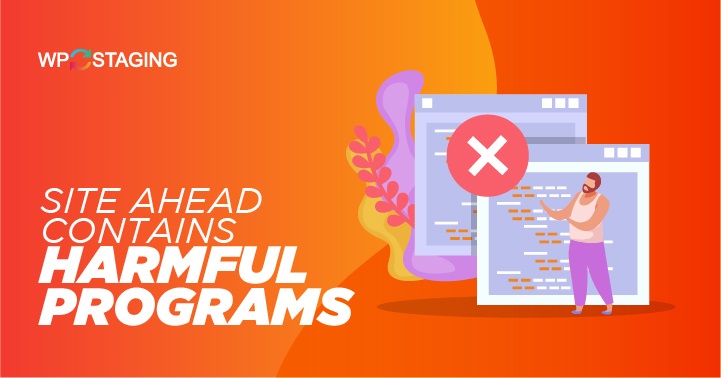Cloudflare’s Error 520 occurs when your web server returns an unknown error to Cloudflare’s proxy. It’s a server-side error, meaning the issue lies with your web hosting server, not Cloudflare itself. Causes of Error 520 can vary, from server misconfigurations to resource depletion. It’s essential to identify the specific cause to implement the correct fix. … Continue reading “[Fixed] – Cloudflare’s “Error 520: Web Server Is Returning an Unknown Error””
Blog
How to Fix the MySQL 1064 Error?
The MySQL 1064 error, often referred to as a syntax error, is a stumbling block many database administrators and developers encounter. It occurs when there is an issue with the SQL code you’re trying to execute, and MySQL can’t understand it. This can happen for a variety of reasons, including: Resolving the MySQL 1064 Error … Continue reading “How to Fix the MySQL 1064 Error?”
How to Migrate from SiteGround to WordPress.com
Are you contemplating a migration from SiteGround to WordPress.com? We understand that transitioning your website can be a crucial decision, and we are here to guide you through the process seamlessly. This comprehensive guide will provide step-by-step instructions, ensuring a smooth migration without compromising your website’s integrity or SEO ranking. Why Migrate from SiteGround to … Continue reading “How to Migrate from SiteGround to WordPress.com”
How to Migrate from GoDaddy to WordPress.com
Switching from GoDaddy to WordPress.com is a strategic move that a website owner may consider to improve their online presence. In this comprehensive guide, we, as seasoned experts, provide a step-by-step roadmap to ensure a smooth transition so you can take advantage of the powerful features of WordPress while leaving GoDaddy behind. Why Migrate to … Continue reading “How to Migrate from GoDaddy to WordPress.com”
How to log and notify via email when a WordPress plugin is disabled or deleted?
Sometimes, you want to make sure that a specific esssential plugin is never deleted on your WordPress website or at least you want to be notified when ever this happens. Imagine you have a tax plugin that calculates the tax in your WooCommerce or Easy Digital Downloads shop system. If this plugin is disabled for … Continue reading “How to log and notify via email when a WordPress plugin is disabled or deleted?”
How to Turn Off PHP Errors in WordPress?
While PHP warnings and notices are essential for developers to identify and resolve code-related issues, they can detract from the user experience when displayed to your website’s audience. In this guide, we’ll walk you through a simple process for disabling PHP errors in WordPress and maintaining a professional site appearance. What are PHP Errors? Let’s … Continue reading “How to Turn Off PHP Errors in WordPress?”
How to Troubleshoot WordPress Login Issues?
Are you facing trouble logging into your WordPress website? For website owners, there’s hardly anything as irritating, especially when the issue’s root remains unclear. The good news? You’re not alone in facing this challenge; more often than not, it’s straightforward to address. Grasping the usual suspects behind WordPress login troubles can significantly streamline your problem-solving … Continue reading “How to Troubleshoot WordPress Login Issues?”
How to Fix “This Site Ahead Contains Harmful Programs”? (WordPress)
The Google Chrome or Firefox browser alert “The site ahead contains harmful programs” is activated when you access a website compromised by malware. This indicates that your WordPress site has been infiltrated and infected with malware, resulting in a compromised security posture. In this article, we will guide you through resolving the “The site ahead … Continue reading “How to Fix “This Site Ahead Contains Harmful Programs”? (WordPress)”
5 WordPress Image Problems & Solutions
Images are a crucial part of any website, making it more appealing and engaging. Nowadays, we can’t think of writing a blog post without adding images. While the text on your blog is essential for SEO, including images can make your post stand out and attract more visitors. Are you encountering error messages while working … Continue reading “5 WordPress Image Problems & Solutions”
How to Recover a Deleted WordPress Website?
Creating and curating the content on your WordPress website is no small feat. You’ve poured your time and effort into crafting every word, perfecting the design, optimizing it to rank better, and enhancing the appeal with captivating images. However, there are moments when accidents happen, and you face the dreaded scenario of unintentionally deleting your … Continue reading “How to Recover a Deleted WordPress Website?”

![[Fixed] – Cloudflare’s “Error 520: Web Server Is Returning an Unknown Error”](https://wp-staging.com/wp-content/uploads/2023/12/Cloudflare-Error-520.jpg)