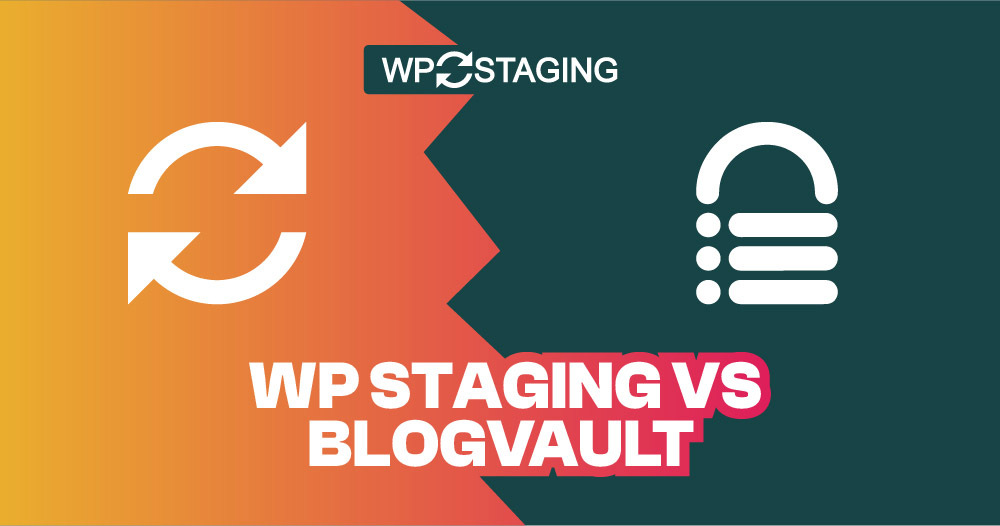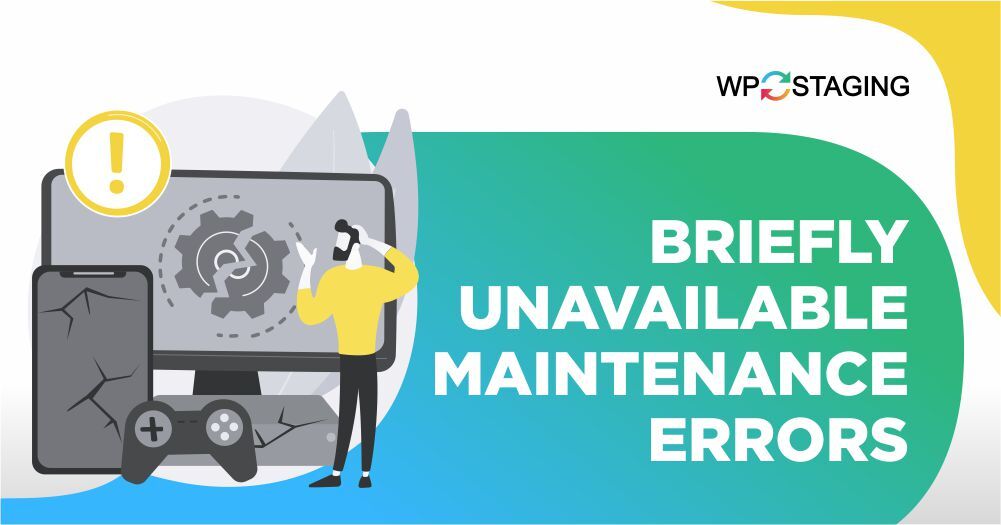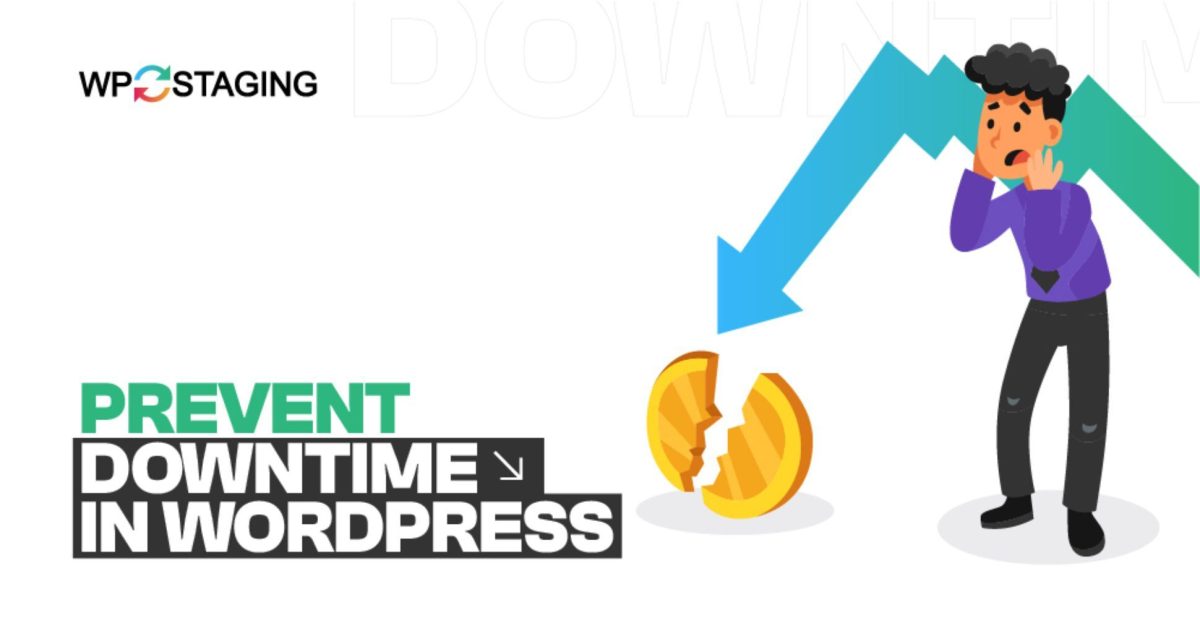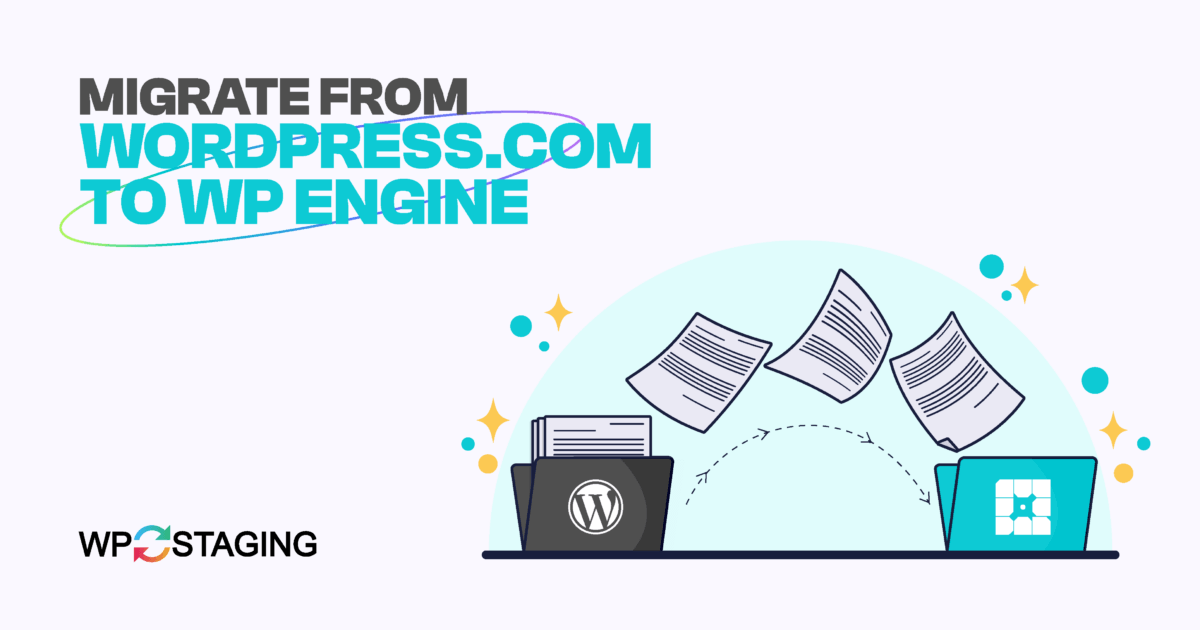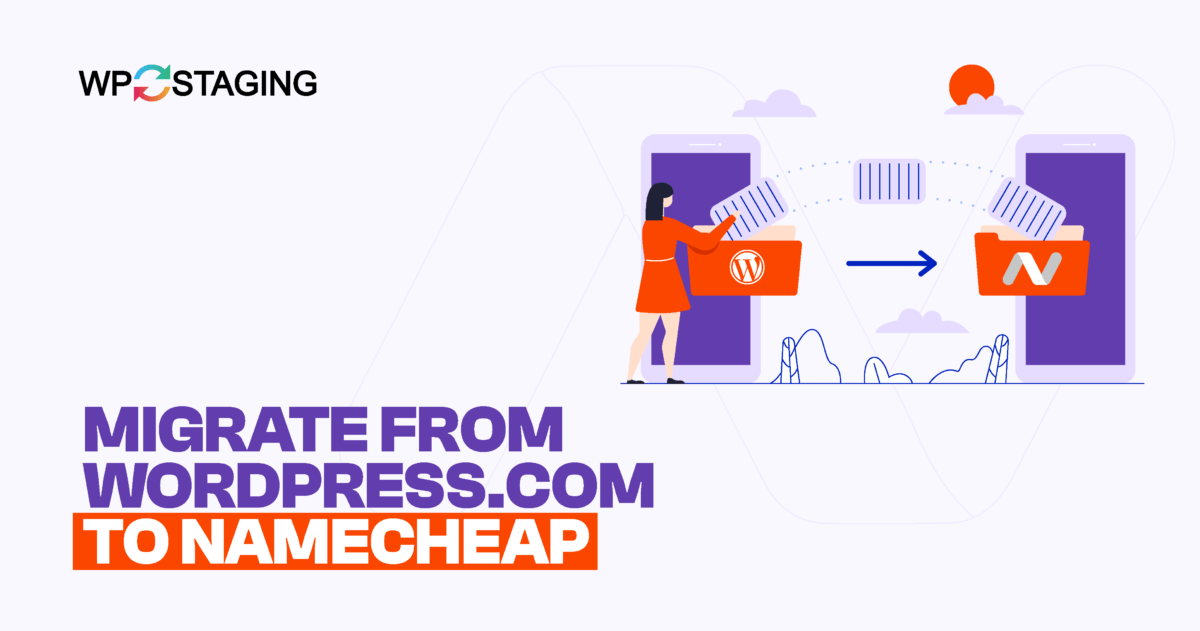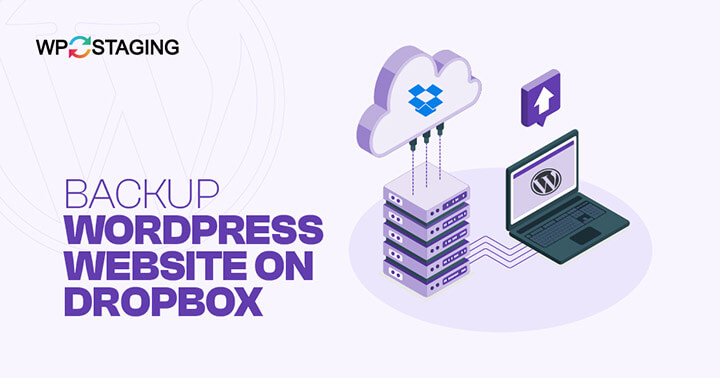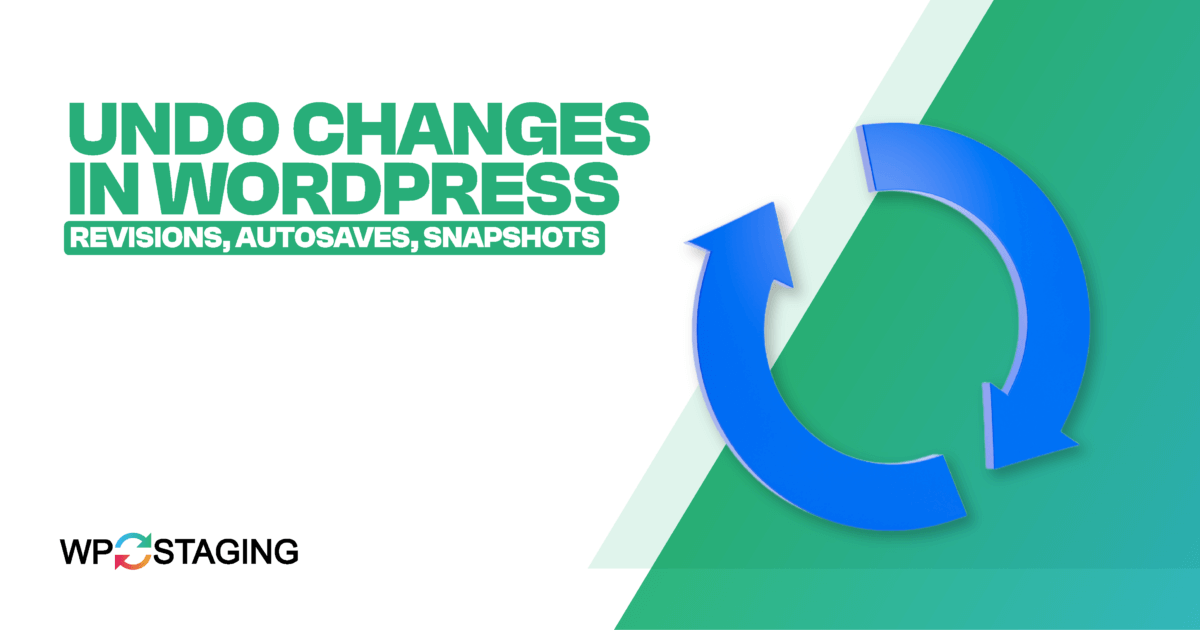BlogVault is a registered trademark of Inactiv, Inc., and WP Staging is a registered trademark of WP-Staging Inc. We’re using these trademarks just for informational and comparison purposes in this article. We don’t own these trademarks and acknowledge that their logos and rights belong to their respective owners. Mentioning BlogVault and WP Staging in this … Continue reading “WP Staging vs BlogVault: Picking the Right Tool for You!”
Category: Tutorials
Our WordPress Tutorials cover a wide range of topics, from the very basics of setting up your website to advanced techniques for customization and optimization. You’ll find step-by-step guides, best practices, and expert tips to help you navigate through the exciting world of WordPress.
How to Fix Briefly Unavailable Maintenance Errors in WordPress
Encountering the “Briefly Unavailable for Scheduled Maintenance Errors” message on your WordPress site can be a minor hiccup or a major roadblock, depending on how you handle it. This blog post is your comprehensive guide to understanding why this error occurs and, more importantly, how to fix it quickly and efficiently. Most Commonly Unavailable Maintenance … Continue reading “How to Fix Briefly Unavailable Maintenance Errors in WordPress”
How to Prevent Downtime on Your WordPress Website
Downtime not only represents a missed opportunity to connect with your audience but can tarnish your brand’s reputation, impact your search engine rankings, and lead to direct revenue loss. Let’s explore the causes of WordPress downtime, find out how to prevent downtime, highlight practical monitoring tools and practices, and provide a step-by-step guide to counter … Continue reading “How to Prevent Downtime on Your WordPress Website”
How to Migrate from WordPress.com to HostGator
In this article, we will guide you on how to migrate from WordPress.com to HostGator. We will be using WP Staging Pro for a seamless migration, so even if you don’t have any technical knowledge, you can easily do the complete process. First Thing First Before diving into the migration process, conducting a thorough analysis … Continue reading “How to Migrate from WordPress.com to HostGator”
How to Migrate from WordPress.com to WP Engine
If you plan to migrate your WordPress website from wordpress.com to WP Engine, this article will guide you on how to do it easily with simple clicks. You will need less technical knowledge as we will be using WP Staging Pro for this migration, which will also ensure minimum downtime, post-migration errors, and no loss … Continue reading “How to Migrate from WordPress.com to WP Engine”
How to Migrate from WordPress.com to Namecheap
This article explains the specifics of migrating a website from WordPress.com to Namecheap, a popular web hosting and domain registrar. This process is not just about moving content; it involves understanding the technicalities of web hosting environments, domain management, and the potential for enhanced website customization and control. STEP 1: First Thing First Before starting … Continue reading “How to Migrate from WordPress.com to Namecheap”
How to Migrate from WordPress.com to IONOS
If you’re currently hosted on WordPress.com and considering a move to IONOS (formerly known as 1&1 IONOS) for a more tailored hosting experience, you’re in the right place. This comprehensive guide will walk you through the entire process, ensuring a smooth transition without compromising your website’s integrity. Step 1: Getting Ready for Migration Before implementing … Continue reading “How to Migrate from WordPress.com to IONOS”
How to Migrate from WordPress.com to InMotion Hosting
Migrating from WordPress.com to InMotion Hosting is a strategic move that can significantly enhance your site’s speed, security, and overall user experience. In this comprehensive guide, we will walk you through the step-by-step process of seamlessly migrating your WordPress site to InMotion Hosting. But, before starting the process, we would like to discuss a few … Continue reading “How to Migrate from WordPress.com to InMotion Hosting”
How to Back Up WordPress to Dropbox
Backing up your WordPress website to Dropbox is a smart way to ensure your data is safe in case of a server crash, hacking, or any other unforeseen event that could lead to data loss. There are several methods to achieve this, but one of the most straightforward ways involves using plugins that facilitate the … Continue reading “How to Back Up WordPress to Dropbox”
How to Undo Changes in WordPress (Revisions, Autosaves, Snapshots)
What do you do to roll back the content after a mistake? This article guides you in undoing unexpected changes using the core feature called revisions and associated features (autosaves). What are Revisions in WordPress? Revisions in WordPress are a lifesaver when you accidentally mess up your content or make changes you later regret. They … Continue reading “How to Undo Changes in WordPress (Revisions, Autosaves, Snapshots)”